-
IMPORTANT: PLEASE READ BEFORE POSTING The Demonland Terms of Service, which you have all recently agreed to, strictly prohibit discussions of ongoing legal matters, whether criminal or civil. Please ensure that all discussions on this forum remain focused solely on on-field & football related topics.
NEW LOOK FORUM: Please be patient
-
 Podcast
Podcast 

-
-
 Podcast
Podcast 
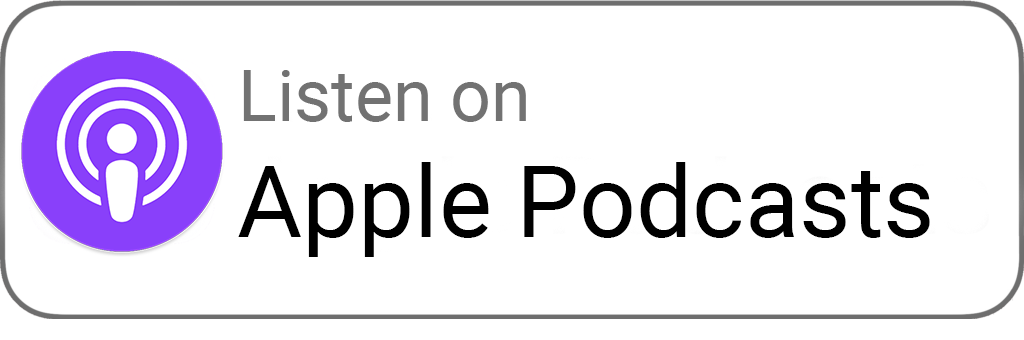
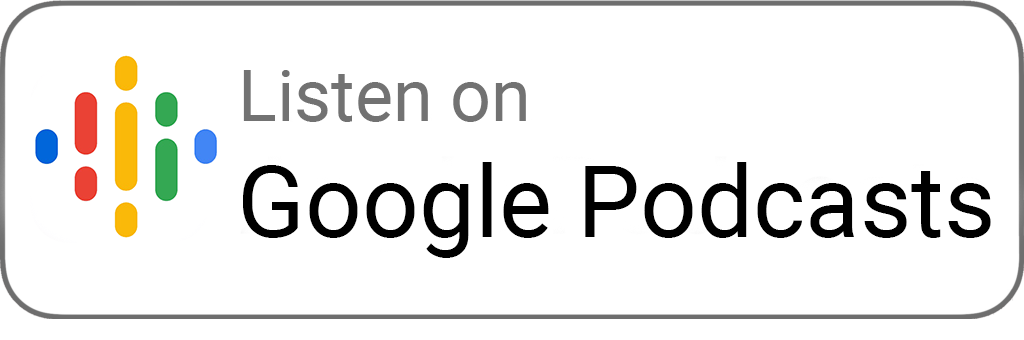
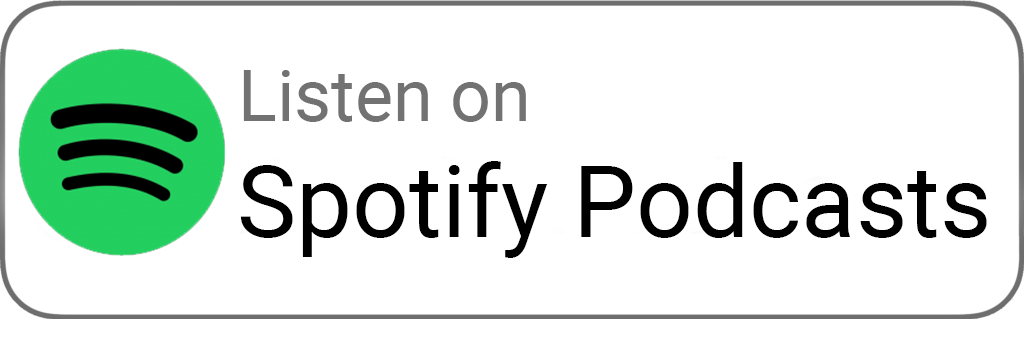
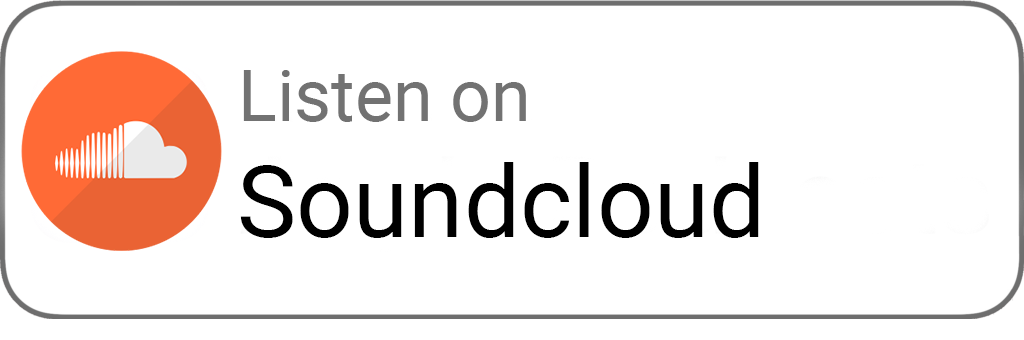
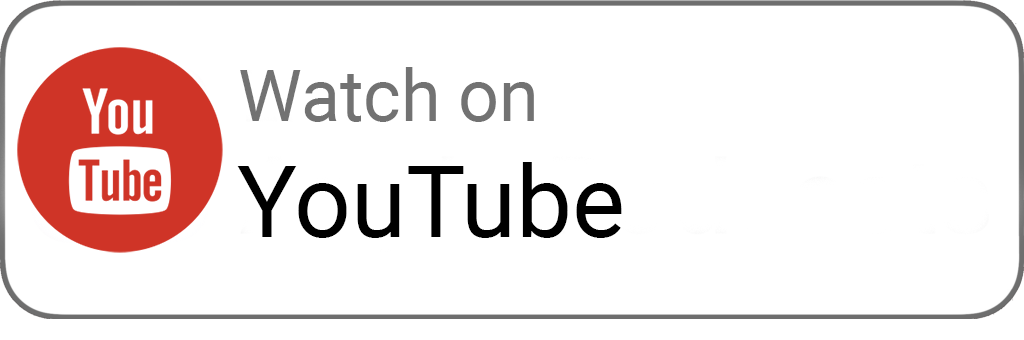
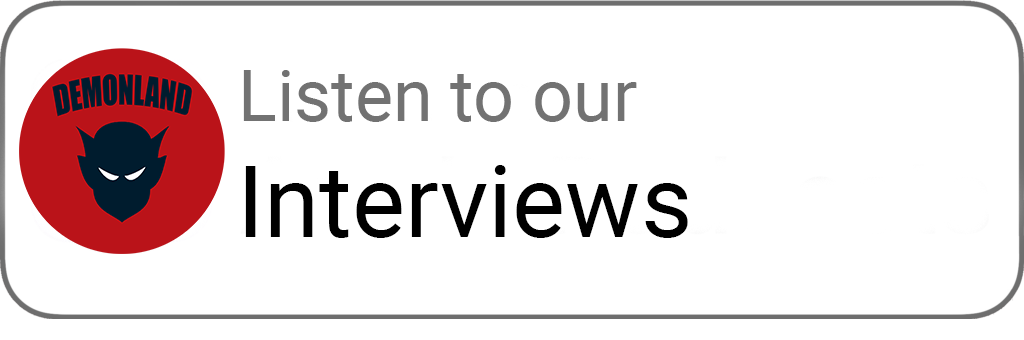
-
 Podcast Stream
Podcast Stream 
Open Stream in
New Window

-
-
 Support Demonland
Support Demonland 


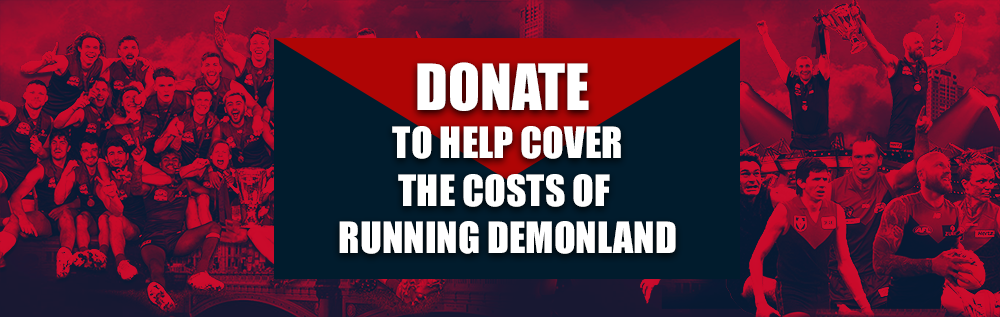
 2021 Premiership
2021 Premiership 
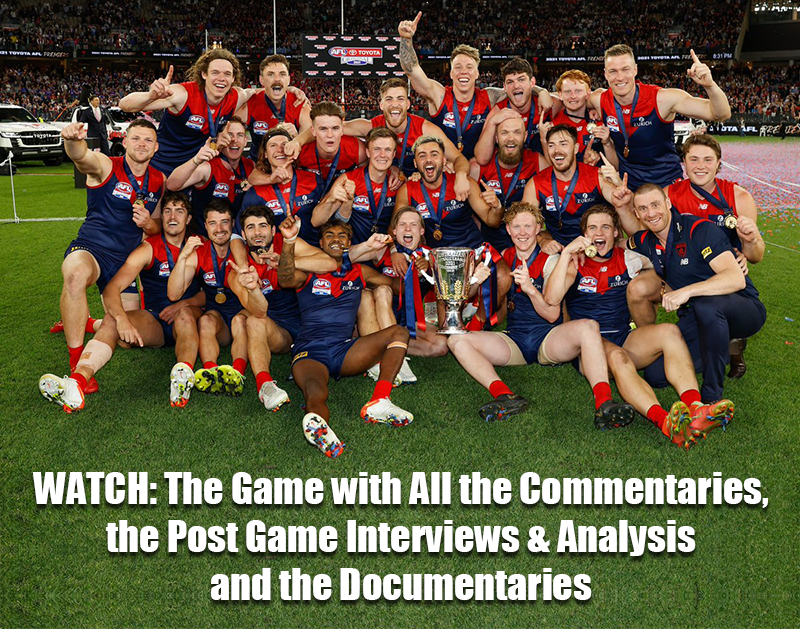
 Social Media
Social Media 
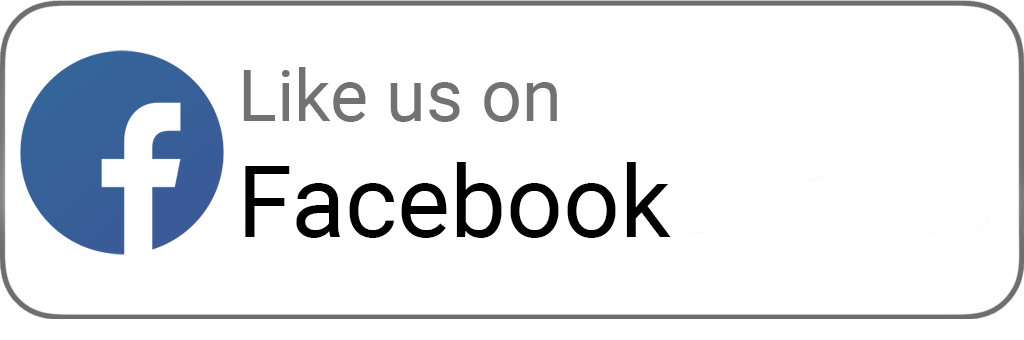
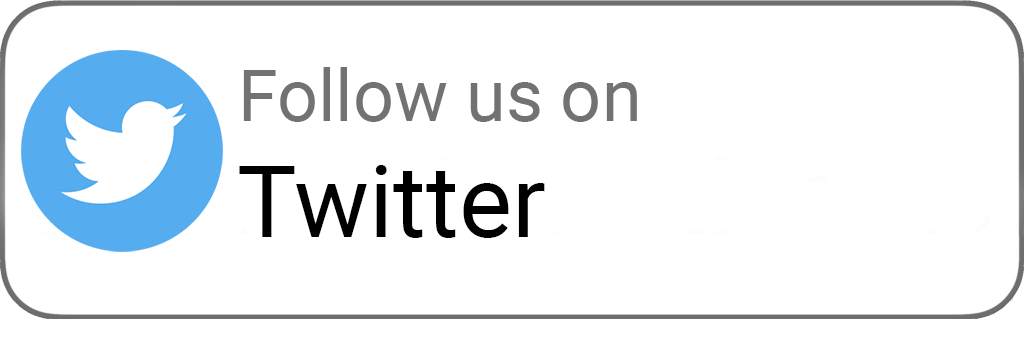
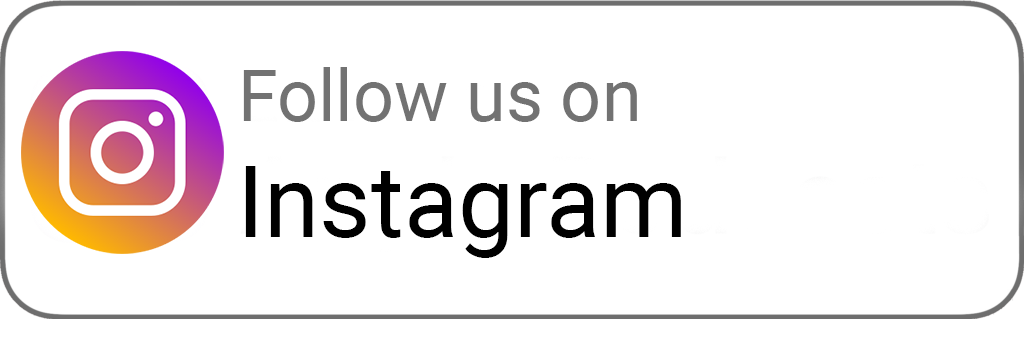
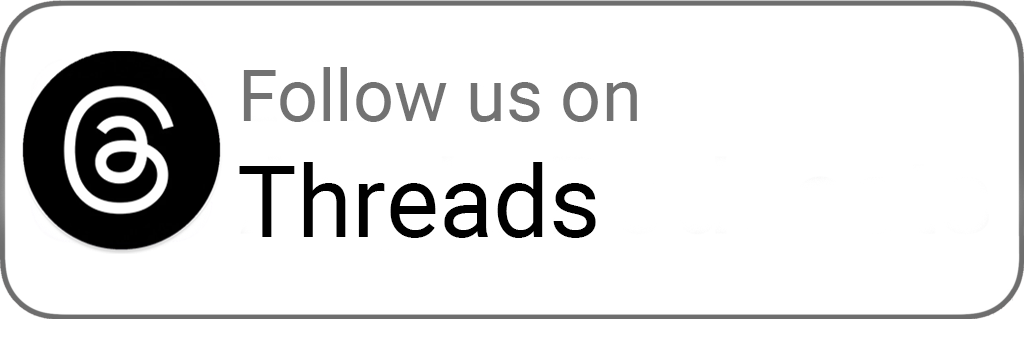
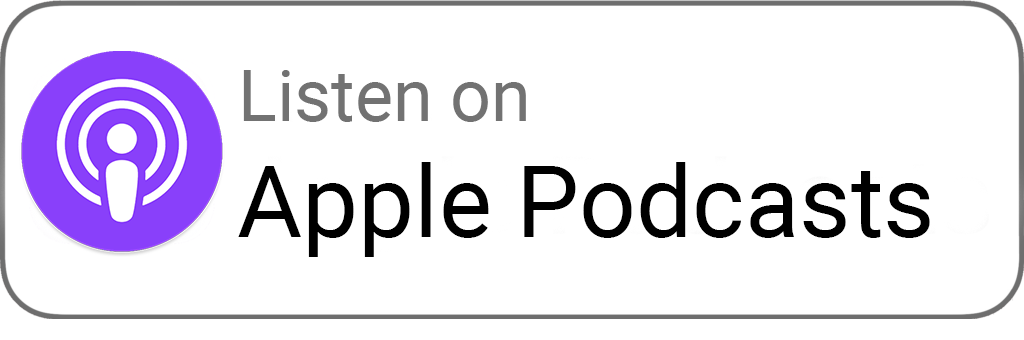
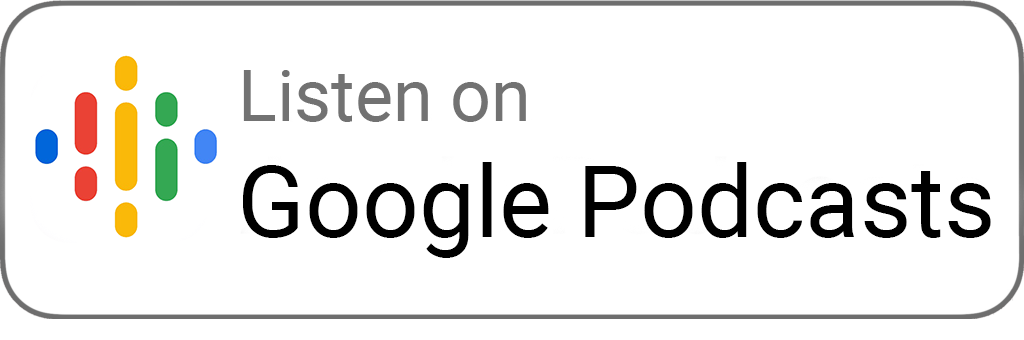
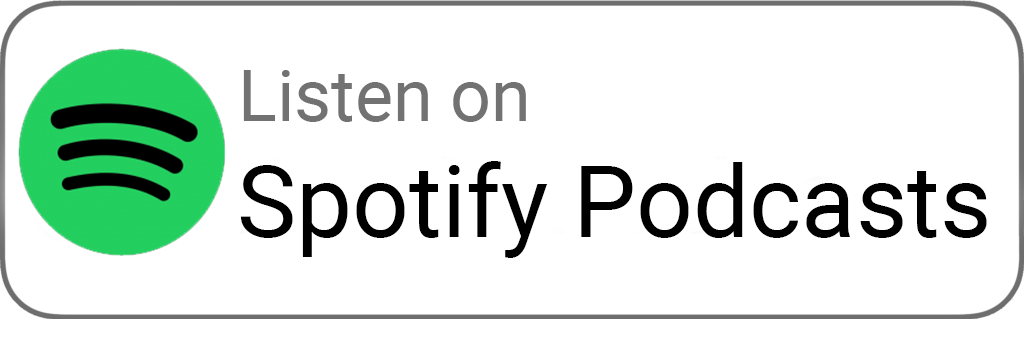
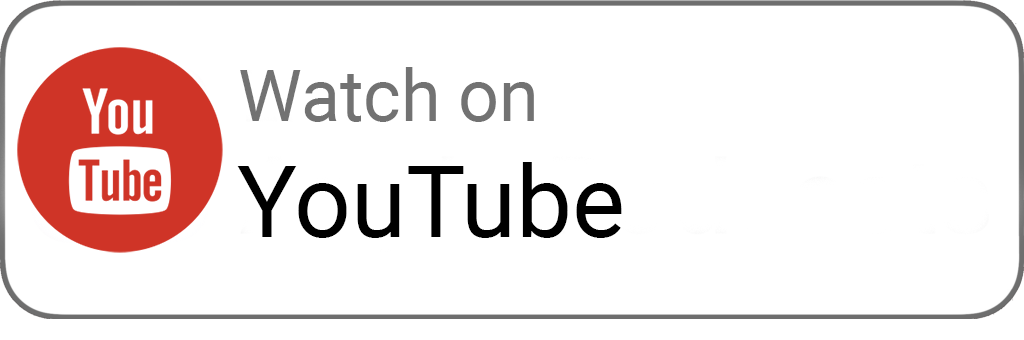
 Training Forum
Training Forum 

 Preseason Training
Preseason Training 

Monday, 17th February 2025
Demonland Trackwatchers were on hand at Monday morning's preseason training at Gosch's Paddock to bring you their brief observations of the session ...
READ MORE
Demonland | February 17 
 Preseason Training
Preseason Training 

Friday, 14th February 2025
A couple of Demonland Trackwatchers made their way out to Casey Field's for the Melbourne Football Club's Family Series day to bring you their observations on the Match Simulation ...
READ MORE
Demonland | February 14 
 Preseason Training
Preseason Training 

Wednesday, 12th February 2025
Demonland Trackwatchers braved the scorching morning heat to bring you the following observations of Wednesday's preseason training session from Gosch's Paddock ...
READ MORE
Demonland | February 12 
 Preseason Training
Preseason Training 

Friday, 7th February 2025
Demonland Trackwatcher Gator ventured down to the freeway to bring you his observations from Friday morning's Match Simulation out at Casey Fields ...
READ MORE
Demonland | February 07 
 2024 Season Review
2024 Season Review 

THAT WAS THE YEAR THAT WAS: 2024 by Whispering Jack
Whichever way you look at it, the Melbourne Football Club’s 2024 season can only be characterized as the year of its fall from grace. Whispering Jack looks back at the season from hell that was ...
READ MORE
Demonland | February 05 
 2024 AFL Draft
2024 AFL Draft 

UP IN LIGHTS by Whispering Jack
Those who watched the 2024 Marsh AFL National Championships closely this year would not be particularly surprised that Melbourne selected Victoria Country pair Harvey Langford and Xavier Lindsay on the first night of the AFL National Draft ...
READ MORE
Demonland | November 21 
 2024 AFL Draft
2024 AFL Draft 

Welcome to Demonland: Harvey Langford
With the Demons first selection in the 2024 AFL Draft they took ready made midfielder Harvey Langdord from the Dandenong Stingrays at Pick 6 ...
READ MORE
Demonland | November 21 
 2024 AFL Draft
2024 AFL Draft 

Welcome to Demonland: Xavier Lindsay
With their second selection in the 2024 AFL Draft the Demons selected Gippsland Power midfielder Xavier Lindsay at Pick 11 ...
READ MORE
Demonland | November 21 
 MFC Forum
MFC Forum 

 Match Previews & Reports
Match Previews & Reports 

 AFLW Forum
AFLW Forum 

 2024 Player Sponsorship
2024 Player Sponsorship
 Topics
Topics Player of the Year
Player of the Year 
PLAYER VOTES 1 
Max Gawn 220 2 
Jack Viney 123 3 
Trent Rivers 112 4 
Steven May 104 5 
Christian Petracca 97 6 
Alex Neal-Bullen 93 7 
Kysaiah Pickett 81 8 
Ed Langdon 79 9 
Clayton Oliver 65 10 
Christian Salem 60
FULL TABLE Demonland Interviews
Demonland Interviews 

































 Upcoming Events
Upcoming Events  ×
×- Create New...




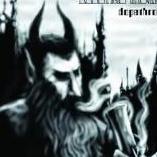
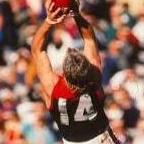

Recommended Posts