NEW LOOK FORUM: Please be patient
-
-
 Recently Browsing
0 members
Recently Browsing
0 members
- No registered users viewing this page.
-
 Demonland Forums
Demonland Forums 
-
-
 Match Previews, Reports & Articles
Match Previews, Reports & Articles 
TRAINING: Monday 20th January 2025
Demonland Trackwatcher Gator attended training out at Casey Fields to bring you the following observations from Preseason Training. GATOR'S PRESEASON TRAINING OBSERVATIONS There were 5 in the main rehab group, namely Gawn, Petracca, Fullarton, Woewodin and Lever. Laurie was running laps by himself, as was Jefferson. Chandler, as has been reported, had his arm in a sling. Lindsay did a bit of lap running later on. Some of the ''rehab 5'' participated in non contact drills and b
TRAINING: Wednesday 15th January 2025
There were a number of Demonland Trackwatchers at Gosch's Paddock this morning to bring you their observations from Preseason Training. KEV MARTIN'S PRESEASON TRAINING OBSERVATIONS They were going hard at each other. The sims were in two 15 minute blocks. The second block finished a few minutes early, they gathered and had another 7 minutes at it. I think they were asked to compete, as they would play against an opposition. There was plenty of niggle, between some of them. At the end o
TRAINING: Monday 13th January 2025
Better late than never … and quite frankly, there’s very little to report other than that training took place at Casey Fields this morning, that Tracc was there nursing his rib injury and that some photographs are on the club’s social media including this one of Clarrie in Raging Bull stance that gives rise for confidence. The other news is that the club has a new train on player in 185cm Dandenong Stingrays midfielder Noah Hibbins-Hargreaves (love the hyphenated name which is just so fitti
TRAINING: Thursday 9th January 2025
Welcome back to Demonland for those like me who have been on vacation. I’m posting this with some trepidation because of a certain amount of uncertainty surrounding the return of preseason training in 2025 after a flurry of weddings including those of our coach, one of our superstar players and a former premiership champion player and bloke, not to mention the recent mysterious incident that occurred on the Mornington Peninsula. I believe that the team reassembles this morning at Casey Fie
TRAINING: Wednesday 18th December 2024
It was the final session of 2024 before the Christmas/New Years break and the Demonland Trackwatchers were out in force to bring you the following preseason training observations from Wednesday's session at Gosch's Paddock. DEMONLAND'S PRESEASON TRAINING OBSERVATIONS TRAINING: Petracca, Oliver, Melksham, Woewodin, Langdon, Rivers, Billings, Sestan, Viney, Fullarton, Adams, Langford, Lever, Petty, Spargo, Fritsch, Bowey, Laurie, Kozzy, Mentha, George, May, Gawn, Turner Tholstrup, Kentfi
TRAINING: Monday 16th December 2024
Demonland Trackwatchers braved the sweltering heat to bring you their Preseason Training observations from Gosch's Paddock on Monday morning. SCOOP JUNIOR'S PRESEASON TRAINING OBSERVATIONS I went down today in what were pretty ordinary conditions - hot and windy. When I got there, they were doing repeat simulations of a stoppage on the wing and then moving the ball inside 50. There seemed to be an emphasis on handballing out of the stoppage, usually there were 3 or 4 handballs to
TRAINING: Friday 13th December 2024
With only a few sessions left before the Christmas break a number of Demonlander Trackwatchers headed down to Gosch's Paddock to bring you their observations from this morning's preseason training session. DEMONLAND'S PRESEASON TRAINING OBSERVATIONS PLAYERS IN ATTENDANCE: JVR, Salem, McVee, Petracca, Windsor, Viney, Lever, Spargo, Turner, Gawn, Tholstrup, Oliver, Billings, Langdon, Laurie, Bowey, Melksham, Langford, Lindsay, Jefferson, Howes, McAdam, Rivers, TMac, Adams, Hore, Verrall,
TRAINING: Wednesday 11th December 2024
A few new faces joined our veteran Demonland Trackwatchers on a beautiful morning out at Gosch's Paddock for another Preseason Training Session. BLWNBA'S PRESEASON TRAINING OBSERVATIONS I arrived at around 1015 and the squad was already out on the track. The rehab group consisted of XL, McAdam, Melksham, Spargo and Sestan. Lever was also on restricted duties and appeared to be in runners. The main group was doing end-to-end transition work in a simulated match situation. Ball mov
TRAINING: Monday 9th December 2024
Once again Demonland Trackwatchers were in attendance at the first preseason training session for the week at Gosch's Paddock to bring you their observations. WAYNE WUSSELL'S PRESEASON TRAINING OBSERVATIONS Looks like very close to 100% attendance. Kelani is back. Same group in rehab. REHAB: Spargo, Lever, Lindsay, Brown & McAdam. Haven’t laid eyes on Fritsch or AMW yet. Fritsch sighted. One unknown mature standing with Goody. Noticing Nathan Bassett much m
-
 Tell a friend
Tell a friend









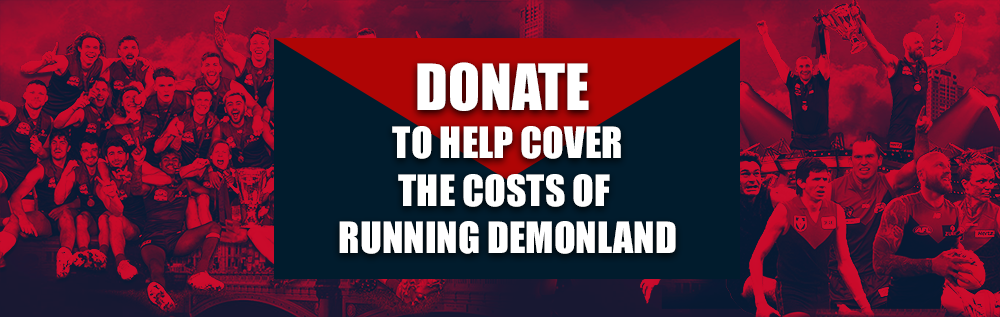
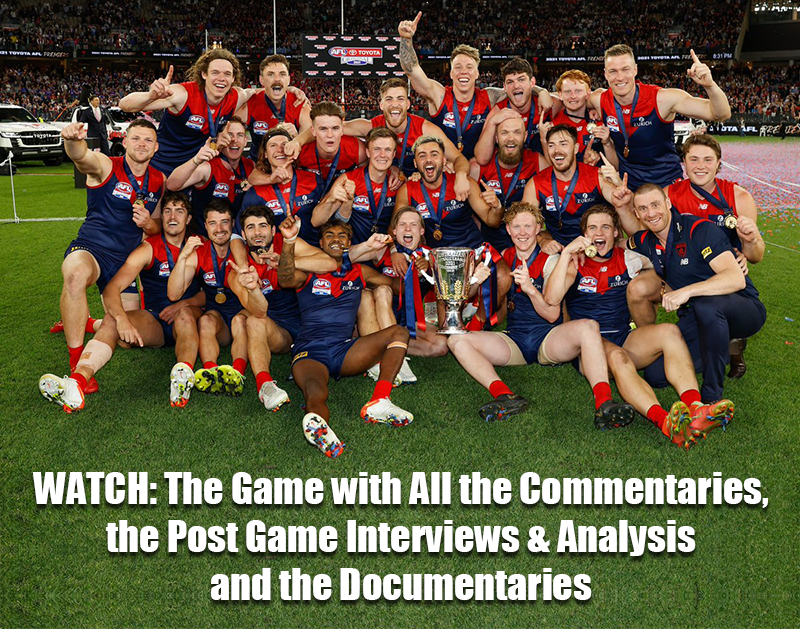










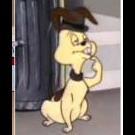



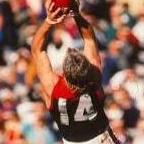


































Recommended Posts