-
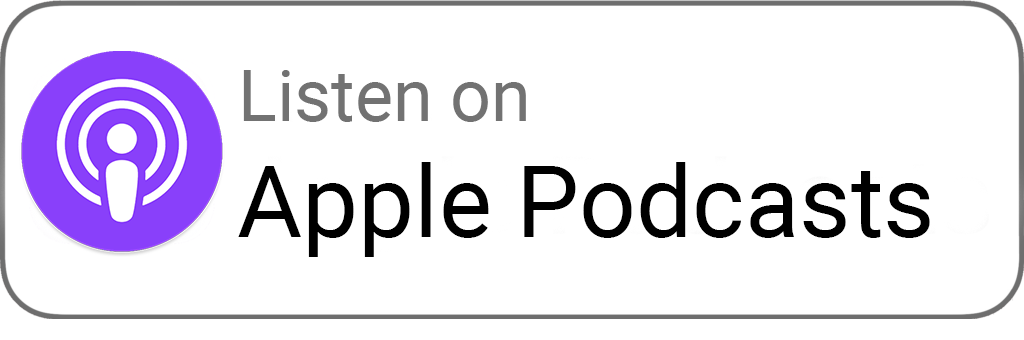
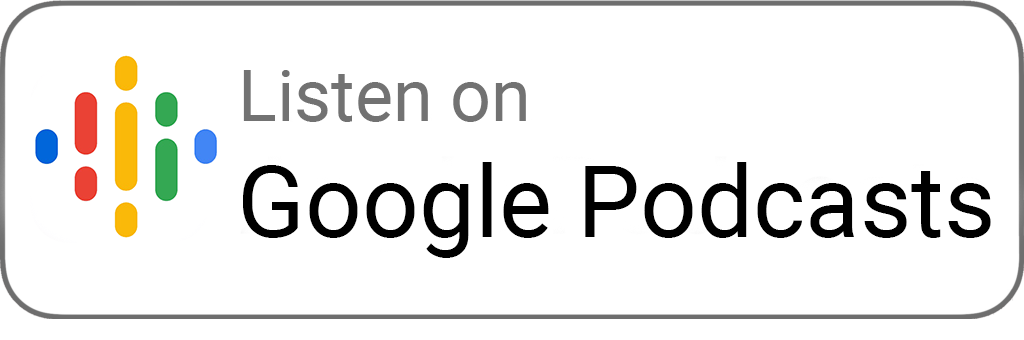
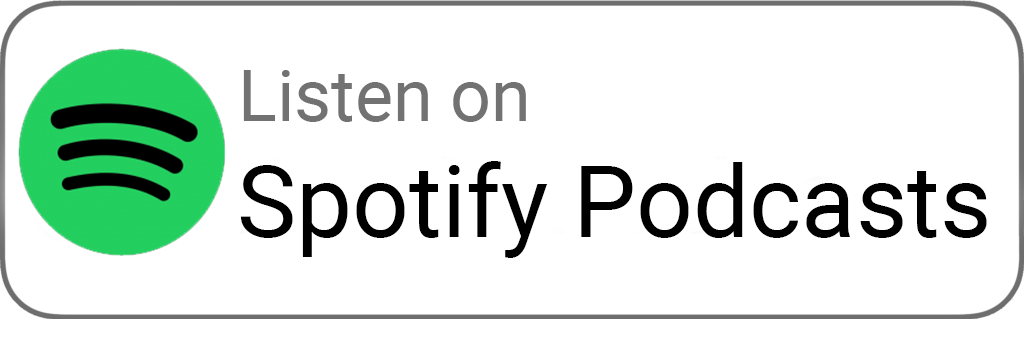
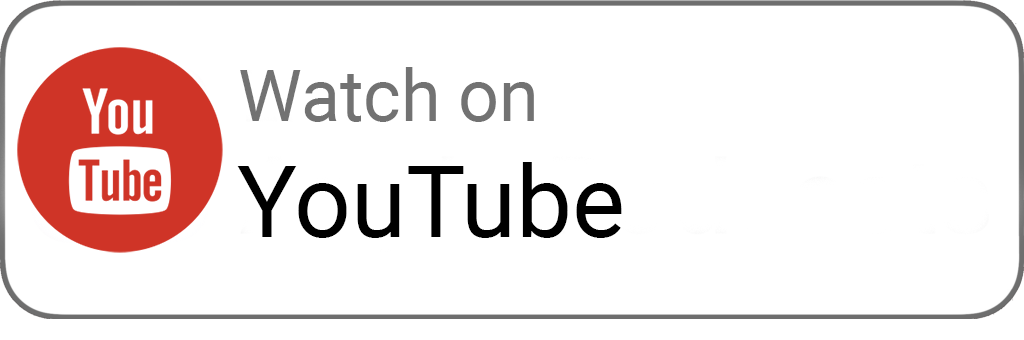
-
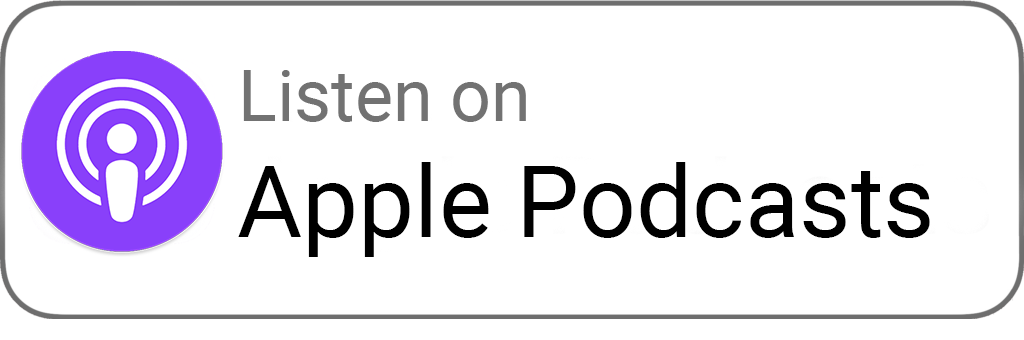
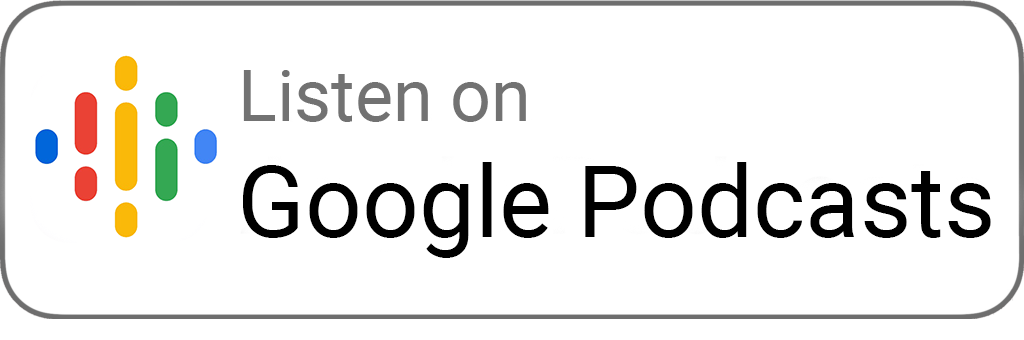
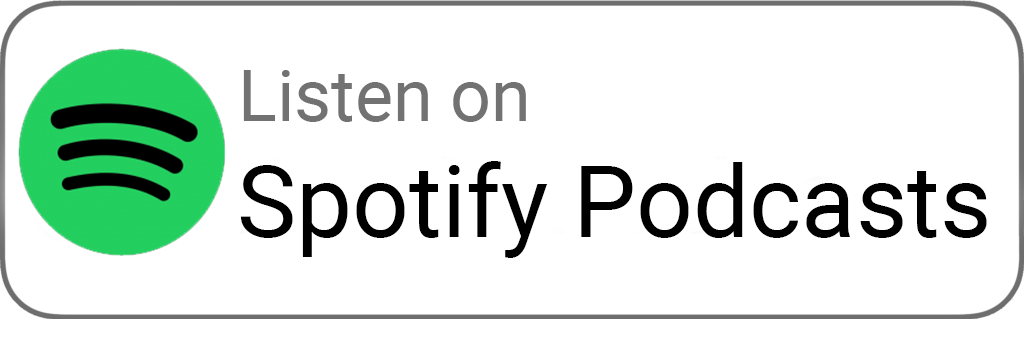
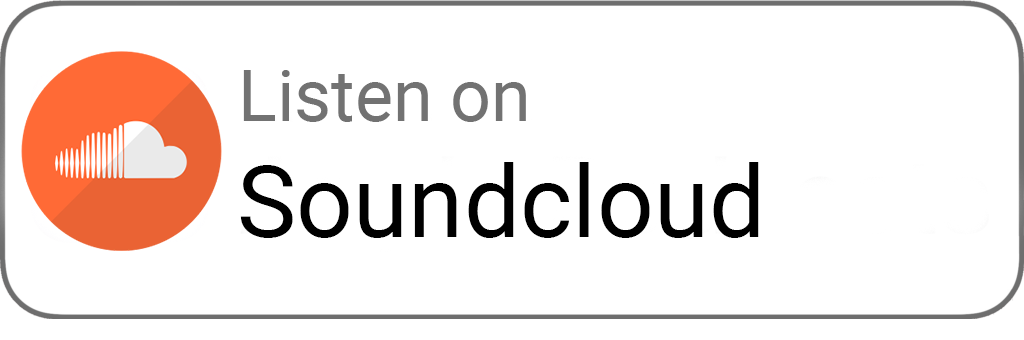
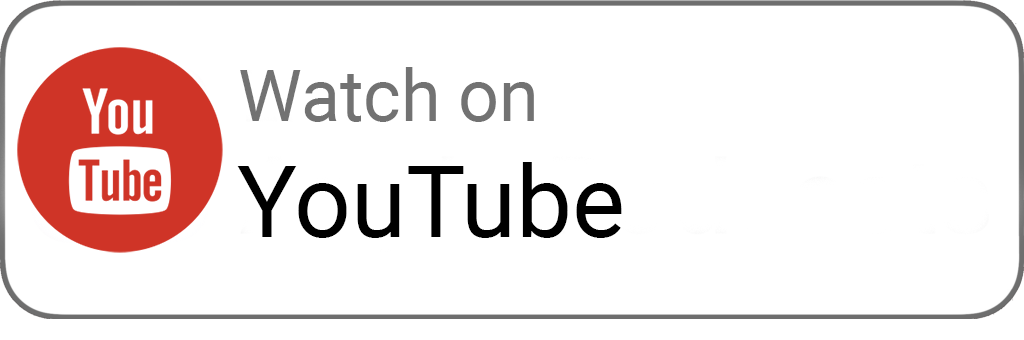
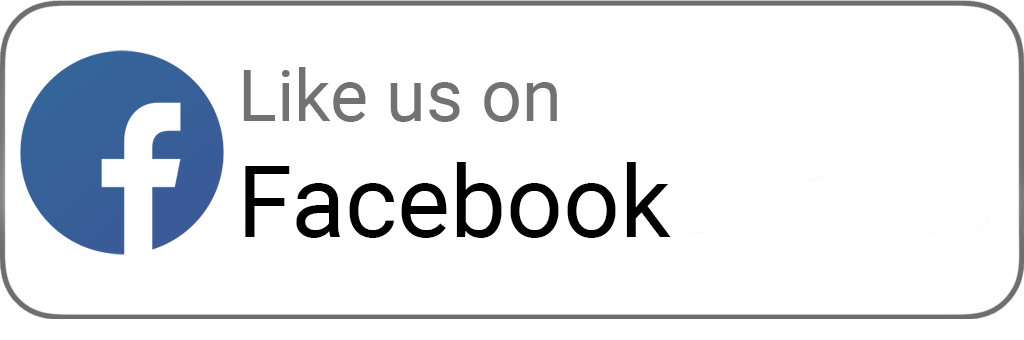
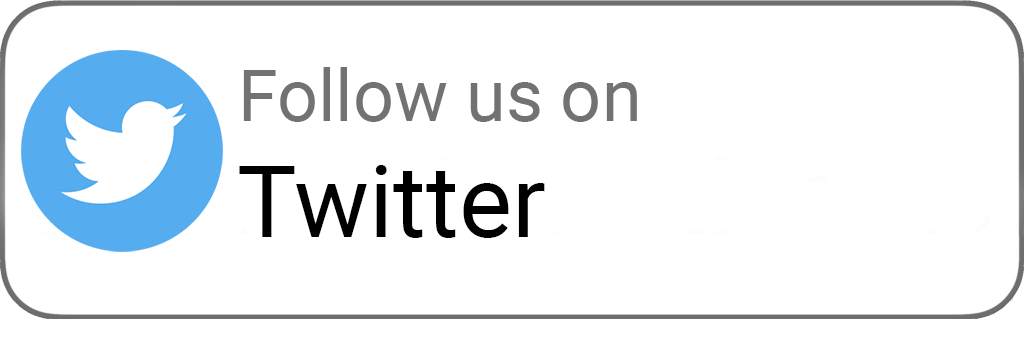
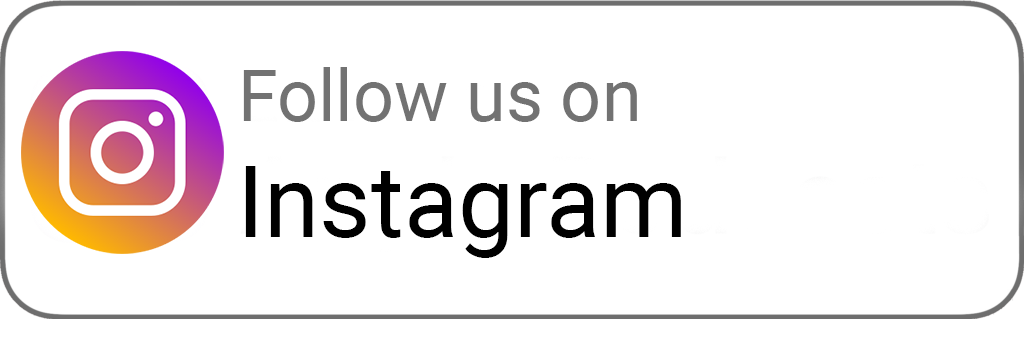
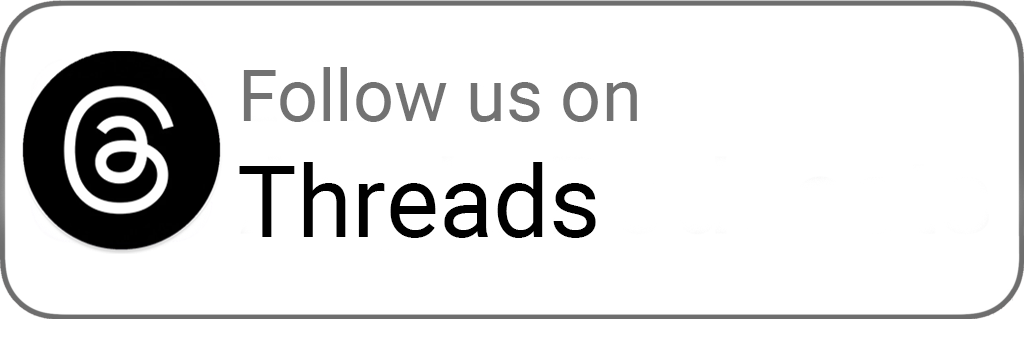
-
IMPORTANT: PLEASE READ BEFORE POSTING Posting unsubstantiated rumours on this website is strictly forbidden.
Demonland has made the difficult decision to not permit this platform to be used to discuss & debate the off-field issues relating to the Melbourne Football Club including matters currently being litigated between the Club & former Board members, board elections, the issue of illicit drugs in footy, the culture at the club & the personal issues & allegations against some of our players & officials ...
We do not take these issues & this decision lightly & of course we believe that these serious matters affecting the club we love & are so passionate about are worthy of discussion & debate & I wish we could provide a place where these matters can be discussed in a civil & respectful manner.
However these discussions unfortunately invariably devolve into areas that may be defamatory, libelous, spread unsubstantiated rumours & can effect the mental health of those involved. Even discussion & debate of known facts or media reports can lead to finger pointing, blame & personal attacks.
The repercussion is that these discussions can open this website, it’s owners & it’s users to legal action & may result in this website being forced to shutdown.
Our moderating team are all volunteers & cannot moderate the forum 24/7 & as a consequence problematic content that contravenes our rules & standards may go unnoticed for some time before it can be removed.
We reserve the right to delete posts that offend against our above policy & indeed, to ban posters who are repeat offenders or who breach our code of conduct.
WE HAVE BUILT A FANTASTIC ONLINE COMMUNITY AT DEMONLAND OVER THE PAST 23 YEARS & WE WOULD LIKE TO CONTINUE TO BE ABLE TO DISCUSS THE CLUB WE LOVE & ARE SO PASSIONATE ABOUT.
Thank you for your continued support & understanding. Go Dees.
NEW LOOK FORUM: Please be patient
-
-
 Recently Browsing
0 members
Recently Browsing
0 members
- No registered users viewing this page.
-
 Demonland Forums
Demonland Forums 
-
-
 Match Previews, Reports & Articles
Match Previews, Reports & Articles 
THE MEANING OF FOOTY by Whispering Jack
Throughout history various philosophers have grappled with the meaning of life. Aristotle, Aquinas, Kant, Nietzsche, Schopenhauer and a multitude of authors of diverse religious texts all tried. As society became more complex, the question became attached to specific endeavours in life even including sporting pursuits where such questions arose among our game’s commentariat as, “what is the meaning of football”? Melbourne coach Simon Goodwin must be tired of dealing with such a dilemma but,
PREGAME: Rd 09 vs Carlton
The Demons have just a 5 day break until they are back at the MCG to face the Blues who are on the verge of 3 straight defeats on Thursday Night. Who comes in and who goes out?
PODCAST: Rd 08 vs Geelong
The Demonland Podcast will air LIVE on Monday, 6th May @ 8:30pm. Join George, Binman & I as we analyse the Demons victory at the MCG over the Cats in the Round 08. You questions and comments are a huge part of our podcast so please post anything you want to ask or say below and we'll give you a shout out on the show. If you would like to leave us a voicemail please call 03 9016 3666 and don't worry no body answers so you don't have to talk to a human. Listen & Chat LIVE: h
VOTES: Rd 08 vs Geelong
Last week Captain Max Gawn consolidated his lead over reigning champion Christian Petracca in the Demonland Player of the Year Award. Steven May, Jack Viney & Alex Neal-Bullen make up the Top 5. Your votes for the win over the Cats. 6, 5, 4, 3, 2, 1.
POSTGAME: Rd 08 vs Geelong
Despite dominating for large parts of the match and not making the most of their forward opportunities the Demons grinded out a hard fought win and claimed a massive scalp by defeating the Cats by 8 points at the MCG.
GAMEDAY: Rd 08 vs Geelong
It's Game Day and the two oldest teams in the competition, the Demons and the Cats, come face to face in a true 8 point game. The Cats are unbeaten after 8 rounds whilst the Dees will be keen to take a scalp and stamp their credentials on the 2024 season. May the 4th Be With You Melbourne.
LEADERS OF THE PACK by The Oracle
I was asked to write a preview of this week’s Round 8 match between Melbourne and Geelong. The two clubs have a history that goes right back to the time when the game was starting to become an organised sport but it’s the present that makes the task of previewing this contest so interesting. Both clubs recently reached the pinnacle of the competition winning premiership flags in 2021 and 2022 respectively, but before the start of this season, many good judges felt their time had passed - n
PODCAST: Kade Chandler Interview
I'm interviewing Melbourne Football Club's small forward Kade Chandler tomorrow for the Demonland Podcast. I'll be asking him about his road from being overlooked in the draft to his rookie listing to his apprenticeship as a sub to VFL premiership to his breakout 2023 season to mainstay in the Forwadline and much more. If you have any further questions let me know below and I'll see if I can squeeze them in. I will release the podcast at some time tomorrow so stay tuned.
TRAINING: Monday 29th April 2024
Demonland Trackwatcher Kev Martin was on hand at Gosch's Paddock for Monday's training session and made the following observations. About 38 to 40 players down at training. BBB walking laps. Charlie Spargo still in rehab, doing short run throughs. Christian Salem has full kit on and doing individual work with a trainer. He is is starting to get into some sprints. I cannot see Andy Moniz-Wakefield out there. Jack Viney and Kade Chandler have broken away from the
-
 Tell a friend
Tell a friend









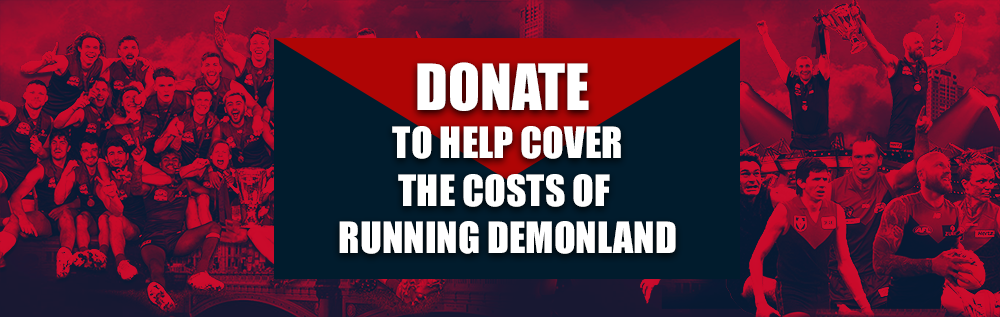
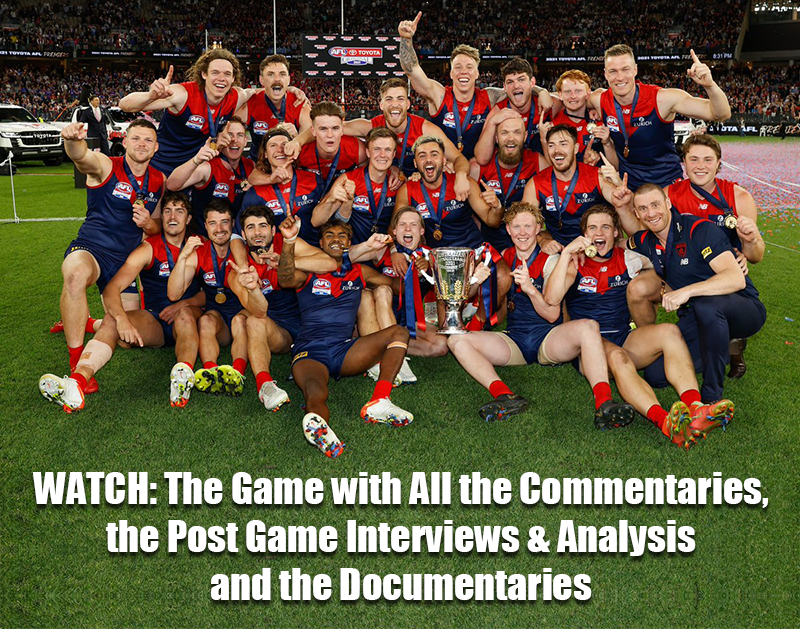

















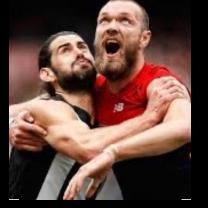



































Recommended Posts