NEW LOOK FORUM: Please be patient
-
-
 Recently Browsing
0 members
Recently Browsing
0 members
- No registered users viewing this page.
-
 Demonland Forums
Demonland Forums 
-
-
 Match Previews, Reports & Articles
Match Previews, Reports & Articles 
CLEAN HANDS by KC from Casey
The Casey Demons headed into town and up Sydney Road to take on the lowly Coburg Lions who have been perennial VFL easy beats and sitting on one win for the season. Last year, Casey beat them in a practice match when resting their AFL listed players. That’s how bad they were. Nobody respected them on Saturday and clearly not the Demons who came to the game with 22 players (ten MFC), but whether they came out to play is another matter because for the most part, their intensity was lacking an
ALAS SPRINGS by Whispering Jack
I got the word on Saturday from someone who knows someone inside the Fremantle camp that the Dockers were pumped and supremely confident about getting the W the next day against Melbourne at TIO Traeger Park in the red heart of the country. I was informed that the Dockers were extremely confident for a number of reasons. They had beaten the Demons on their home territory at the MCG at their last two meetings so they didn’t see beating them at Alice Springs as a problem. They belie
PREGAME: Rd 13 vs Collingwood
The Demons head back to Melbourne after an embarrassing loss to the Dockers to take on the Magpies at the MCG on Kings Birthday. With a calf injury to Lachie Hunter and Jacob van Rooyen possibly returning from injury who comes in and who goes out?
PODCAST: Rd 12 vs Fremantle
The Demonland Podcast will air LIVE on Monday, 3rd June @ 8:30pm. Join George, Binman & I as we dissect the Demons embarrasing loss to Fremantle in Alice Springs. You questions and comments are a huge part of our podcast so please post anything you want to ask or say below and we'll give you a shout out on the show. If you would like to leave us a voicemail please call 03 9016 3666 and don't worry no body answers so you don't have to talk to a human. Listen & Chat LIVE: ht
VOTES: Rd 12 vs Fremantle
Captain Max Gawn has a considerable lead over reigning champion Christian Petracca in the Demonland Player of the Year Award. Steven May, Alex Neal-Bullen & Jack Viney make up the Top 5. Your votes for the embarrassing loss against the Dockers. 6, 5, 4, 3, 2, 1.
POSTGAME: Rd 12 vs Fremantle
The Demons were blown out of the water and were absolutely embarrassing against the Fremantle Dockers in Alice Springs ultimately going down by 92 points and getting bundled out of the Top 8 for the first time since 2020.
GAMEDAY: Rd 12 vs Fremantle
It's Game Day and the Demons and the Dockers meet on halfway on neutral territory in the heart of the country in Alice Springs and the Dees need to win to hold onto a place in the Top 4.
TROUBLE by The Oracle
Situated roughly in Australia's geographic centre, Alice Springs has for many years been a troubled town suffering from intermittent crime waves, particularly among its younger residents. There was a time a little while ago when things were so bad that some even doubted the annual AFL game in the town would proceed. Now, the hope is that this Sunday’s Melbourne vs Fremantle encounter will bring joy to the residents of the town and that through the sport and the example of the participants,
Welcome to Demonland: Luker Kentfield
With the Melbourne Football Club's first pick in the 2024 AFL Mid-Season Draft and pick number 11 overall the Demon's selected Western Australian key forward Luker Kentfield from Subiaco.
-
 Tell a friend
Tell a friend









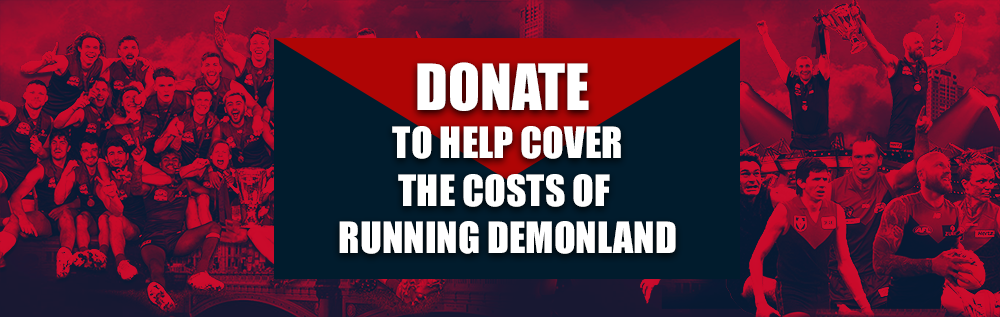
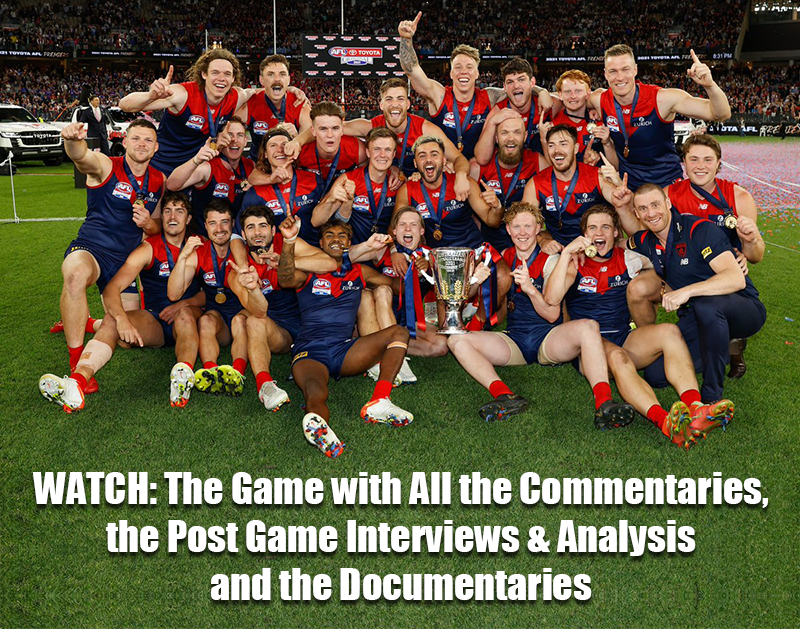
















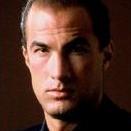

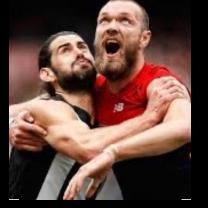
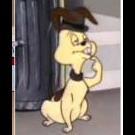

































Recommended Posts