Trouble Posting? Go Into A Thread & Click CTRL + F5
-
 Podcast
Podcast 

-
-
 Podcast
Podcast 
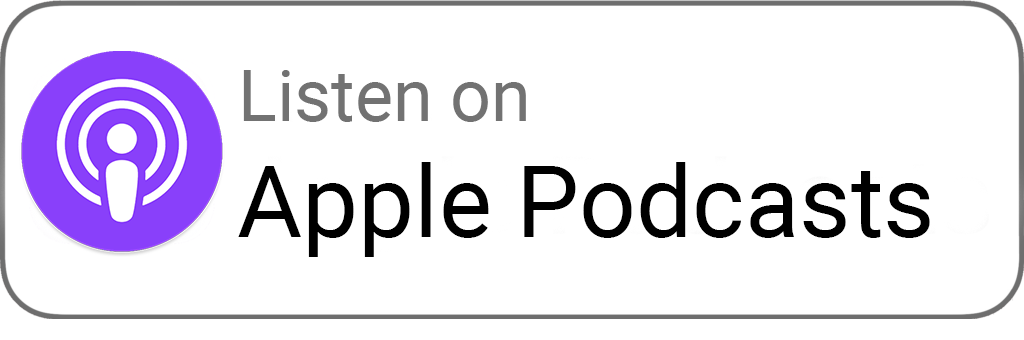
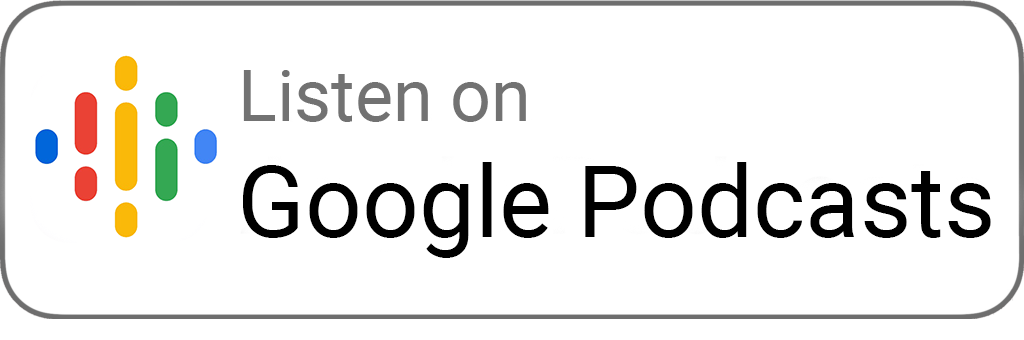
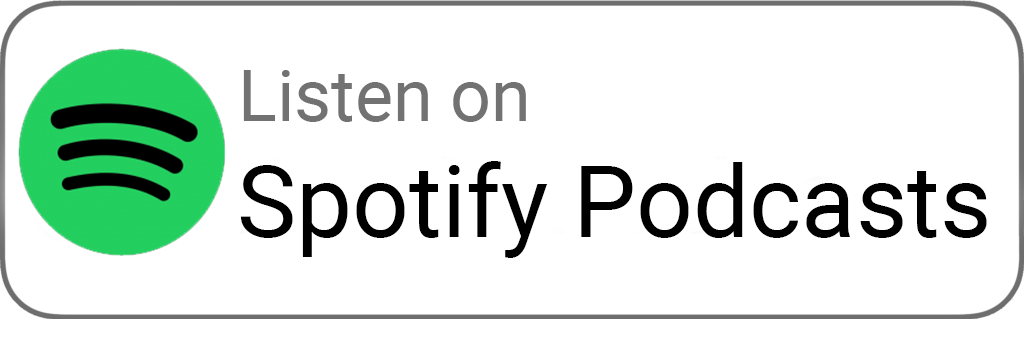
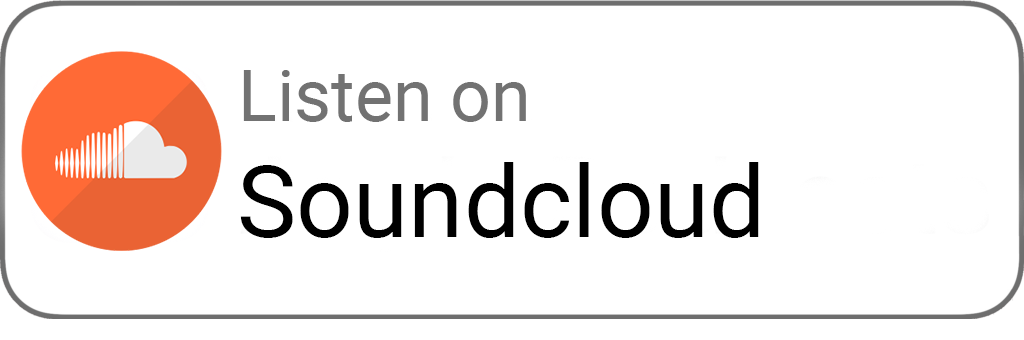
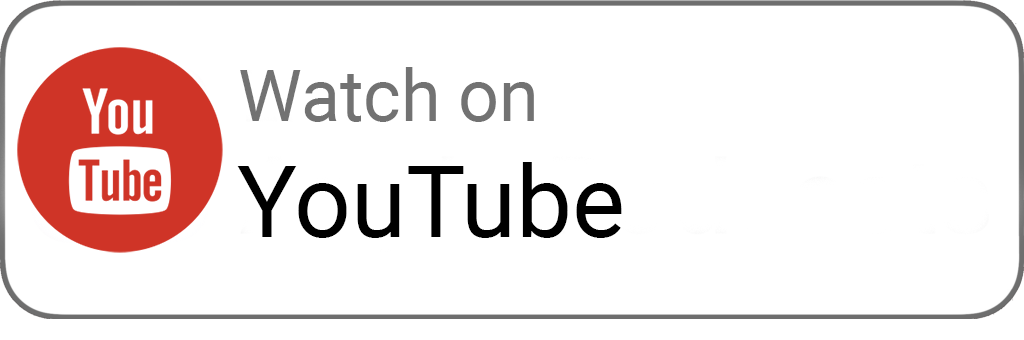
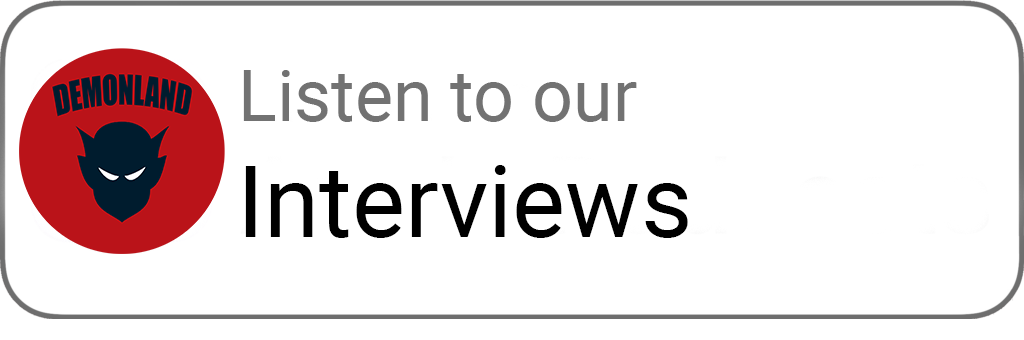
-
 Podcast Stream
Podcast Stream 
Open Stream in
New Window

-
-
 Support Demonland
Support Demonland 


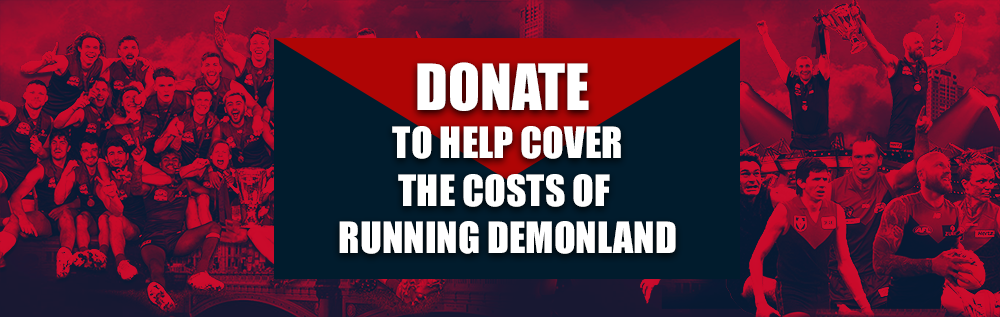
 2021 Premiership
2021 Premiership 
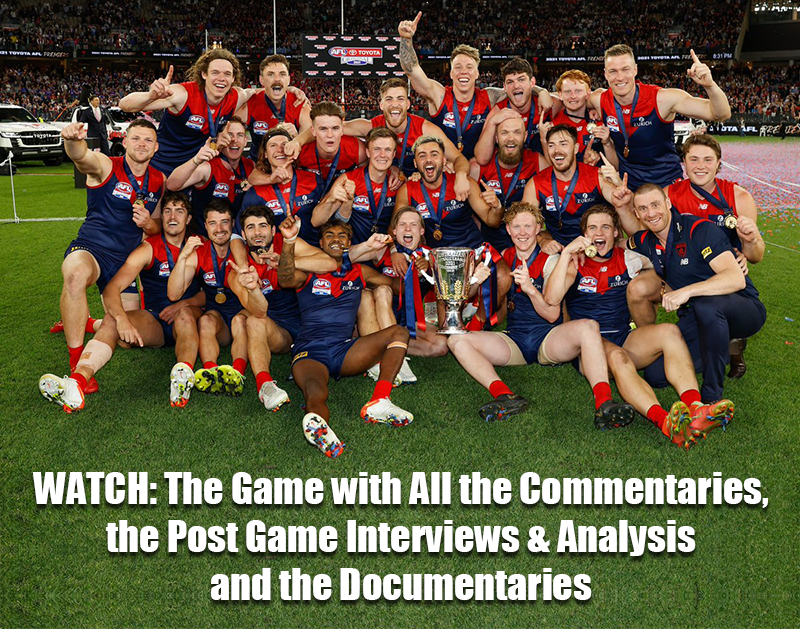
 Social Media
Social Media 
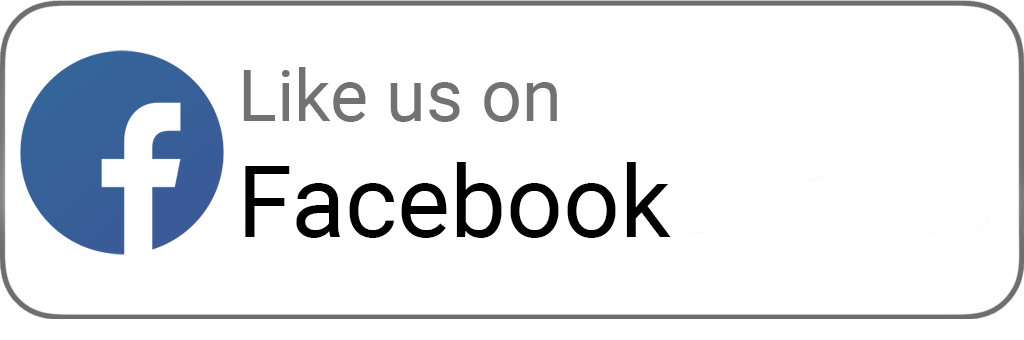
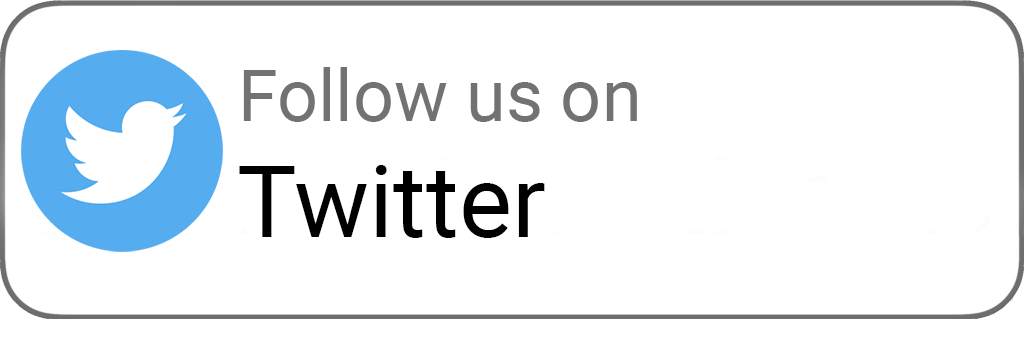
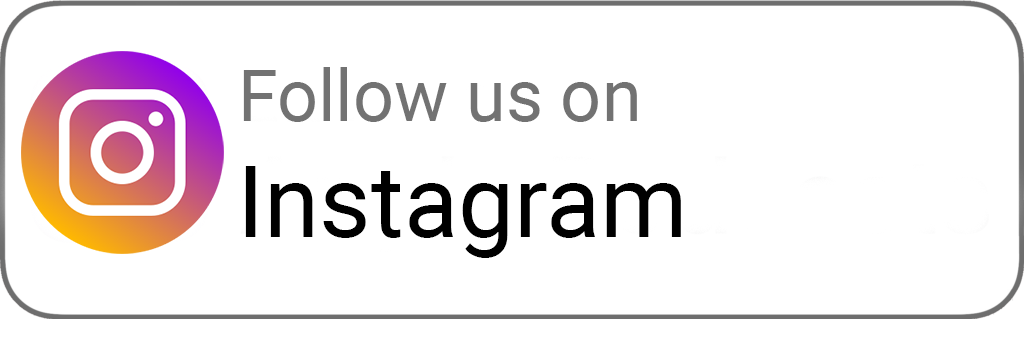
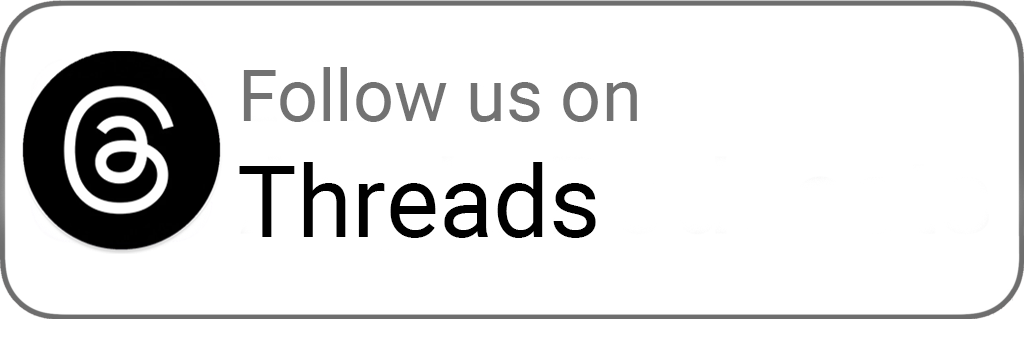
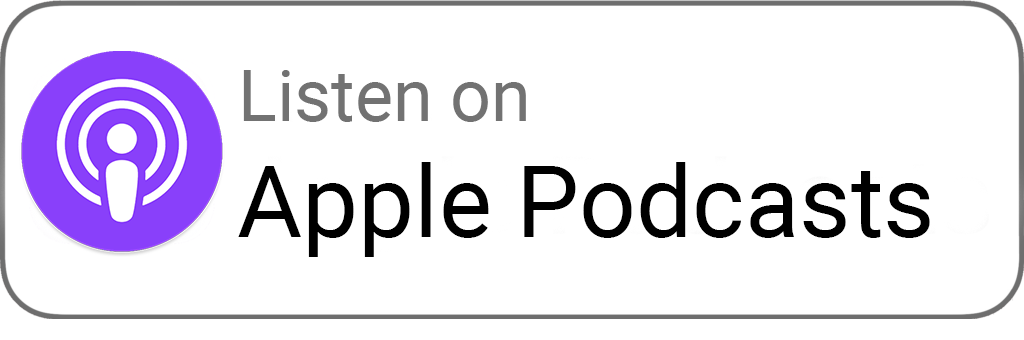
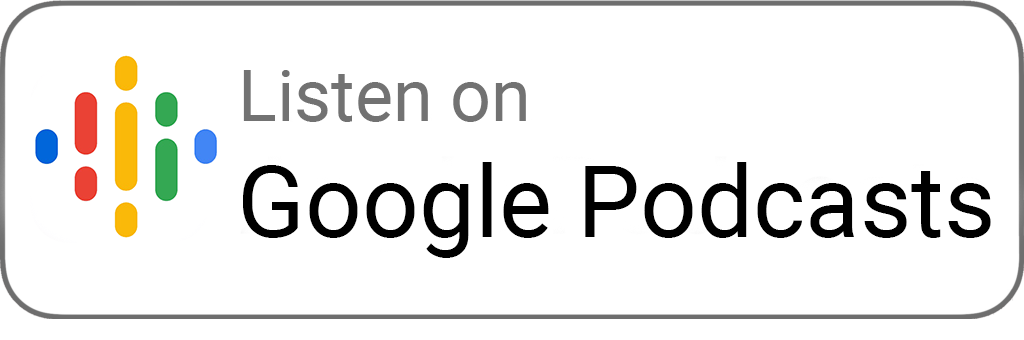
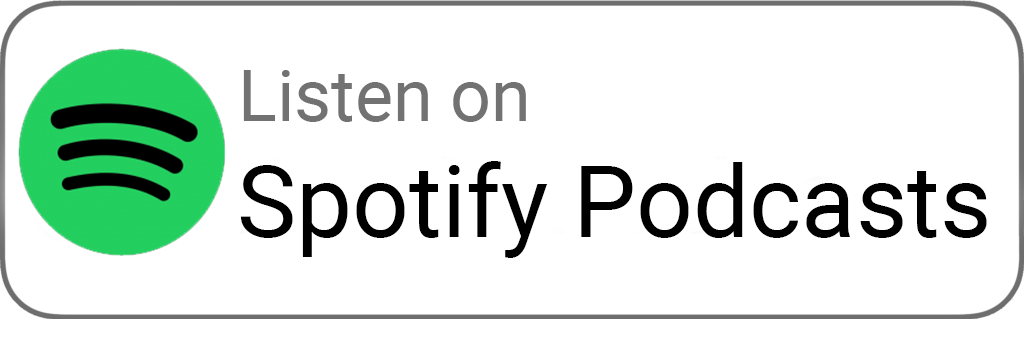
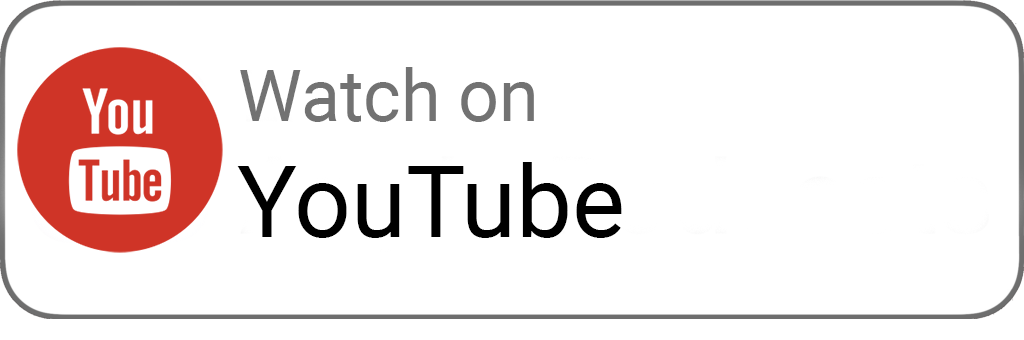
 Trade & Draft Forum
Trade & Draft Forum 

 Preseason Training
Preseason Training 

Wednesday, 18th December 2024
It was the final session of 2024 before the Christmas/New Years break and the Demonland Trackwatchers were out in force to bring you the following preseason training observations from Wednesday's session at Gosch's Paddock ...
READ MORE
Demonland | December 18 
 Preseason Training
Preseason Training 

Monday, 16th December 2024
Demonland Trackwatchers braved the sweltering heat to bring you their Preseason Training observations from Gosch's Paddock on Monday morning ...
READ MORE
Demonland | December 16 
 Preseason Training
Preseason Training 

Friday, 13th December 2024
With only a few sessions left before the Christmas break a number of Demonlander Trackwatchers headed down to Gosch's Paddock to bring you their observations from this morning's preseason training session ...
READ MORE
Demonland | December 13 
 Preseason Training
Preseason Training 

Wednesday, 11th December 2024
A few new faces joined our veteran Demonland Trackwatchers on a beautiful morning out at Gosch's Paddock for another Preseason Training Session ...
READ MORE
Demonland | December 11 
 AFLW Season Review
AFLW Season Review 

BEST OF THE REST by Meggs
The 2024 AFLW season was a challenging year marked by injuries, tough fixtures, and emerging young talent, with hopes for a brighter 2025 ...
READ MORE
Demonland | December 04 
 2024 AFL Draft
2024 AFL Draft 

UP IN LIGHTS by Whispering Jack
Those who watched the 2024 Marsh AFL National Championships closely this year would not be particularly surprised that Melbourne selected Victoria Country pair Harvey Langford and Xavier Lindsay on the first night of the AFL National Draft ...
READ MORE
Demonland | November 21 
 2024 AFL Draft
2024 AFL Draft 

Welcome to Demonland: Harvey Langford
With the Demons first selection in the 2024 AFL Draft they took ready made midfielder Harvey Langdord from the Dandenong Stingrays at Pick 6 ...
READ MORE
Demonland | November 21 
 2024 AFL Draft
2024 AFL Draft 

Welcome to Demonland: Xavier Lindsay
With their second selection in the 2024 AFL Draft the Demons selected Gippsland Power midfielder Xavier Lindsay at Pick 11 ...
READ MORE
Demonland | November 21 
 MFC Forum
MFC Forum 

 Match Previews & Reports
Match Previews & Reports 

 Training Forum
Training Forum 

 AFLW Forum
AFLW Forum 

 2024 Player Sponsorship
2024 Player Sponsorship
 Topics
Topics Player of the Year
Player of the Year 
PLAYER VOTES 1 
Max Gawn 220 2 
Jack Viney 123 3 
Trent Rivers 112 4 
Steven May 104 5 
Christian Petracca 97 6 
Alex Neal-Bullen 93 7 
Kysaiah Pickett 81 8 
Ed Langdon 79 9 
Clayton Oliver 65 10 
Christian Salem 60
FULL TABLE Demonland Interviews
Demonland Interviews 

































 Upcoming Events
Upcoming Events  ×
×- Create New...





.thumb.jpg.ef82ebb9e23aa5dc10fd1fa3072ff65c.jpg)
.thumb.jpeg.f764daa08d98c85e545c169a6d6e9d9b.jpeg)




Recommended Posts
Join the conversation
You can post now and register later. If you have an account, sign in now to post with your account.