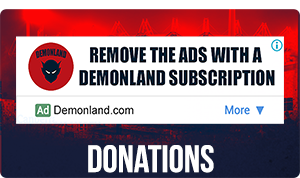GAMEDAY: Rd 20 vs Richmond
Featured Replies
- Prev
- 7
- 8
- 9
- 10
- 11
- 12
- 13
- 14
- 15
- 16
- 17
- Next
-
- Prev
- 7
- 8
- 9
- 10
- 11
- 12
- 13
- 14
- 15
- 16
- 17
- Next
-

This topic is now closed to further replies.
https://demonland.com/forums/topic/55888-gameday-rd-20-vs-richmond/
Followers