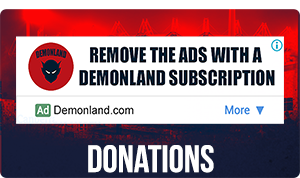Finally the 2026 AFL Premiership Season is upon us. While Melbourne sits out Opening Round, there is still plenty of footy to enjoy with five non-MFC clashes to kick off the new season. It all begins on Thursday night with a blockbuster at the SCG as Sydney hosts Carlton in what should be a strong early test for both sides. On Friday night, Gold Coast gets its chance to open the season in front of a home crowd when the Suns and Christian Petracca take on Geelong at People First Stadium. Saturday features a double-header, starting in the afternoon with Greater Western Sydney and Clayton Oliver meeting the Hawks at Engie Stadium. That is followed on Saturday night by Brisbane Lions hosting the Western Bulldogs at the Gabba, with the Lions embarking on their campaign to win the Threepeat. Opening Round wraps up on Sunday night at the MCG, where St Kilda takes on Collingwood in the only game in town in the first week of the season. There is no shortage of storylines across the round, so discuss all the action from the non-MFC games of Opening Round.