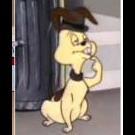Everything posted by Timothy Reddan-A'Blew
- Welcome to Demonland: Tom Fullarton
- Welcome to Demonland: Jack Billings
-
The Pick 1 Thread
...with the addition of a non-Maxicorn game plan.
-
Why Melbourne Must Hire a Coach to Solve Their Forward Woes
In the battle 'It's game plan / entries vs. It's inaccuracy (when it counted)', my vote's with the latter. It was the case in the H&A season, probably materially affecting our finals ladder position, and in finals, materially affecting outcome probabilities. So technique and/or mind coaching (the basis of this thread) is important. As, then, is the 'by whom?'
-
AFLW: Rd 07 vs West Coast
Looking at the AFLCA votes leader board, shutting down/out Jasmine Garner will go a long way. Time* for a tagger? Who? * Also, time for 'AFLW Rd 08: vs North Melbourne'? Whose turn?
-
Why Melbourne Must Hire a Coach to Solve Their Forward Woes
Has there been any analysis of which shots were most problematic in 2023, both relatively and absolutely? Set shots, subsets angle and distance? In play, subsets running and snap? Kick type, subsets straight and round the corner? This might inform the type of coach experience / skill set.
- Welcome to Demonland: Shane McAdam
- Welcome to Demonland: Shane McAdam
-
Jack Gunston
McAdam's in. Close thread. 😁
- Welcome to Demonland: Shane McAdam
- Welcome to Demonland: Shane McAdam
-
Farewell Brodie Grundy
It'll eventually be in someone's auto/biography. My bet's on Max's. It'd be the most entertaining. Simon's or Brodie's might have a 'different' slant? Or maybe it's drilled into in 'Gus & Gawny - The 20th Anniversary Edition'?
-
Harrison Petty
- Sydney-focused Split Round to Open 2024 Floated
Mwahhahaha!- Sydney-focused Split Round to Open 2024 Floated
I inferred that the 4 clubs would then go on to play in the second week (in the other clubs' 'Round 1'), have a compensating bye in the following weeks, then go on to also be part of the mid-season bye arrangements ( meaning, for MFC. as we know, a 9-day break between 2 interstate trips...)- Dees win $1million McClelland Trophy
I'm afraid not, Old. The women's games are worth 8 points- Sydney-focused Split Round to Open 2024 Floated
And the only reason they can think of is that it pits Brodie against us. Sheesh.- Sydney-focused Split Round to Open 2024 Floated
So the season gets longer by yet another week? Won't be any need for pre-season soon; Christmas Eve grand final, a split Christmas / New Year bye and on to the next season. A voracious appetite, has the AFL... Mind you, if it forced compression of the trade and draft period, that'd be a blessing...- Trade Rumours 2023
- Trade Rumours 2023
- The Delisted Free Agent Thread
- Any word on Angus?
Nice. And very pleased for Angus and those around him. (Though, 'someone'?!)- Harrison Petty
Sorry if I've helped excite this response, Red. Just to be clear on my 'contribution', I was presenting others' statements, presenting a relative picture of 2 injuries, both stated as Lisfranc, one with known consequent timings and outcome, the other with as-yet-unknown such consequences, with no personal opinion expressed. @WalkingCivilWar can speak for herself on this. But her unique(?) connections do provide an insight of some worth. [p.s. I won't pretend MFCSS wasn't an evil angel on my shoulder as I strove to be straightly factual!]- Harrison Petty
OK, so let's keep this thread motoring along with this: Tom McDonald's 2022 Lisfranc was assessed as 'low grade' (MFC - definitely). Harrison Petty's has been assessed as 'high grade' (MFC - apparently). This is at least relevant to plans, either from within current playing stocks or via trade and/or draft/s, for coverage for Harry for a period of time.- Harrison Petty
...which goes to my other 'update' question: what is Adelaide, not the media, actually saying? - Sydney-focused Split Round to Open 2024 Floated