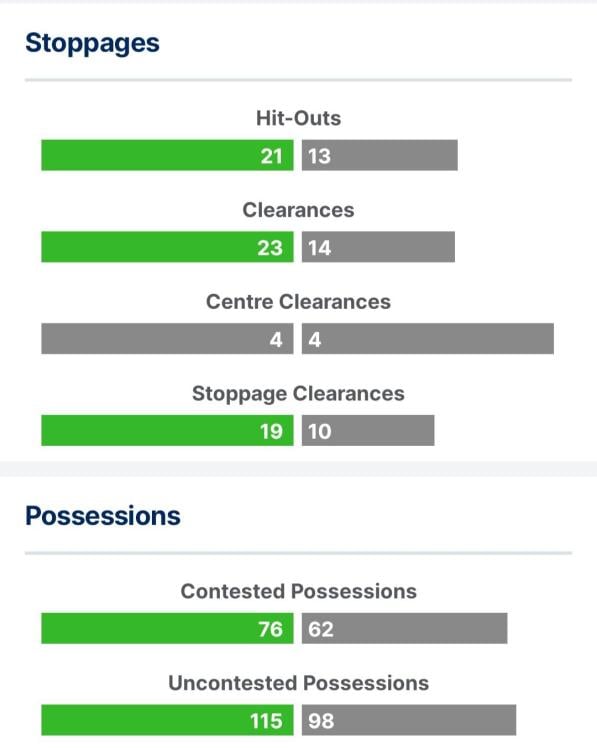Everything posted by layzie
- GAMEDAY: Rd 12 vs Carlton
- GAMEDAY: Rd 12 vs Carlton
- GAMEDAY: Rd 12 vs Carlton
- GAMEDAY: Rd 12 vs Carlton
- GAMEDAY: Rd 12 vs Carlton
- GAMEDAY: Rd 12 vs Carlton
- GAMEDAY: Rd 12 vs Carlton
- GAMEDAY: Rd 12 vs Carlton
- GAMEDAY: Rd 12 vs Carlton
- GAMEDAY: Rd 12 vs Carlton
- GAMEDAY: Rd 12 vs Carlton
- GAMEDAY: Rd 12 vs Carlton
- GAMEDAY: Rd 12 vs Carlton
- GAMEDAY: Rd 12 vs Carlton
- GAMEDAY: Rd 12 vs Carlton
- GAMEDAY: Rd 12 vs Carlton
- GAMEDAY: Rd 12 vs Carlton
- GAMEDAY: Rd 12 vs Carlton
- GAMEDAY: Rd 12 vs Carlton
- GAMEDAY: Rd 12 vs Carlton
- GAMEDAY: Rd 12 vs Carlton
- GAMEDAY: Rd 12 vs Carlton
- GAMEDAY: Rd 12 vs Carlton
- GAMEDAY: Rd 12 vs Carlton
- GAMEDAY: Rd 12 vs Carlton