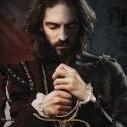Everything posted by Queanbeyan Demon
-
Angus and Goody on the media tonight
My partner is a UN language translator. Have him on the couch next to me when Robbo is on.
-
Petty Set to Miss 4-6 Weeks
No way. The only person who's forgotten about him is Bevo. In fact, I'm tipping him to have a career breakout game at Casey next week.
-
Sparrow cops one week ban for rough conduct
Your posts are a panacea @The heart beats true.
-
Sparrow cops one week ban for rough conduct
How very first century of you @DeeSince73.
-
Sparrow cops one week ban for rough conduct
You're only allowed to ask stupid questions on this forum @Megatron. Take your insightful analysis elsewhere.
-
NON-MFC: Rd 09 2023
1 week for the hit, 1 week for the name.
-
NON-MFC: Rd 09 2023
Okay, ok, okay @picket fence and @Gorgoroth . . . I've conceded a 50 metre penalty here and I'm getting the Razor Ray "tell it to the hand" treatment. Fair enough. I recon he'd be in our best 23 then.
-
NON-MFC: Rd 09 2023
He would be in the first eight picked at melbourne every week.
-
NON-MFC: Rd 09 2023
Um . . . no they don't.
-
My 3 word player analysis V Hawthorn
joeboy: enjoying magic mushrooms
- GAMEDAY: Rd 09 vs Hawthorn
- GAMEDAY: Rd 09 vs Hawthorn
-
NON-MFC: Rd 09 2023
Total dead cat bounce.
-
NON-MFC: Rd 09 2023
Not everyone.
-
NON-MFC: Rd 09 2023
And still better than 800 others running around.
-
NON-MFC: Rd 09 2023
You tipped this @DubDee.
-
NON-MFC: Rd 09 2023
My formula for calculations is based on the amount they are overpaid. For example @Redleg, they would have been better to recruit James Jordon for $400,000 a year and received the same output they are getting for 800K, with considerably more upside it must be said. You could argue for example, with Jack Reewold in his wheelchair, they should have done after Lobe to play second fiddle to Lynch. Cost half the price of Toronto and Hopper and structurally they would be much better off.
-
NON-MFC: Rd 09 2023
I see heaps @The heart beats true. $1M down the drain annually for the next seven years. BeautiFOOL.
-
NON-MFC: Rd 09 2023
BT is such an arrogant &^*$. It's a wonder Hodge didn't thump him one during the kicking in danger 'discussion'.
-
What they are saying at Waverley Park Drive
Basically, every part of the project was poorly thought through. Location Design Surrounding infrastructure Surface Supporter amentaties Supporter experience of actually watching the game I actually cannot think of one aspect they got right - not one.
-
Welcome to Demonland: James Jordon
In India, facilitators are professional grafters. Just keep one eye on Peter next time @WalkingCivilWar.
-
What they are saying at Waverley Park Drive
If Saad came to Melbourne, he'd certainly help arrest the slump at Casey.
-
What they are saying at Waverley Park Drive
- What they are saying at Waverley Park Drive
I'm at Glen Waverley station now. Anyone got 20 cents and a pair of Dunlop Volleys they can lend me for the two bus rides and half an hour walk to the ground?- JvR Free!!!
- What they are saying at Waverley Park Drive