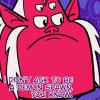Everything posted by TRIGON
- Toby Sinnema
- Toby Sinnema
-
The Riak Andrew Thread
You're kidding?
-
Ollie Lord
- Welcome to Demonland: Tom Campbell
Recruiting Tom Campbell as ruck depth is a pragmatic stop-gap move for 2025.- Wade Derksen
Derksen & Van Rooyen making the opposition pay...half!- Training Ground?
All bought and paid for.- NON-MFC: Finals Week 01
You went fishing for Petracca but caught our Match Committee instead?- Training Ground?
Antiques Roadshow?- HATCH MATCH & DESPATCH 2024
Best wishes @leave it to deever that your HATCH soon meets its MATCH.- HATCH MATCH & DESPATCH 2024
Hmmm, it's only getting tougher. She'll be in her 40s by now.- Farewell Alex Neal-Bullen
All the best to Nibbler. He had is early critics, including me, because of his fumbles. However, he kept working tenaciously to improve his game and he became a very valuable member of the team. Can't ask for more than that.- Christian Petracca
Please ex-spleen? I will see myself out- Christian Petracca
- Delistings 2024
I'm curious @Dee Viney Intervention, what do they have at 3/4 time? Oranges or chips?- Christian Petracca
Should a deal get done with Carlton, then the player I think we should target (as part of the packaged deal) is TDK. Exactly for forward/ruck that we need. His mid-season form transformed Carlton, without him they came right back to the pack.- Port Adelaide Chasing Kozzy Again
The Darwin version of BS. It's GOSPEL then, thank you #TheTradeWhisperer.- Club in crisis - Media pile on - August 2024
What nonsense will the AFL media come up with next..."Rival AFL clubs circling George Gawn". Seriously, as stated by other Demonlanders - too many journalists reporters chasing too few stories.- Port Adelaide Chasing Kozzy Again
I call crock[censored] on that one @djr- Port Adelaide Chasing Kozzy Again
Port relocating to Darwin?- Mac Andrew
Aye, Skipper. I Do! 🔴🔵- TRAINING: Wednesday 24th July 2024
- Jake Melksham returning
Tend to agree. Didn't work out too well for Spargo, Petty or MacAdam.- Mac Andrew
I only have a last team. Collingwood.- Trade Targets
👍Cotton On. 👍 Surfing. 👎Farming. Tractor work too risky. Might get his hair caught in the PTO. - Welcome to Demonland: Tom Campbell