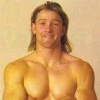-
WELCOME TO THE MELBOURNE FOOTBALL CLUB - MICHAEL HIBBERD
that would be a great outcome for us.
-
WELCOME TO THE MELBOURNE FOOTBALL CLUB - MICHAEL HIBBERD
absolutely. That and the rumours from trade radio that we are going to make a play for someone, i recon this years pick will be used somewhere else other than Hibberd (ideally).
- WELCOME TO THE MELBOURNE FOOTBALL CLUB – JAKE MELKSHAM
- The Jack Viney Made Me Cry Thread
-
WELCOME TO THE MELBOURNE FOOTBALL CLUB - CHRISTIAN PETRACCA
Christian Petracca averages. 20.25 disposals 3.25 marks 0.75 goals 4.5 tackles 5.5 inside 50s Just itching for a full break out, but wowee, very happy with this kid.
-
Demonland Merchandise
would be keen on a sticker for my car (not a Range Rover but a hyundai).
-
WELCOME TO THE MELBOURNE FOOTBALL CLUB - CLAYTON OLIVER
I'll stand by my word, should have got Parish.
-
WELCOME TO THE MELBOURNE FOOTBALL CLUB - CLAYTON OLIVER
I was notably a Darcy Parish fan, but i may have very much eaten my words before the season has even started!
- Welcome to Demonland: Kalani White
-
The Ollie Whines Lounge
- WELCOME TO THE MELBOURNE FOOTBALL CLUB - CLAYTON OLIVER
Meandering= 1 page. We are now into 3 pages of taking about Selwood and Cotchin in a thread marked, 'Clayton Oliver'.- WELCOME TO THE MELBOURNE FOOTBALL CLUB - CLAYTON OLIVER
sooo... Clayton anyone?- The Ollie Whines Lounge
People hate the truth. They would rather hide in the shadows of fiction, it makes them feel better. Bravo Stuie.- WELCOME TO THE MELBOURNE FOOTBALL CLUB - CLAYTON OLIVER
doesn't mind a beer.- The Jack Viney Made Me Cry Thread
- WELCOME TO THE MELBOURNE FOOTBALL CLUB - CLAYTON OLIVER
Account
Navigation
Search
Configure browser push notifications
Chrome (Android)
- Tap the lock icon next to the address bar.
- Tap Permissions → Notifications.
- Adjust your preference.
Chrome (Desktop)
- Click the padlock icon in the address bar.
- Select Site settings.
- Find Notifications and adjust your preference.
Safari (iOS 16.4+)
- Ensure the site is installed via Add to Home Screen.
- Open Settings App → Notifications.
- Find your app name and adjust your preference.
Safari (macOS)
- Go to Safari → Preferences.
- Click the Websites tab.
- Select Notifications in the sidebar.
- Find this website and adjust your preference.
Edge (Android)
- Tap the lock icon next to the address bar.
- Tap Permissions.
- Find Notifications and adjust your preference.
Edge (Desktop)
- Click the padlock icon in the address bar.
- Click Permissions for this site.
- Find Notifications and adjust your preference.
Firefox (Android)
- Go to Settings → Site permissions.
- Tap Notifications.
- Find this site in the list and adjust your preference.
Firefox (Desktop)
- Open Firefox Settings.
- Search for Notifications.
- Find this site in the list and adjust your preference.