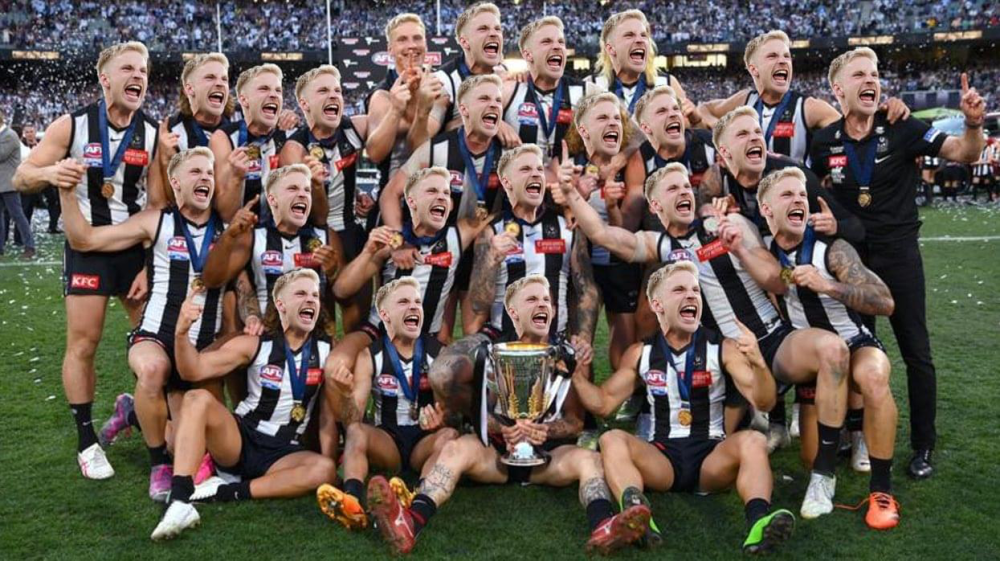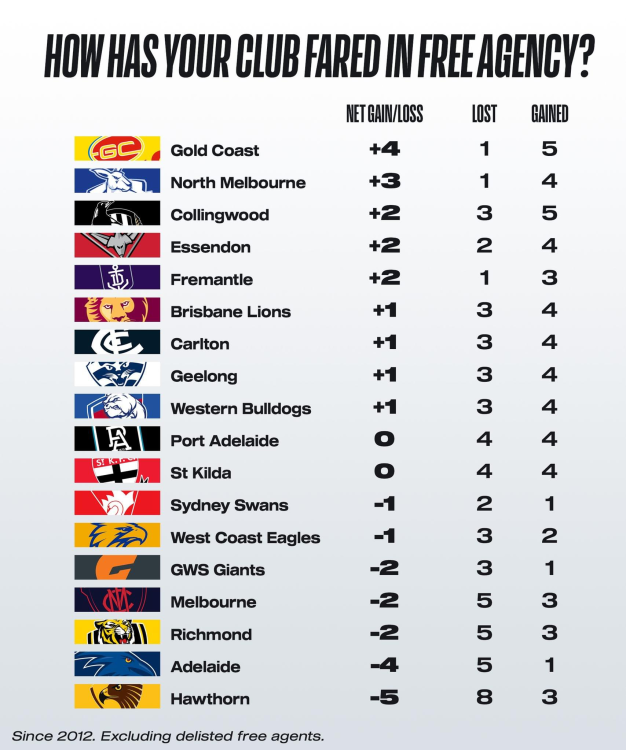Big Guns, Melbourne and Adelaide, the two remaining undefeated teams in Season Eight, take battle on Saturday afternoon at Casey Fields, with the winner to go four points clear at the top of the ladder.
We can’t wait to see how this potential grand final preview unfolds.
Melbourne has been rocketing along this season as the highest points scorer and has the best percentage. Some questioned its opponents to date, but putting Geelong to the sword by 49 points at its home ground last week was super impressive.
Offensively in the five games this season, the Demons have scored 58 goals kicked by 16 different goal scorers and the Crows have 49 goals from 14 different players.
Defensively this season each have had 18 goals kicked against so there’s not that much in it.
Over the nine matches played between the Demons and the Crows since 2017:
• Total points scored - 285 to 289.
• Wins – 5 to 4
• Finals – 1 to 2
• Casey Fields – 2 to 1 (combined scores 15.17.107 to 16.11.107, equal points)
Again, not much in it.
Mick Stinear has coached the Dees since inception in 2017 and Matthew Clarke joined the Crows from 2019.
Adelaide has 3 premierships (2017, 2019, Season 6, 2022) and Melbourne has 1 (Season 7, 2022).
Two teams 5 zip and in ripping form, it’s going to be a cracker of a game. Hopefully the notorious Casey wind will behave more akin to a zephyr this week.
More recognition during the week for Demons skipper Kate Hore who made the Round 5 Team of the Week. Kate leads the Season 8 goalkicking tally on 14 goals and heads the all-time AFLW scorers on 67 goals.
Selection this week
Tayla Harris is a test this week on her hamstring. They won well last week without Tay but her first 4 weeks were full of team first contributions. Sammie Johnson also has a test, on her calf.
Adelaide has defensive duo Steve-Lee Thompson returning and possibly Najwa Allen who has a hamstring test.
Our opponents, Adelaide
Any team that can win well when missing 3 quality premiership defenders in Sarah Allan, Steve-Lee Thompson and Najwa Allen, has great depth. In their absence Adelaide has shown us the defensive abilities of Zoe Prowse, Chelsea Biddell and Sarah Goodwin.
While the Demons have such a dangerous quality and breadth of forward talent, the Crows possess a really strong defensive group and so the matchups will be critical to who wins this match.
Usually, it starts in the middle and Adelaide have the outstanding Ebony Marinoff (10) and Anne Hatchard (33) who dominate contested footy but have ruck depth in Jessica Allan, Montana McKinnon and Caitlin Gould and a host of fast smalls in Martin, Waterhouse, Charlton and Kelly.
Forward-wise the dangerous Danielle Ponter, winger Eloise Jones, ruck Gould and Rachelle Martin have been snagging majors this year. Our defenders will have their work cut out.
Meggs view
Thankfully no rain is forecast for Saturday. He is heading down the Monash and hoping for a super contest and senses a big margin this week is unlikely. It will be likely we won’t see the recent higher scoring due to sustained four quarter pressure. Both teams are super fit.
On matchups Meggs thinks that, if Tayla Harris is available, we can better stretch the capable Crows defence. Gold Coast’s Lucy Single lined up on Marinoff and kept her quiet somewhat. Heath has been great at executing all tasks set her so maybe another ‘run with’ role awaits.
A key power of our playing group is versatility, it’s such a strength. Expect Mick to confidently make positional moves during a match to improve outcomes.
Edo Zanker and Kate Hore were super last week. Liv Purcell, Tyla Hanks, Lily Mithen and Eliza West were strong in the contest and will need to be physical again versus Adelaide. Watch out for the run of Paxy, Lize and the Mackins and our trademark handball chains.
Another four full quarters please.
Let’s smoke ‘em in this season defining top of the ladder battle of the Big Guns.
Go Dees!
Melbourne by 8 points
THE GAME
Melbourne v Adelaide at Casey Fields, on Saturday 7 October 2023 at 3:05pm (Melbourne time)
HEAD TO HEAD
Overall Melbourne 5 wins Adelaide 4 wins
At Casey Fields Melbourne 2 wins Adelaide 1 win
The Coaches Stinear 3 wins Clarke 4 wins
MEDIA
TV - Fox Footy, Kayo.
Mobile – AFL Live Official App
Radio – Casey Radio 97.7 fm from 2:35pm.
THE LAST TIME THEY MET
Melbourne 7.6 (48) defeated Adelaide 4.3 (27) at Ikon Park, 4 November 2022
The Dees convincingly overcome the fast-starting reigning-premiers Adelaide to win by 21 points in a fiery Qualifying Final match at Ikon Park. Adelaide jumped out of the blocks in the first quarter kicking their first goal inside 20 seconds and finished with 3 goals to nil.
At the quarter time break Mick moved Shelley Heath to the dangerous Ponter and Sarah Lampard to a wing. Great moves. Lampy impressed everyone with her 2 goals and Heath was in everything laying 7 hard tackles, as she does.
He matched up Goldie on 4-time AFLW most courageous player award winner, Adelaide skipper Chelsea Randall and kept her to 7 possessions for the game.
A highlight of the second quarter was Bannan’s 6-bounce sprint down the wing while midfield ace Liv Purcell (BOG) and Tayla Harris were outstanding.
Blaithin Mackin had 15 disposals and, along with Banno, sold lots of candy during the match.
The Dees kicked the last 3 goals of the match to put the result beyond doubt. The final goal by Eden Zanker was a nice way for her to finish her ‘50 dazzling games’.
MELBOURNE 0.2.2 3.4.23 4.6.30 7.6.48
ADELAIDE 3.2.20 3.2.20 4.2.26 4.3.27
GOALS
MELBOURNE L Bannan Lampard 2 L Pearce Purcell Zanker
ADELAIDE Gould 2 Ponter, Woodland
BEST
MELBOURNE Purcell Lampard Bannan Mithen Hanks Harris
ADELAIDE Marinoff Allan Gould Ponter Hatchard
INJURIES
MELBOURNE Nil
ADELAIDE Randall (head knock)
REPORTS
MELBOURNE Nil
ADELAIDE Nil
CROWD 2555 at Ikon Park
THE TEAMS
MELBOURNE
B L. Birch T. Gillard
HB S. Gillard M. Gay S. Heath
C B. Mackin T. Hanks McNamara
HF A. Bannan L. Mithen C. Sherriff
F T. Harris E. Zanker
FOLL L. Pearce O. Purcell K. HoreI/C G. Colvin M. Fitzsimon S. Lampard A. Mackin E. West EMG G. Campbell M. Chaplin J. Ivey
IN M. Fitzsimon T. Harris
OUT G. Campbell (omitted), P. Paxman (concussion)
ADELAIDE
B C. Biddell Z. Prowse
HB S. Thompson N. Allen S. Goodwin
C N. Kelly A. Hatchard M. Newman
HF Y. Bonner C. Randall E. Jones
F C. Gould D. Ponter
FOLL J. Allan E. Marinoff T. Charlton
I/C A Ballard R. Martin K. Mueller H. Munyard J. Waterhouse EMG M. McKinnon B. Smith B. Tonon
IN N. Allen S. Thompson
OUT M. McKinnon (omitted) B. Tonon (omitted)
Injury List: Round 6
Tayla Harris - hamstring | Test
Sammie Johnson - calf | Test