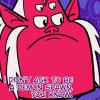Everything posted by TRIGON
-
Tassie Devils Possible Extinction
Doable if the engineers are sozzled.
-
NON-MFC: Finals Week 03
THANK YOU LIONS THANK YOU THANK YOU THANK YOU
-
Farewell Judd McVee
Soide buy Soide
-
Welcome to Demonland: Steven King
I’m intrigued and very much looking forward to what the new game style will look like.
-
Welcome to Demonland: Steven King
I really take umbrage to this type of comment. People from all walks of life are allowed to work for us.
-
Welcome to Demonland: Steven King
Bravo @DutchDemons. Brings new meaning to ‘write your own story’.
-
Farewell Charlie Spargo
FFS @picket fence , keep up! As for Charlie Spargo, thanks and good luck.
-
Training Ground?
Our cups are (were) all on display at AAMI.
-
Welcome to Demonland: Latrelle Sumner-Pickett
We’d be like a dog with…
-
Trade Targets
I disagree. Never met a Sri Lankan I didn’t like.
-
Luke Jackson back to Victoria?
Yes, got me rooted!
-
Who Will Be Our Next Coach?
As you go through life Let this be you role Keep your eye upon the Donut And not upon the hole
-
Who Will Be Our Next Coach?
Have you checked if its on Silent Mode by mistake?
-
Who Will Be Our Next Coach?
Carlton not hunting for another ex-Collingwood coach l?
- Training Ground?
-
Christian Petracca and Clayton Oliver in 2026
- Farewell Judd McVee
#Ghostable ?- Tahj & Kai White (father/sons)
Time to start tracking the twins.- Who’s Playing Their Last Game In The Red & Blue tonight?
- 2025 MRO & Tribunal
This is ham-fisted by the AFL. Yes, he shouldn’t have said it, but making the penalty so severe carries the risk of polarising football fans; detrimental to a more accepting and inclusive mindset.- Farewell Judd McVee
Caro soon to report friction between a prominent cheer squad member and the club captain. Stay tuned for more…- Simon Goodwin Sacked
From 186 to One Hundred and Eighty!- CASEY: Rd 21 vs Box Hill Hawks
Dog Bolter?- Who Will Be Our Next Coach?
Makes sense. Jobe is all about double denim and now, according to a recent jeans/genes advertising campaign, it’s back in vogue.- PREGAME: Rd 23 vs Hawthorn
Maybe they’ll go stale? - Farewell Judd McVee