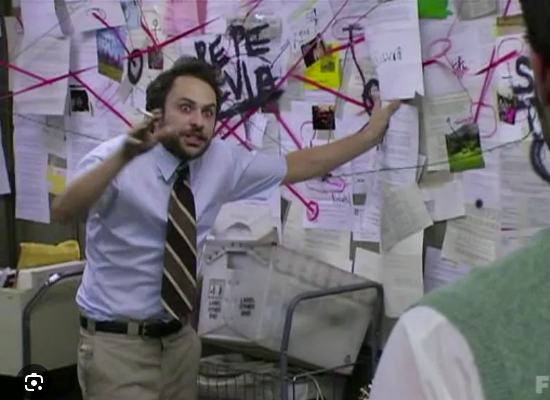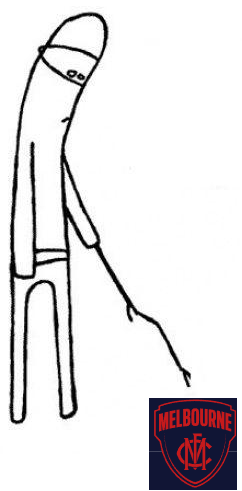-
Music Recommendation thread for off-season Boredom
Love my sludge and stoner doom
-
Music Recommendation thread for off-season Boredom
Got into Fairy Doom this year. A band called Faetooth, great stuff.
-
Welcome to Demonland: Steven King
It's King's side now. Who knows how it's going to turn out, but at least the club (and supporters) won't die wondering. Really excited for 2026.
-
Bailey Humphrey
I reckon this thread is more a Gillespie double than Tendulkar 😀
-
Bailey Humphrey
It's all a bit of fun during the silly (trade) season. Thanks for your updates @Demon Forever
-
Christian Petracca and Clayton Oliver in 2026
-
Welcome to Demonland: Steven King
Ripper read.
-
AFLW: Rd 03 vs Collingwood
Nice to win a close one!
-
GAMEDAY: Rd 21 vs West Coast
This is dreadful stuff haha
-
CASEY: Rd 17 vs Carlton VFL
Much better watching than last night.
-
GAMEDAY: Rd 18 vs North Melbourne
Milkshake for Prime Minister!
-
We're Not Dead Yet - The 2025 Season
-
GAMEDAY: Rd 16 vs Gold Coast
It's the teasing that does my head in haha.
-
GAMEDAY: Rd 16 vs Gold Coast
Keeping the forwards fresh for the second half. I like it 🫠
-
POSTGAME: Rd 06 vs Fremantle
That handball from Oliver when he looked like he was about to do a dump kick stopped and got it to Trac was just the best.
View in the app
A better way to browse. Learn more.