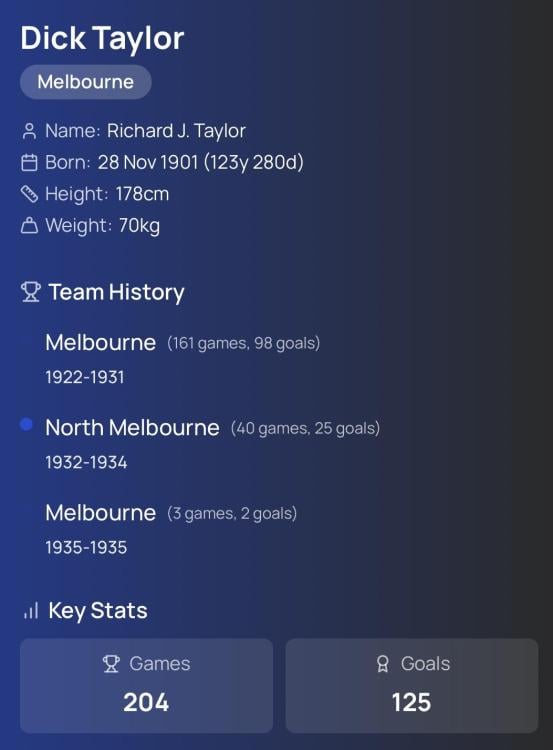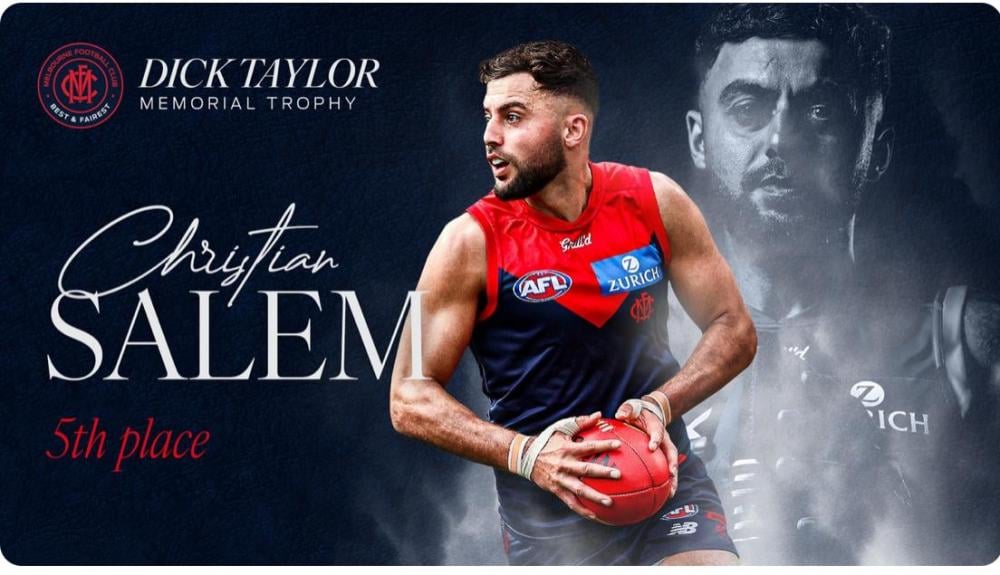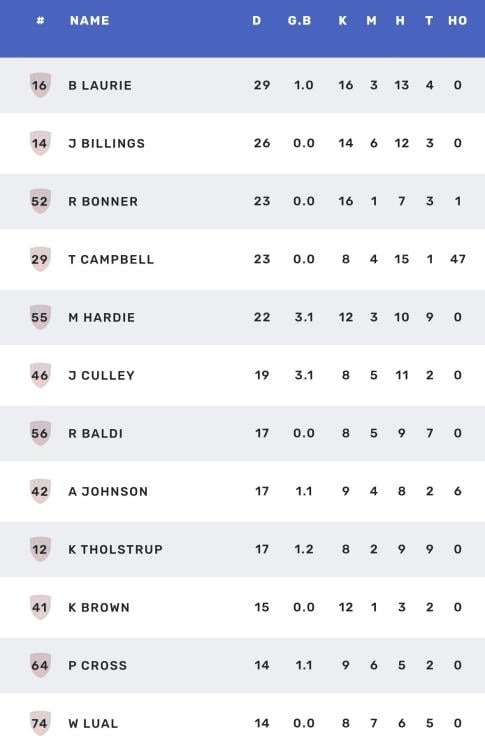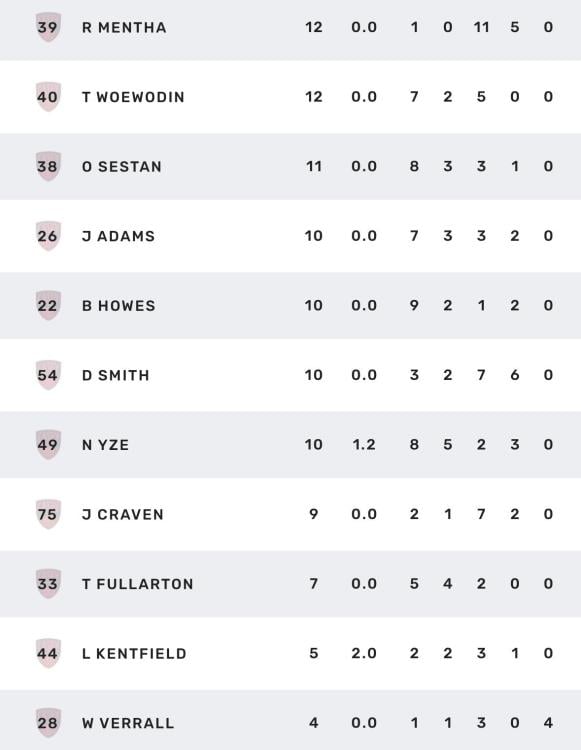Everything posted by Demonland
-
Luke Jackson back to Victoria?
Luke Jackson is adamant he is staying at Fremantle but is keen to train across summer in the position where he will be played in 2026. He had his exit interview on Wednesday and has no intention of looking around at another club, comfortable staying at the Dockers. Jackson was continually linked to a return to Melbourne this season with his partner Kelsey Browne from Geelong. Jackson had spent most of last off-season in Victoria, with the Demons keen to drag him home. But he has no intention of pursuing a trade and his contract through to 2029 has incentives and games-based triggers to make it extremely lucrative while extending it past that date. Jackson trained as a forward all of last summer but the emergence of Patrick Voss as a forward and Sean Darcy’s early injury concerns meant he played mostly ruck early. The club then took a horses for courses approach to the ruck setup depending upon the opponent. But if Jackson is to play as a ruckman and onballer he will be keen to train in that position across summer and continue his rate of improvement. The club has lost the retiring Nat Fyfe and veteran Michael Walters but kept inside mid Neil Erasmus for the next three years. It is understood at one stage he was leaning towards moving to the Dogs to get more inside midfielder opportunities and had made up his mind to explore a new home. But he woke up on the Sunday morning of the pre-finals bye after a solid month-long stretch of football and made it clear he was staying. A deal was quickly brokered by the Dockers.
-
Who Will Be Our Next Coach?
DEES COACHING SEARCH LATESTMelbourne believes it has as many as three elite coaching candidates from its five remaining contenders despite Hayden Skipworth’s withdrawal from the coaching process. Geelong assistant coach James Kelly is seen as the outsider in the race given his relative inexperience and would be at the longest odds to win the role. But even if Nathan Buckley eventually withdrew from the Demons coaching race, the interviewees were extremely impressive. Some of the candidates are said to have blown the coaching search panel away, which puts them in a good spot given a range of quality candidates. Daniel Giansiracusa, Brendon Lade, Kelly and Steven King are all in the race along with former Pies senior coach Buckley. Three of those candidates are believed to have interviewed extremely well and put themselves in the race for the job.
-
Farewell Charlie Spargo
Always a Premiership Hero
-
Farewell Charlie Spargo
- Delistings 2025
It definitely wasn't a slip by Richo considering there was a graphic on the screen with his image amongst the delisted players. I don't know why it wasn't announced amongst the other delistings on the MFC socials earlier in the day or separately or even communicated since.- 2025 VFL Team of the Year
- Delistings 2025
- Marcus Windhager
- 1925 AND ALL THAT - PART FIVE by Whispering Jack
September was coming and the finals beckoned as Footscray made its inaugural visit to the MCG as a VFL club in a game that almost culminated in disaster for the Redlegs. Harry Davie proved to be the hero once again, just one week after his record-breaking 13-goal performance against Carlton. Round 15, 1925 Melbourne vs Footscray Saturday 29 August Venue: MCG Attendance: 11,364 MELBOURNE 5.2.32 6.4.40 7.4.46 10.9.69 FOOTSCRAY 6.7.43 7.10.52 9.13.67 9.13.67 Goalkickers: Harry Davie 3, Bert Chadwick 1, Bob Corbett 1, Col Deane 1, Hugh Dunbar 1, Harry Moyes 1, Percy Tulloh 1, Stan Wittman 1 Footscray's inaugural season had been a significant letdown, with only three victories, but it saved its most impressive display for Melbourne at the MCG. As a premiership contender, the host club's performance was subpar in the first three quarters; they were outmanoeuvred and outplayed, trailing by 21 points at the commencement of the final term. The comeback by Melbourne was facilitated by the fact that they held their opponents goalless in the final term for the second consecutive week. The applied great pressure to kick three goals in the first five minutes of the quarter aided by captain Bert Chadwick’s tactical shift into the ruck of Bob Corbett who became one of the driving forces behind the team’s revival. Melbourne gradually drew level then took the lead with two behinds at the end - to Davie and Mollison - which made the difference. Davie finished with three goals for the day. Thomas, Deane and Corbett were best Seconds: Footscray 8.8 d. Melbourne 4.8 Round 16, 1925 Following a narrow escape against one VFL newcomer, Melbourne stumbled and succumbed to another in North Melbourne at Arden Street. This marked the Shinboners' first victory over the oldest team in the country. North Melbourne vs Melbourne Saturday 5 September Venue: Arden Street Attendance: 5,000 MELBOURNE 0.2.2 2.7.19 3.10.22 6.10.46 NORTH MELBOURNE 3.3.21 5.3.33 8.7.55 11.7.73 Goalkickers: Jack Cannan 2, George Haines 1, Harry Moyes 1, Ivor Warne-Smith 1, Stan Wittman 1 The win against Footscray had secured the club a game and a half lead within the top four, and half a game ahead of third-placed Collingwood in the battle for the double chance but despite the fact that their finals spot almost certainly sewn up Melbourne was still shocked by North intent and aggression at the football. The Shinboners took an early lead with three goals in the opening term and maintained their ascendancy to the main break, courtesy of some shocking inaccuracy from the visitors. Sensing weakness from their opponents, they pushed their lead to over three goals at the final break and defended strongly at the end. Melbourne never really threatened and North fully deserved their historic victory. For the Fuchsias, the setback occurred at the most inopportune moment, just two weeks shy of the finals, with the possibility of a loss to Richmond in the final game potentially causing them to miss out on the top four entirely. Thomas, Corbett and Deane were Melbourne's best. Seconds: Melbourne 15.14.104 d. North Melbourne 9.11.63 Round 17, 1925 Melbourne was on the cusp of missing the finals and facing potential elimination from the top four. With Collingwood and Fitzroy, who were placed fourth and fifth, trailing by two points and competing against lowly teams, the Redlegs were susceptible to being dumped from the premiership race at the final moment. Ultimately, all three contenders secured easy victories, and Melbourne qualified for the first time in a decade, finishing third and earning the opportunity to challenge minor premiers Geelong in the opening week of the final series. Melbourne vs Richmond Saturday 12 September Venue: MCG Attendance: 16,989 MELBOURNE 3.2.20 5.5.35 8.7.55 11.7.73 RICHMOND 1.5.11 2.6.18 2.10.22 2.12.24 Goalkickers: Jimmy Davidson 2, Harry Davie 2, Harry Moyes 2, George Haines 1, Derek Mollison 1, Stan Wittman 1 The club was so desperate for the win that it recalled Alf Wilson from Adelaide to make his first appearance for the season to provide assistance for the cause. He had rushed to Melbourne, paying his own way, to support his former team in this critical matchup. Because of Melbourne’s recent poor form, Richmond went in favourites but the Fuchsias were desperate for the win and settled any pre-match nerves by scoring the first three goals against the wind in a game played in slippery conditions. They were faster and more skilful and their defence was almost impregnable for most of the game. The visitors had their chances but they were wasteful up forward. It was clear by the last quarter that they had denied Fitzroy of any chance of breaking into the top four. Best players were Corbett, Davidson and Deane. Seconds: Richmond 11.11 d. Melbourne 9.18 It was a milestone 50th game for Dick Taylor who was to go on and have a storied career with Melbourne as a player and administrator and who is remembered by the club to this day through the Dick Taylor Memorial Trophy for Best and Fairest Fifth Place as follows:- Dick Taylor – Best and Fairest Fifth Place Guernsey No. 35 Heritage No. 404 1922 – 1931, 1935 164 games, 100 goals Premiership 1926 Life Member Richard "Dick" John Taylor was born in the year after Melbourne won its first VFL premiership, and made his debut with the struggling Redlegs in the final home and away match of the 1922 season against Fitzroy. He was considered one of the finest centremen of his era and a model of consistency. Taylor played a pivotal role in Melbourne’s 1926 premiership triumph, appearing in 164 games for the club, including 127 consecutive matches from his debut until an injury sustained from a kick to the leg in the violent and spiteful game against Footscray late in 1929 in which he kicked six goals. Taylor was renowned for his exceptional ground skills, and during that era, his partnership with teammate Stan ‘Bunny’ Wittman sprinting down the MCG wing was the stuff of legend. During his tenure at Melbourne, he represented Victoria in interstate football on 15 occasions and finished equal second, alongside Carlton's Alex Duncan, behind Collingwood's Syd Coventry in the 1927 Brownlow Medal count. He was cleared to North Melbourne in 1932, where he assumed the role of captain-coach, but returned to Melbourne in 1935, playing another three senior games before retiring at the end of the season. Taylor was a true man of Melbourne, He as the club’s Chairman of Selectors (1947-1950), as its VFL delegate (1953-1962), and as a Director (1936, 1937, 1939-1942, and 1945-1962). He passed away in 1962 after a lifetime in which he was involved with ten of Melbourne’s eleven premiership flags during that period. To be continued …- 1925 AND ALL THAT - PART FIVE by Whispering Jack
Demon premiership player Christian Salem was awarded the 2025 Dick Taylor Memorial Trophy at last night’s Bluey Truscott Memorial Trophy evening. Read about the man after who the trophy was named and his exploits in this thread. He was also a Demon premiership player but from a different era who was significant contributor to the history of our great club.- Luke Jackson back to Victoria?
- 2025 Membership Ladder
- Delistings 2025
- Training Ground?
Photos courtesy of @Redleg- Who Will Be Our Next Coach?
- Who Will Be Our Next Coach?
- Rule changes proposed for 2026
- Wade Derksen
Wade Derksen (GWS Giants)On Melbourne interest “The trade request hasn’t come through just yet, but 12 months after Melbourne tried to get him out he will get there this year. “They’ve maintained a serious level of interest in him. Has been dominating at VFL level but very hard to get into that backline at the Giants.”- Christian Petracca and Clayton Oliver in 2026
Christian Petracca (Melbourne)On Hawthorn links “And if it’s not Zach Merrett I think we might be discussing Christian Petracca and Hawthorn. “I think Christian is open to a fresh start. Clearly he went through a lot this time last year and it was a really difficult time for him. “With so many changes coming at Melbourne across the board, it might be the right time. I don’t believe he’s met with Hawthorn yet but I do believe that they have registered an element of interest. “Clearly they’re in the market for another midfielder. They expect James Worpel to move to Geelong as a free agent. It’s been a need, especially with the Will Day (injury) situation and the unknown around him going forward.”- Rule changes proposed for 2026
- Rule changes proposed for 2026
- Who Will Be Our Next Coach?
From 6 mins Reiterate that it's not a boat race. 6 candidates shortlisted. Nathan Buckley, Hayden Skipworth, Steven King, Brendan Lade, James Kelly, Daniel Giansiracusa. Appointment ideally by Preliminary Final Week heading into Trade Week. Have been catching up with people over the last 3 weeks. So nothing new.- WEAVES IN THE BREEZE by Meggs
A glorious sunny afternoon with a typically strong Casey Fields breeze favouring the city end greeted this round four clash of the undefeated Narrm against the winless Tigers. Pre-match, the teams entered the ground through the@deearmy’s inclusive banner—"Narrm Football Weaving Communities Together and then Warumungu/Yawuru woman and Fox Boundary Rider, Megan Waters, gave the official acknowledgement of country. Any concerns that Collingwood’s strategy of last week to discombobulate the Dees would be replicated by Ryan Ferguson and his Tigers evaporated in the second quarter when Richmond failed to use the wind advantage and Narrm scored three unanswered goals. Led by the determined dynamic duo of Tyla Hanks (32 disposals, 434 metres gained) and Kate Hore (19 disposals, 13 tackles, 2 goals), Narrm demonstrated superior ball movement and efficient forward-fifty craft. A more polished defensive effort by the emerging young defensive tyros was observed, aided by the return of Gaby Colvin. The match Alyssa Bannan was on fire early for the second week in a row with a clever snap and goal. The Tigers unveiled a new ruck, Montana McKinnon, recruited from Adelaide who was paired with Poppy King. The Tiger team won the hitouts (22 to 19) but the Narrm rucks were more influential around the ground. Tayla Harris excelled behind the footy while Lauren Pearce and Georgia Campbell snagged a goal each. For nigh on 80 minutes, Richmond maintained endeavour, but it was ultimately ineffective. Mon Conti (33 disposals, 7 tackles and 5 clearances, 476 metres gained), Ellie McKenzie (23, 7, 1, 375) and Maddie Shevlin (22, 3, 2, 354) were the Tigers best. Other Narrm notable contributors were defensive majestrix Maeve Chaplin (23 disposals, 518 metres gained), the indefatigable Liz McNamara (21 disposals, 354 metres gained) and Megan Fitzsimon (21 disposals, 7 tackles, 1 goal). Goal line technology was used for the first time this season disallowing a Fitzy set shot which was ruled ‘touched’. Narrm has four wins from four matches, a healthy percentage of 298.8% and is looking like a genuine premiership contender at this early stage of season 2025. The 8-player injury list is some cause for concern but the emergence of so many talented younger players is really exciting. Match moment This is more a vibe than a moment, but in 14 games Georgia Gall has grown quickly into an important player. She kicked her tenth career goal against the Tigers this week but her crashing a marking contest at the start of the third quarter to spill the ball leading to a Kate Hore goal was impressive. More of this Gally. Meggs’ musings We have banked an important four points and not added to our injury list. It was pleasing to see a healthy Heathy back out there after missing three quarters last week. Heater played well but rolled her ankle in the last quarter. She’ll be right. Much excitement is being generated by the talented new kids on the block. Molly O’Hehir showed us her poise and dash, Maggie Mahony her forward pressure, and Jemma Rigoni her ability to mark and sprint. Half back Leala Ebert had 20 disposals,and her eleven kicks all hit their targets. The coaches must be pleased with the rapid progress of this group. Coaches and Next Week Mick Stinear agreed that Kate Hore was unbelievable, outstanding really, she couldn’t have done any more for her team. It was pleasing to see a much better team performance this week. He highlighted the young defensive group did better having an experienced voice behind the play with Gaby Colvin’s return. He said we worked harder than last week, were clean at critical times around contests and moved the ball well. Unhappy though with the number of intercept marks. Ryan Ferguson felt his team became frustrated by their inability to take advantage of the breeze in the second quarterfrom which they did not recover. Next week: Port Adelaide at Alberton Oval, Saturday 3:05pm. Everyone loves a weekend getaway. Let’s make it five from five. C’mon Dees! NARRM 1.3.9 4.7.31 6.8.44 8.9.57 RICHMOND 0.0.0 0.2.2 0.5.5 2.8.20 GOALS NARRM Hore 2 Bannan Campbell Fitzsimon Gall, Pearce Zanker RICHMOND Bacon Ford BEST NARRM Hanks Hore Chaplin Pearce Gall Paxman RICHMOND Conti Bacon McKenzie Scott Seymour INJURIES NARRM Nil RICHMOND Nil CROWD 2001 at Casey Fields- BROKEN by KC from Casey
The late-season run of Casey wins was broken in their first semifinal against Frankston in a heartbreaking end at Kinetic Stadium on Saturday night that in many respects reflected their entire season . When they were bad, they committed all of the football transgressions, including poor disposal, indiscipline, an inability to exert pressure, and some terrible decision-making, as exemplified by the period in the game when they conceded nine unanswered goals from early in the second quarter until halfway through the third term. You rarely win when you do this. When they were good, they formed an exciting combination, capable of playing thrilling, winning football. On this occasion, however, the Demons were unable to demonstrate enough of the latter, and although they mounted a comeback to trail by less than a goal in the game's final moments, they were unable to secure victory and advance to a preliminary final playoff. The game opened as an armwrestle with Casey settling down to hold a six-point lead at the first break. The Dolphins were coming off a thrashing in their qualifying final and looked to be more motivated than they were last week against the top-of-the-ladder Bulldogs. However, when the quick thinking Jai Culley got boot to ball and slotted the first goal of the second term, the Demons looked to be on their way. However, it was not to be and the game changed dramatically. Things turned around quickly with the Dolphins exerting their dominance over the game. It seemed as if they could not miss in front of goal as their purple patch saw them skipping away to a seven goal lead by halfway through the third quarter. https://streamable.com/l/ra879k/mp4.mp4 And while Casey turned the tide and nearly won in the end, Frankston’s second half haul of eight goals from nine scoring shots was decisive. There was talk in the crowd that some of the 15 Melbourne-listed players had already been notified that they were not on the required list for 2026. If this is true, then it was a poor move by the club because it appeared that a number of players were particularly uninterested on the night. One of those who did play his heart out was former West Coast Eagle Culley who finished with 19 disposals, five marks and three timely goals. Tom Campbell was also strong both in the ruck where he amassed 47 hitouts and around the ground with 23 touches including nine clearances and four marks. The main beneficiaries of his prowess were Bailey Laurie with 29 disposals, six clearances and a goal and Jack Billings (26 touches) and Koltyn Tholstrup also had his moments. Mitch Hardie was a strong contributor in the comeback up forward with his three goals while Riley Bonner and Riley Baldi were solid contributors on the night. Unfortunately, there were too few who matched the desperation of the home team and there were far too many defensive failures to enable the team to proceed into next week. The free kick count of 23 to 12 in favour of the home side was also telling as was the poor conversion near goal. A testament to Frankston’s accuracy for goal is that they went inside 50 on 45 occasions for their 16 goals. Casey had 15 more entries for their 13 goals … and sadly, that is in many ways the story of the two Demon outfits in 2025. CASEY DEMONS 3.2.20 4.5.29 8.9.57 13.12.90 FRANKSTON 2.2.14 8.4.52 13.5.83 16.5.101 GOALS CASEY DEMONS Culley Hardie 3 Kentfield 2 Cross Laurie Tholstrup Yze FRANKSTON Ellison Mynott 4 Jones 2 Blamires Grant Hamill Hipwell Johnson BEST CASEY DEMONS Laurie Culley Johnson Hardie Baldi Campbell FRANKSTON Hipwell Voss Blamires Lloyd Ellison Barlow- CASEY: Semi Final vs Frankston
BROKEN by KC from Casey The late-season run of Casey wins was broken in their first semifinal against Frankston in a heartbreaking end at Kinetic Stadium on Saturday night that in many respects reflected their entire season . When they were bad, they committed all of the football transgressions, including poor disposal, indiscipline, an inability to exert pressure, and some terrible decision-making, as exemplified by the period in the game when they conceded nine unanswered goals from early in the second quarter until halfway through the third term. You rarely win when you do this. When they were good, they formed an exciting combination, capable of playing thrilling, winning football. On this occasion, however, the Demons were unable to demonstrate enough of the latter, and although they mounted a comeback to trail by less than a goal in the game's final moments, they were unable to secure victory and advance to a preliminary final playoff. The game opened as an armwrestle with Casey settling down to hold a six-point lead at the first break. The Dolphins were coming off a thrashing in their qualifying final and looked to be more motivated than they were last week against the top-of-the-ladder Bulldogs. However, when the quick thinking Jai Culley got boot to ball and slotted the first goal of the second term, the Demons looked to be on their way. However, it was not to be and the game changed dramatically. Things turned around quickly with the Dolphins exerting their dominance over the game. It seemed as if they could not miss in front of goal as their purple patch saw them skipping away to a seven goal lead by halfway through the third quarter. And while Casey turned the tide and nearly won in the end, Frankston’s second half haul of eight goals from nine scoring shots was decisive. There was talk in the crowd that some of the 15 Melbourne-listed players had already been notified that they were not on the required list for 2026. If this is true, then it was a poor move by the club because it appeared that a number of players were particularly uninterested on the night. One of those who did play his heart out was former West Coast Eagle Culley who finished with 19 disposals, five marks and three timely goals. Tom Campbell was also strong both in the ruck where he amassed 47 hitouts and around the ground with 23 touches including nine clearances and four marks. The main beneficiaries of his prowess were Bailey Laurie with 29 disposals, six clearances and a goal and Jack Billings (26 touches) and Koltyn Tholstrup also had his moments. Mitch Hardie was a strong contributor in the comeback up forward with his three goals while Riley Bonner and Riley Baldi were solid contributors on the night. Unfortunately, there were too few who matched the desperation of the home team and there were far too many defensive failures to enable the team to proceed into next week. The free kick count of 23 to 12 in favour of the home side was also telling as was the poor conversion near goal. A testament to Frankston’s accuracy for goal is that they went inside 50 on 45 occasions for their 16 goals. Casey had 15 more entries for their 13 goals … and sadly, that is in many ways the story of the two Demon outfits in 2025. CASEY DEMONS 3.2.20 4.5.29 8.9.57 13.12.90 FRANKSTON 2.2.14 8.4.52 13.5.83 16.5.101 GOALS CASEY DEMONS Culley Hardie 3 Kentfield 2 Cross Laurie Tholstrup Yze FRANKSTON Ellison Mynott 4 Jones 2 Blamires Grant Hamill Hipwell Johnson BEST CASEY DEMONS Laurie Culley Johnson Hardie Baldi Campbell FRANKSTON Hipwell Voss Blamires Lloyd Ellison BarlowAccount
Navigation
Search
Configure browser push notifications
Chrome (Android)
- Tap the lock icon next to the address bar.
- Tap Permissions → Notifications.
- Adjust your preference.
Chrome (Desktop)
- Click the padlock icon in the address bar.
- Select Site settings.
- Find Notifications and adjust your preference.
Safari (iOS 16.4+)
- Ensure the site is installed via Add to Home Screen.
- Open Settings App → Notifications.
- Find your app name and adjust your preference.
Safari (macOS)
- Go to Safari → Preferences.
- Click the Websites tab.
- Select Notifications in the sidebar.
- Find this website and adjust your preference.
Edge (Android)
- Tap the lock icon next to the address bar.
- Tap Permissions.
- Find Notifications and adjust your preference.
Edge (Desktop)
- Click the padlock icon in the address bar.
- Click Permissions for this site.
- Find Notifications and adjust your preference.
Firefox (Android)
- Go to Settings → Site permissions.
- Tap Notifications.
- Find this site in the list and adjust your preference.
Firefox (Desktop)
- Open Firefox Settings.
- Search for Notifications.
- Find this site in the list and adjust your preference.
- Delistings 2025