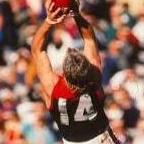Everything posted by Rodney (Balls) Grinter
-
Ranked 16th for Best U23 Talent
Did you just agree with someone other than yourself or did you just agree with yourself? ?
-
Ranked 16th for Best U23 Talent
In addition to all the talk of us needing that elite outside player, I really do think that we are currenly another quality inside mid short with the aging and fading of Nathan Jones. Depending on what we do with pick 2 - 4 this year, I'm also optimistic that either Sparrow or a player that we could pick up with our 2nd rounder this year (or even trade for) could become that player and if that was to eventuate, I hardly think our list would be particularly unbalanced moving forward. I all think it's more related to the median age of your talent and the ones I'd be most worried about if I were in their shoes are Hawthorn.
-
Ranked 16th for Best U23 Talent
I think the key thing Mooney's post above highlights is that the draft is usually more of a lottery than what we have with Lever who at the time of his trade to us was a relatively young player with a career ahead of him, who had already established himself as a realitively elite player for his position. Looks like a pretty good trade for us to me.
-
Roosy: "Deplorable" Dees have "no recognisable brand"
For me, attempting to replace Goodwin at this point would be very fraught. I don't see much of a list of candidates that I'd have any confidence in doing any better. If this rubbish continues next year though, then obviously that changes.
-
Roosy: "Deplorable" Dees have "no recognisable brand"
If I have any one criticism of Roos it's this. I understood that in our position, we accepted his short term proposition as something better than nothing and probably better than any other option on offer at the time and I also somewhat understand his reluctance to get into a long term coaching gig. Only time will tell how we view the Roos legacy over the long run, but right now his reluctance to commit to finish the job his started kind of grates with me.
-
GAMEDAY: Rd 19 vs St Kilda
I'm [censored] (really annoyed) that May is not playing as one good thing that could come for us in this last half a dozen or so games is for our backline to get some continuity and really gel together. But by the same token, I'm also glad that they are taking a conservative approach to May's hammy as I really don't want us taking so many injured players into preseason and a repeat of this year's injury debacle next season, so I'll cop loosing May on the chin. It's not disastrous for O Mac to be getting another hit out down back at AFL level either. Granted O Mac has been underwhelming this season to be polite, but on his day he can also provide a sufficient solid option, so I think that also bodes well for both our chances tonight and the seasons ahead that we can bring him in as a backup. If you look at it objectively, I think our performance post the bye has been reasonably solid and all the doom and gloom during the week is somewhat overblown and due to us slipping back a place on the ladder due to fixture issues more than anything. I think we will win tonight, without being particularly confident about it. Watching us in some of the games post bye, it's apparent to me that we are playing with more confidence and much cleaner ball movement than we did earlier in the year when we were fairly rabble like. We have been compeditive against several top eight sides in Adelaide and West Coast, without quite being able to crack it. The worm just has to turn for us soon.
-
Free Kick Differential 2019
It might help, but I'm not sure that would actually necessarily fix the problem. I'm guessing that the crowd noise issue at West Coast games intimidating the umpires is probably the biggest part of the issue and would probably still influence interstate umpires. The AFL does need to find a solution because it really is an integrity issue every bit as big as say tanking. Maybe they could introduce a rule and start paying free kicks against the WC when their crowd boos or makes noise or something, or maybe the umpires could wear ear plugs.
-
Free Kick Differential 2019
To be honest, I have mixed feelings about a breakdown from individual umpires. On the one hand I think they are paid professionals in a multi million dollar sport and it's fair to subject them to reasonable scrutiny, but on the other I also reconise the environment of pressure, stigma and abuse that umpires endure and indiviualising free kick stats from them for and against teams could make things a whole lot worse from the umpires personal perspective - at least if the stats were made public. I agree entirely with what you are saying about the context and situation in which free kick are given though. Last weeks game against WC was a case in point to some extent. That first quarter was diabolical - the umpires paid something like 9 frees against, 0 for us and I feel was at least partly a contributer to the scoreboard at quarter time. Yes we kicked for goal poorly, but we were on top of them in general play I felt and they kept on being let back into the contest with cheap free kicks and free kicks in front of goal. By the end of the game the free kicks had been evened up, but I think the damage had been done by that substantial quarter time scoreboard deficit that had us playing catch up footy and the Eagles a buffer to work with.
-
Free Kick Differential 2019
Thanks @Demonland , but in a sense - meh. I think we all knew this stat all along without needing it officially confirmed. I can't recall a time as a MFC supporter over a nearly 30 year period when we would have been in positive territory over the season or any more than a period of 2 games. I don't know if it's an intentional bias, but I'd put good money on the stats backing up my assertion. No surprises for me either that the Bulldogs are an umpires favorite as we frequently seemed to get rolled by them in close games decided by BS/game-changing free kicks for a number of years.
-
Dermie: Melbourne are downhill skiers
The defensive running this is a bit catch 22. T Mac made the call a few weeks ago that the loosing team often does a lot more defensive running than the winner. I can well understand that and I think part of the problem this season is that we have lost so much confidence and cohesion with our ball movement that it hasn't been enough to make the opposition two way run after us. I saw some of the best ball movement from us through the gut's of the ground that I have in a long time on Sunday afternoon, with Gus and Harmes some of the big contributors, so hopefully we might slowly be starting to turn that corner. But part of me also agrees that perhaps the two way running isn't a strength of our team right now. Perhaps when we are so dominant at winning the clearances, the two way running doesn't get shown up so much, but the times our opposition gets on top of us in that regards is when we get in the most trouble and we need to be able to better mitigate the damage in those situations - 2nd half against the Lions was case in point to me.
-
Pruess...VFL is his spot
I was hoping for much better impact from big Preussy these last two games. Part of the disappointment and the issue I think is that he isn't holding his marks as well as he did in his stints earlier in the season and even in the game against Carlton he took a handful of big strong grabs around the ground that he hasn't done the past two weeks. For me I think it's two fold: 1. He's now being targeted and closer checked by defenders when he presents as a forward option as there isn't a T Mac or Weid to take the best two key backs; 2. As a result of 1. he's lost a bit of confidence in his marking ability and is fumbling his marks around the ground when he has more time space and body size advantage to clunk them. Not a lost cause by any stretch to me and I think the more AFL games we can get into him over the next 5 games to develop, better pick up the pace and elivated intensity compared VFL the better he will be next year.
-
Pruess...VFL is his spot
Disagree with your assessment of Max's early days there Neil. I always thought he looked quite coordinated and footy smart for a guys his size. I think it was more injuries, as well as a lack of endurance (physical and mental) to maintain the required level of intensity over whole games that kept Max from having the impact he is as a player now earlier in his career.
-
GAMEDAY: Rd 18 vs West Coast Eagles
Great fight back. Viney playing a great game. Fritta doing a top job up forward. Jetta getting amongst it as is Harmes. Brilliant move Lewis up forward (who ever would have thought). Have been quite happy with Corey Wagner's game so far as will.
-
GAMEDAY: Rd 18 vs West Coast Eagles
So Freitch being held - play on.
-
GAMEDAY: Rd 18 vs West Coast Eagles
The umpiring isn't a non issue. Alot of very borderline free kicks to them, whilst any for us the same - play on. Complete BS
-
2 wins, 14 losses
I think that's a somewhat inaccurate assessment of our performance Vs GWS. They would have been trying pretty hard to win I recon: 1. What team wants to go into an elimination final against a team they just lost to {I think that was one of the scenarios}; 2. Whilst top 4 might have been unlikely/out of the equation, GWS were still playing at least for the guarantee of a home final.
-
2 wins, 14 losses
Fair call, but I think alot of us are over the pepetual pessimism and self flagellation (well maybe not all on this last part). It's bad enough watching the teams performances this season without having to convince ourselves that we are even more pathetic an unworthy of last year's finals apperance. I do think the question was framed in the most negative way possible though and it's not such a simple issue. Should beating Geelong and Hawthorn in finals be counted because they were games against top 8 sides or should they be discounted, because although they made finals, they turned out to be pretty meek opponents on the day(night). Likewise while Adelaide were technically top 8 when we played them (thumped them) perhaps that too was artificial as they turned out to have a stinker of a season, somewhat helped by what we started. Do we actually discount the West Coast win because they were down some of their stars (Kenedy and Darling mid game, although we were also down Hogan). For me the GWS game was probably the highlight, with two in form teams pushing for the best top 8 position and we beat them convincingly. I do think that last season we turned one corner in mental maturity, but consistently beating the teams below us that we should have beaten, but that in previous years we would have lost to via a combination of complacency, lapses in intensity/concentration and then shittting our pants when the came at us. Winning all those games against the lesser sides was what mostly got us to finals. I think this year we have succumbed to a combination of injuries, mental/emotional fatigue, game plan and lack of maturity. We really need the offseason to reset those things. Moving forward next season, I think we do need to go through that next phase in our development of beating the genuine top 8 sides. I think this has to come with a further maturing of mental application. I think we have both a lack of confidence, of being able to produce sustained effort in games and being able to sense when to attack and defend against the mature sides. Last season for instance, we absolutely smashed Hawthorn in the first quarter of the home and away, but then gave back that lead far too easily and in the end let them play all over us, when we dropped our heads completely and they asserted their dominance. Part of that all was lack of defensive effort, but part of it I think was us also being overawed by the team and the situation. I suspect that it works both ways too, in so far as genuine teams have a sense that we are gettable even when they are being beaten and that keeps them mentally in the game and/or in a position to exploit it if they get on top. This is the sort of leadership issue that having someone like Lewis around should have addressed, but our players now need reconise it for themselves, step up and make the changes within themselves over the seasons ahead. I don't think it is something that Goodwin can significantly influence as these swings within games that we need to address happen within quarters when the coaches now have very little chance of addressing via the runner.
-
Gains amid the wreckage
Some of Hunt's defensive pressure and run down work has also been pretty decient at times and has created scoring opertunities for us, but I'm also left feeling like I want more from him in this regards, but perhaps he has been assigned a more offensive role and/or perhaps I greedy, although applying manic defensive pressure in forward lines has become the new black and something that every player needs to excell at for teams to suceeed it would seem.
-
CHANGES: Rd 18 vs West Coast Eagles
I want a pair of the rose colored glasses you have Dazzle. Petty only actually took five marks, had 8 kicks and my perception was that he didn't actually provide that much of a target. Don't get me wrong, I have high hopes for Petty, largely based on some things he showed in a few preseason games for us this year. To be honest though, I've found his AFL performances to be somewhat underwhelming and I'm not about to jump on the group think band wagon that his game against the Dogs was some kind of break out game. I suspect that against the Dogs alot more defensive work would have been put into the likes of Petracca, Preuss, Hunt and Hannan than Petty and I don't there is that much chance of him reproducing anything like the same efforts on the scoreboard againsts West Coast as he did last week. A properly fit Tim Smith or Sam Weideman will provide more output than Petty. I agree that based on Hannans game on Sunday you would drop him, and that I'm largely picking him based on previous proven form, but my veiw is that you still need some players down there that know how to play that half forward position and I'm somewhat backing Hannan to regain his past form. He has shown glimpses of his former self to me, particularly against the Lions a few weeks back. We don't have the luxury of a heap of fit, in form AFL standard players to replace Hannan's role at the moment. I think the closest would be Baker, but I'm not entirely sure he would do much better than Hannan right now either. Just my thoughts.
-
CHANGES: Rd 18 vs West Coast Eagles
Yeah, that was a bit of a brain faid. Was meant to be Out ANB... got confused by all the initials and hyphenated last names.
-
CHANGES: Rd 18 vs West Coast Eagles
In: Corey Wagner, JKH and Weid or T Smith if 95% fit; Out: Dunckley, JKH and Petty contingent on Weid/T Smith; Dunkley just isn't there yet and it's poor for team morale to keep preferencing him over others that are performing in the VFL IMHO and we can't afford players that are not providing more output at AFL level right now; JKH keeps putting in the performances at VFL level and deserves one last opportunity to see if he can translate that to AFL level; It might seem harsh to demote Petty after kicking 3 goals for us last week, but whist it offered some encouragment, I honestly wasn't over the moon impressed by it. Tim Smith or Sam Weideman offer much more as key forward targets and Tim Smith for his greater strength and defensive presence in the forward line. It might also seem silly not to drop Hannan, who I admit is on very thin ice, but again, I think he actually offers much more forward smarts and speed than Petty.
-
The old straight arm block - The Gawn rule.
Talking of which I wounder what the odds would have been for the MFC to finish bottom 4 this season back in January?
-
Gains amid the wreckage
Although his season has been puntuated by injury and patches of poor form, I think I've also seen overall progress from Weid and the more games we have got into him at senior level I feel he is starting to rise to the challenge of being the second key target. Although he did miss that crucial goal against the Crows, I felt that he really did stand up, create a presence and make a difference in the last half of that game that nearly helped us hold onto that game.
-
Gains amid the wreckage
From the small sample size I've seen thus far, since he has got himself right, I've been very impressed with Steven May and I think in the context, we can put that down as a little victory. With T Mac gone, too many other forwards either injured or out of form and such poor connection between our onballers and forwards, I don't have high expectations of us consistently being able to kick a wining score for the rest of the season. However, now that we have a pretty solid back six together, my hope is that at least those guys can get some good cohesion between themselves over what remains of the year. It may (pardon the pun) not provide too much cheer this year, but if we can achieve getting our backline bedded down and purring, then I think that would provide a pretty solid basis to start moving forward again next season.
-
Gains amid the wreckage
In my view, Patracca's solid and consistent run of form amongst the carnage has been a big positive. Yes, he desperately needs to fix his mid range goal kicking, buy asides from that, I think he has been very workman like in his approach to keep presenting and bulldozing his way out of packs to often create forward movement for the team where the ball would otherwise have gone nowhere. Once the team gets it's act together around him, I can genuinely envisage thay he will start splitting games open at times. It's hard for him to have the same impact at the moment, when his performances and potential contributions are being dragged down by the team performance around him. Similarly, I really think Hunt has been very good particularly when measured by his consistency across the season and I also think his set shot goal kicking has improved the longer the season has gone on.