Everything posted by Demonland
-
New Head of Strength & Conditioning
- King: Move Salem Up the Ground
David King would like to see Melbourne push Christian Salem further up the ground. Salem has played 106 games for the Dees since being taken at pick nine in the 2013 National Draft, mostly across half back. King believes the skilful ball user could help solve Melbourne’s woes going forward, given they’re one of the least efficient sides in the competition kicking inside 50. “It’s a great call to get more out of him. How do you maximise your best talents? Where do you place them?” King told SEN Breakfast. “How do you get the ball in his hands as often as possible? I think you want your best kicks kicking the ball inside 50 and that’s been Melbourne’s problem, capitalising on inside 50 opportunities. “I think he has to be challenged to go to a wing or even half forward."- Luke Jackson's Offseason Transformation
Luke Jackson has undergone a 7 week body transformation by bodymajic in Perth in the lead up to the preseason.- Melbourne vs Geelong Toronto 1989
- "Luke Jackson won't make it as a ruckman" Dwayne Russell 3/12/20
Found the call:- "Luke Jackson won't make it as a ruckman" Dwayne Russell 3/12/20
It might be later in the show. I will take a listen and post the audio.- Good News for Footy Crowds in 2021
- "Luke Jackson won't make it as a ruckman" Dwayne Russell 3/12/20
Here is the actual audio. To be fair I don't think the actual comments were as damning as the OP makes it out but you be the judge.- Fired Up
- HELP NEEDED: Proud to Give Major Auction Fundraising Items
- Welcome to Demonland - Bleasdale Wines
At least they were able to replace the lost sponsorship.- Welcome to Demonland - Bleasdale Wines
Brother to Oliie?- Welcome to Demonland - Bleasdale Wines
- Welcome to Demonland - Bleasdale Wines
Well done to the Dees who keep adding commercial partners during these financially tough times.- Jordon & Nietschke Rookies in 2021
- 2020 Contracts and List Details
- Pre-PreSeason Training
- Pre-PreSeason Training
- HELP NEEDED: Proud to Give Major Auction Fundraising Items
- Jayden Hunt Finally Collects Car Abandoned at the G after 5 months
- Mathew Egan leaves MFC
Had to delete the thread last night because it was just titled Egan and the post was just “...”- James Frawley Retires... And Starts Playing Again
And he’s back ...- Gawn: Dees Ready for Success
Account
Navigation
Search
Configure browser push notifications
Chrome (Android)
- Tap the lock icon next to the address bar.
- Tap Permissions → Notifications.
- Adjust your preference.
Chrome (Desktop)
- Click the padlock icon in the address bar.
- Select Site settings.
- Find Notifications and adjust your preference.
Safari (iOS 16.4+)
- Ensure the site is installed via Add to Home Screen.
- Open Settings App → Notifications.
- Find your app name and adjust your preference.
Safari (macOS)
- Go to Safari → Preferences.
- Click the Websites tab.
- Select Notifications in the sidebar.
- Find this website and adjust your preference.
Edge (Android)
- Tap the lock icon next to the address bar.
- Tap Permissions.
- Find Notifications and adjust your preference.
Edge (Desktop)
- Click the padlock icon in the address bar.
- Click Permissions for this site.
- Find Notifications and adjust your preference.
Firefox (Android)
- Go to Settings → Site permissions.
- Tap Notifications.
- Find this site in the list and adjust your preference.
Firefox (Desktop)
- Open Firefox Settings.
- Search for Notifications.
- Find this site in the list and adjust your preference.
- King: Move Salem Up the Ground


















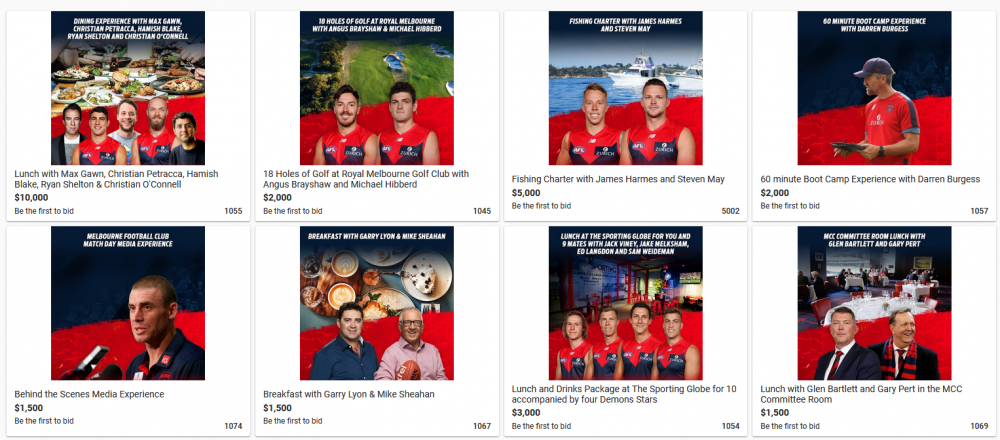
.thumb.png.99efcaab42787e0fa1ee0b9b9ed741fe.png)
.thumb.png.a7f2c710d17f55ac286f45d2f7b1a0c4.png)
.thumb.png.76f33222b36dd6bd2e589ad0a3af9d10.png)