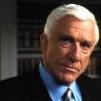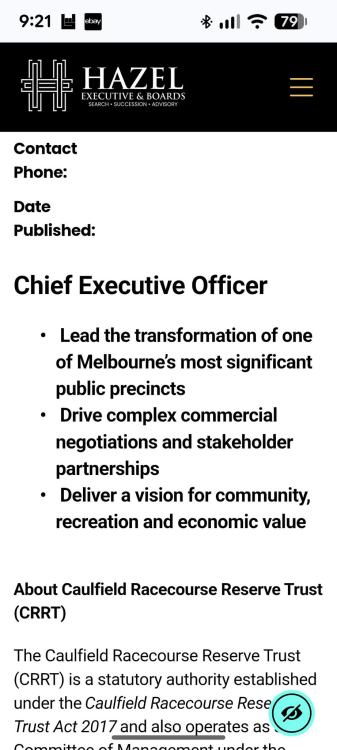-
Farewell Steven May
Embrace your family, Footy's just a game, blink and you career is over.
-
Training Ground?
I can guarantee, we will not be relocating anywhere mid season. I have a low opinion of Guerra and Smith, the communication to members has been disgraceful, appalling, But we we won’t be running three training centres and considering a 20 million dollar tunnel at the race course, as another option.
-
Training Ground?
It’s all in your imagination, nobody takes over Goschs unless we relinquish our agreement with council. That’s not going to happen, calm down. No body is going to pack up and move anywhere now the season has started.
-
Training Ground?
I wouldn’t be sweating it, the seasons about to start. Not moving anywhere now, be a massive upheaval and too ridiculous even for this club.
-
Training Ground?
- Training Ground?
-
Training Ground?
An engineer quoting building loads will always double up. I have fairly recent experience paying for concrete pumps, council planning, architects, draftsmen. Slabs, driveways. Street drainage, machineray. Being a member of working parties fitting out high rise offices, data centres. Renting portable latrines, air conditioned smoko huts. The costings thrown around here are laughable. Could easily take 6 months.
-
Training Ground?
In my rough estimates the tunnel would need to be 7 metres deep, 7 metres wide, and up to 40 metres long and would provide little change out of 20 million. 2 metres below sea level, allowing for galloping compaction and strength to maintain safety for up to 15 thousand tons of horses and riders and machinery at times. 4 metres high and another metre of road base, concrete and reinforcement. The length due to the track widths and allowing for disabled access would be around 40 metres long, plus sevices for fire sprinklers and lighting and communications The old days of covering up a couple of water tanks and drums and calling it a tunnel are well and truly over.
-
Training Ground?
It depends when they were built, building codes have changed, How much earth would the horses require over the top of the tunnel, at least a metre I would think. I fail to see the ablutions block in the sketches also. Most importantly the discussions have not been in good faith, February 2026, and we still haven’t reached a starting point.
-
Training Ground?
You will find that the Act calls for ramps at a certain gradient both ends to allow for disabled access. Power and lighting. Fire sprinklers. Emargency phones. Air vented in by fans. Fire extinguishers and first aid points. Exhaust fans to vent fumes out.. Escape hatch. Pumps large enough to disperse flooding. Signage and access for emergency services. Yep, a Chunnel is a big deal taking into building codes and OH&S into account.
-
Jeffo Ready to Soar in 2026
Jeff has a bit of a hang dog look. He needs to get a bit of a strut going.
-
Training Ground?
It’s my understanding that Paul Guerra sits on the board of racing Victoria and may not take part in any commercial in confidence meetings on behalf of the Melbourne football club.
-
Training Ground?
-
Farewell Christian Petracca
Nope, ungrateful, disgraceful person, who must be confronted, shame on the loser.
-
Farewell Christian Petracca
I will be giving the loser plenty over the fence.
View in the app
A better way to browse. Learn more.