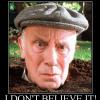-
Aidan Johnson
Confucius say “ Man with flies on testicles learns that violence isn’t always the answer. “
-
Aidan Johnson
Nothing like a good Johnson
-
PRESEASON TRAINING: Monday 15th December 2025
F'ing feet.
-
Farewell Clayton Oliver
As long as it’s bad
-
Farewell Clayton Oliver
He is in denial by underestimating how bad his behaviour was.
-
Disco Turner Re-Signs until 2030
Stay, stay, staying alive
-
New Coach, New Captain?
Agree, no stand out alternative. This won’t be popular, but Chandler may be a good vice captain. He has leadership qualities.
-
PRESEASON TRAINING: Wednesday 10th December 2025
Eat baked beans and it won’t be bad breath you are blowing
-
🎄 XMAS MEET & GREET 2025 🎄
Bah humbug!
-
PRESEASON TRAINING: Friday 5th December 2025
Isn’t that what the hole with a flag in is for?
-
Farewell Judd McVee
Very Scullyesque
-
PRESEASON TRAINING: Wednesday 3rd December 2025
athletes lung?
-
Bob “Tassie” Johnson
Peter Hudson named him as his toughest opponent
-
TV Rights Moving Forward
Brererton is leaving Fox Footy.
-
PRESEASON TRAINING: Monday 1st December 2025
You rang?
View in the app
A better way to browse. Learn more.