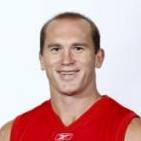Everything posted by david_neitz_is_my_dad
- GAMEDAY: Rd 13 vs Bulldogs
- GAMEDAY: Rd 13 vs Bulldogs
- GAMEDAY: Rd 13 vs Bulldogs
- GAMEDAY: Rd 13 vs Bulldogs
- GAMEDAY: Rd 13 vs Bulldogs
- GAMEDAY: Rd 13 vs Bulldogs
- GAMEDAY: Rd 13 vs Bulldogs
-
Jesse Hogan on the way out at Freo?
Left on very good terms so it’s always possible, but getting him out of Perth would be tough
-
Websites Worse than the AFL's
It’s so ironic, they got fans in to test proposed designs and then updated a very outdated site to the rubbish it is now. Would have cost a large amount too.
-
CHANGES: Rd 13 vs Bulldogs
Preuss is quicker than Tmac which says a lot
-
WELCOME TO THE MELBOURNE FOOTBALL CLUB - BRAYDON PREUSS
Did incredibly well considering he has been out of the team for a long time.
- POSTGAME: Rd 12 vs Collingwood
- GAMEDAY: Rd 12 vs Collingwood
- GAMEDAY: Rd 12 vs Collingwood
- GAMEDAY: Rd 12 vs Collingwood
- GAMEDAY: Rd 12 vs Collingwood
- GAMEDAY: Rd 12 vs Collingwood
- GAMEDAY: Rd 12 vs Collingwood
-
CHANGES: Rd 12 vs Collingwood
Stevo said it was (during) after the North game rather than at training like suggested.
-
CHANGES: Rd 12 vs Collingwood
These are the games we lose, everything in our advantage and we come out flat as a tack....
-
Dunn not done
He will be done when big Weida kicks 2 goals 4 on him.
-
CHANGES: Rd 12 vs Collingwood
If only this game was at the Adelaide Oval
- POSTGAME: Rd 11 vs North Melbourne
- POSTGAME: Rd 11 vs North Melbourne
- GAMEDAY: Rd 11 vs North Melbourne