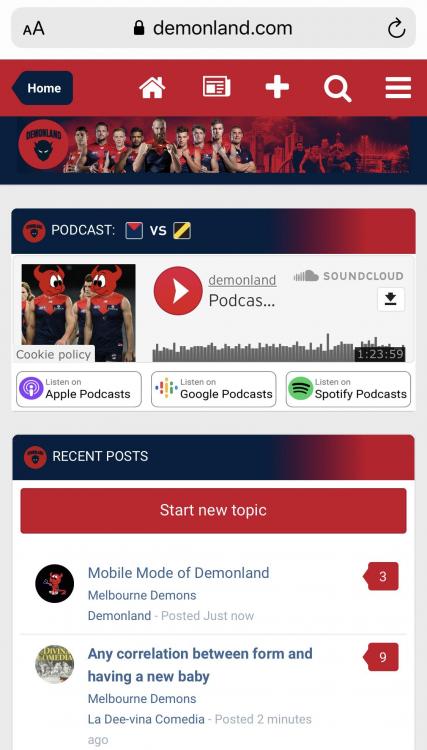The outcomes of Melbourne’s recent games against the Gold Coast Suns are a pretty good barometer of how the teams are faring. The Demons easily accounted for them twice in 2018, the last win being a 96-point cakewalk at the MCG in Round 20 when they scored a whopping 21.17.143 to 7.5.47. Ironically, Melbourne’s score of 9.3.57 at the first break that afternoon is leading its highest score for a full game to date this year by 3 points. In those days, they played fast, skillful football, moved the ball well by hand and foot and usually found a target in front of goal.
But something happened to them between the end of 2018 and the start of the following season. They simply lost the ability to score.
The team remained capable of getting the ball out of the middle at stoppages and more often than their opponents has had players lurking with intent inside the 50 metre forward arc but the scoring just dried up. They no longer had the polish to grab and convert the opportunities that came their way during the course of a game. An example was their encounter against the Suns at Metricon Stadium in Round 8 last year when they fell in at the last moment by a point after scoring just eight goals in a game that marked a 95 point downturn in form.
And that downturn appears to have continued to the point where this week’s opponents have three wins and a handsome percentage advantage over a Melbourne that has a solitary one point win on the board to date. Moreover, the pundits are saying that the club’s season is already doomed — along with those of Adelaide, Fremantle, Sydney, North Melbourne and Carlton.
Well, I’m willing to cut the Dees some slack pending team selection this week. After all, their three defeats to date have come at the hands of sides that won 15, 16 and 16 games last year including the 2019 premier and the end-of-season-ladder-leader and the 2018 premier on their own near-impregnable dung hill.
So it’s not over yet as long as Melbourne can get a bit of momentum and pressure going as it did in the 1½ quarters of real football in the four games it has played so far this season.
The change of environment to a place north of the border and away from their fellow New Mexicans is exactly what the doctor ordered for the squad of players sent up to Sin City for the next 4 to 6 weeks — as long as there’s no similar outbreak in the team hotel up there to match the one experienced in the places down here where the state government so graciously hosted returning overseas travellers (memo: contact the head of hotel security first thing tomorrow morning).
Gold Coast superstar Matt Rowell is conveniently out of the way this week leaving only one red head on the field in Clayton Oliver capable of taking the game by the throat. And with the impending selection promised by Melbourne of some forwards believed to be capable of kicking with a measure of accuracy rather than spraying it all over the place, I’m confident that this week’s team will be stung into action against a youthful side that hasn’t travelled well in the past and will hopefully find themselves blinded enough by the bright lights of Kings Cross to fall on their swords north of our border.
Melbourne by 36 points.
THE GAME
Melbourne v Gold Coast Suns at Giants Stadium Saturday 11 July, 2020 at 6.05pm
HEAD TO HEAD
Overall - Melbourne 10 wins Gold Coast Suns 3 wins
At Giants Stadium - Melbourne 0 wins Gold Coast Suns 0 wins
Past five matches - Melbourne 5 wins Gold Coast Suns 0 wins
The Coaches - Goodwin 3 wins Dew 0 wins
MEDIA
TV - Fox Footy Channel - Live at 6.00pm
RADIO - TBA
THE LAST TIME THEY MET
Melbourne 8.13.61 defeated Gold Coast Suns 9.6.60 at Metricon Stadium, Round 8 2019
After a dour struggle all day in which the Demons held the ascendency, the Suns edged ahead by a goal with less than a minute on the clock. Marty Hore came to the party with a long goal and Tom McDonald chipped in with a point just before the siren. Never in doubt.
The Demons had a eye on a finals berth and stormed their way to a 96 point win on the back of a nine goal final quarter. Jesse Hogan (4 goals) and James Harmes (3) were on fire up forward and the Demons had winners in nearly every position on the ground.
THE TEAMS
MELBOURNE
FB Jay Lockhart Steven May Oscar McDonald
HB Christian Salem Jake Lever Michael Hibberd
C Ed Langdon Clayton Oliver Aaron vandenBerg
HF Mitch Hannan Sam Weideman Angus Brayshaw
FF Jake Melksham Tom McDonald Harley Bennell
FOL Max Gawn Christian Petracca Jack Viney
I/C Bayley Fritsch James Harmes Neville Jetta Kysaiah Pickett
EMG Luke Jackson Nathan Jones Joel Smith Adam Tomlinson
IN Harley Bennell Neville Jetta Oscar McDonald Sam Weideman
OUT Jayden Hunt (omitted) Trent Rivers (omitted) Joel Smith (omitted) Adam Tomlinson (omitted)
GOLD COAST SUNS
FB Connor Budarick Sam Collins Jack Lukosius
HB Pearce Hanley Charlie Ballard Jarrod Harbrow
C Lachie Weller Hugh Greenwood Brandon Ellis
HF Noah Anderson Sam Day Alex Sexton
FF Izak Rankine Ben King Ben Ainsworth
FOL Jarrod Witts David Swallow Touk Miller
I/C Jack Bowes Brayden Fiorini Nick Holman Darcy MacPherson
EMG Wil Powell Jeremy Sharp Zac Smith Peter Wright
IN Brayden Fiorini Izak Rankine
OUT Wil Powell (omitted) Matt Rowell (injured)
NEW Izak Rankine
Injury List: Round 6
Charlie Spargo (ankle) – Test
Marty Hore (toe and quad) – indefinite
Harry Petty (groin) – indefinite
Kade Kolodjashnij (head) – indefinite
Aaron Nietschke (knee) – season