Throughout the off season, St Kilda was touted as an improver and a possible challenger for a top four position mainly off the back of another good trade and draft period at the end of last year.
Then in Round 1, the undermanned Saints made a shaky start and almost succumbed to the Giants but they managed to come home from a wet and woolly Sydney with the four points intact.
For Round 2, they have a couple of handy players returning so they come into the the game at Marvel Stadium chock full of confidence about reversing the result of their encounter in Alice Springs last year when they fell tantalisingly short of beating the Demons. That game was in Covid19 time with all manner of asterisks around it and now, they’ll be literally back in town in the comfort of their home ground where they’ve generally given their opponent a hard time in recent years.
For its part, Melbourne is also coming off a win but it was a victory against a somewhat flawed opposition that had some difficulty adapting to the conditions a long way from home and with little support behind the team. The Dockers did manage a victory of sorts in that they won the clearances despite playing to a dominant ruck headed by Max Gawn. Their problem was that they failed to convert this on the scoreboard, particularly early in the game when they were well on top in the midfield.
The old adage about it being “all about the midfield stupid!” seems to have gone out of the window lately when it comes to the Demons. They make up for it these days - at least they did last week - with an impressive defence headed by interception wizards Steven May and Jake Lever. Christian Salem, Adam Tomlinson, Nev Jetta, Trent Rivers and, from time to time when he went back, Big Max, were all major contributors to a strong defensive effort last week and will have a tougher assignment this week against the Saints who will benefit from the return of Max King from a week on the sidelines after he was headbutted by a golf ball.
Along with match winner Tim Membrey and a bevy of clever small forwards including former Tigers Dan Butler and Jack Higgins, it’s going to be a much tougher ask for the Demon defence to contain this group than it was last week against Freo.
This puts the onus on Melbourne’s attack to click when kicking for goal. There were too many gimme shots from within close range that were squandered last week and they won’t be able to blame tricky winds at Marvel Stadium or out of shape footballs for that matter.
A couple of years ago, the Demons were overwhelmed by the outside run of the Saints and while this issue has still not been fully addressed, the gap in this division has narrowed while on the inside, Melbourne should take the honours. They certainly won’t be stuck in the middle this time.
Melbourne by 17 points
THE GAME
St Kilda v Melbourne at Marvel Stadium on Saturday 27 March 2021 at 7.25pm
HEAD TO HEAD
Overall St Kilda 94 wins Melbourne 122 wins 1 drawn
At Marvel Stadium St Kilda 9 wins Melbourne 5 wins
Past five meetings Melbourne 3 wins St Kilda 2 wins
The Coaches Ratten 1 win Goodwin 1 win
MEDIA
TV live and on demand on Kayo and live on Foxtel. Check your local guides.
Radio - check your local guides.
THE LAST TIME THEY MET
Melbourne 8.4.52 defeated St Kilda 7.7.49 at TIO Traeger Park, Round 14, 2020
The Demons jumped to an early lead with three goals in the second half of the first term but were pegged back in the third quarter. They held their narrow lead at the final break and prevailed in a tense finish with a controversial goal from Christian Petracca seeing them home.
THE TEAMS
ST KILDA
B: J. Webster 29 D. Howard 20 C. Wilkie 44
HB: B. Long 21 T. Highmore 34 J. Sinclair 35
C: J. Billings 15 S. Ross 6 H Clark 11
HF D. Butler 16 B. Hill J. Lonie 13
F: T. Membrey 28 S McKernan 27 M King 12
Foll: P. Hunter 41 J. Steele 9 J. Gresham 4
I/C: J. Battle 26 N. Coffield 1 J. Higgins 22 Z. Jones 3
Sub: J. Bytel 23 Emerg: J. Carlisle 2 D. McKenzie 36 M. Wood 32
In: Z. Jones M. King
Out: D. McKenzie M. Wood
MELBOURNE
B: N. Jetta 39 S. May 1 A. Tomlinson 20
HB: J. Hunt 29 J. Lever 8 C. Salem 3
C: A. Brayshaw 10 C. Petracca 5 E. Langdon 15
HF: T. Sparrow 32 T. McDonald 25 K. Pickett 36
F: A. Neal-Bullen 30 L. Jackson 6 B. Fritsch 31
Foll: M. Gawn - C 11 C. Oliver 13 J. Viney 7
I/C: N. Jones 2 J. Jordon 23 T. Rivers 24 C. Spargo 9
Sub: O. Baker 33 Emerg: M Hibberd 14 J. Melksham 18 H. Petty 35
In: O. Baker J. Viney
Out: K. Chandler J. Harmes (wrist)
Injury List: Round 2
Michael Hibberd (ankle) — Available
Jake Melksham (hamstring) — Available
Jack Viney (foot) — Available
Mitch Brown (calf) — 1 Week
Joel Smith (finger) — 1 Week
Jay Lockhart (testicles) — 1 to 2 Weeks
Sam Weideman (leg) — 2 to 4 Weeks
Ben Brown (knee) — 4 to 6 Weeks
James Harmes (wrist) — 6 Weeks
Marty Hore (knee) — Season
Aaron Nietschke (knee) — Season







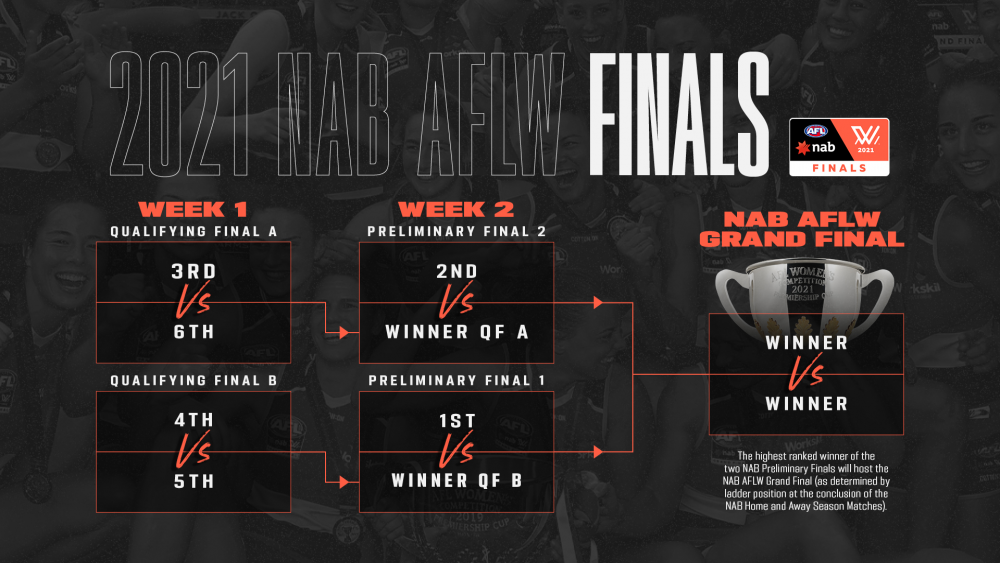

Facebook.png.607977043bbc7e82a65005cc882fa795.png)