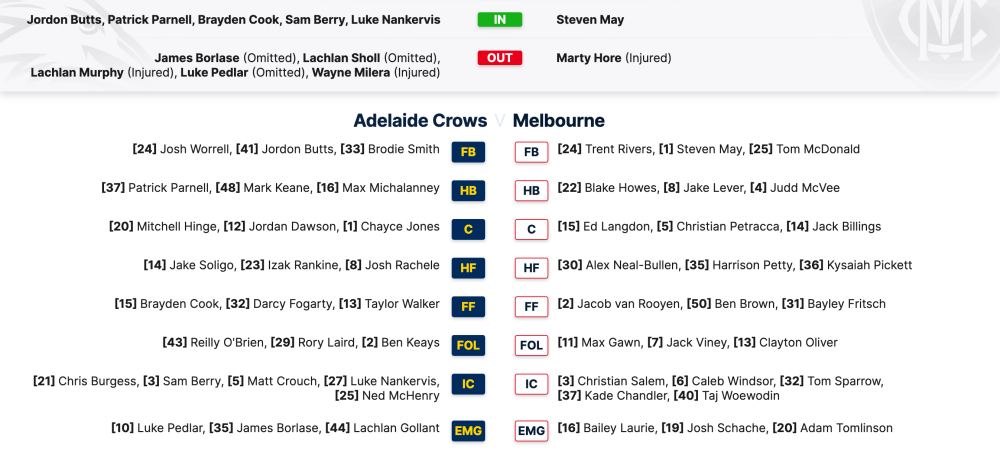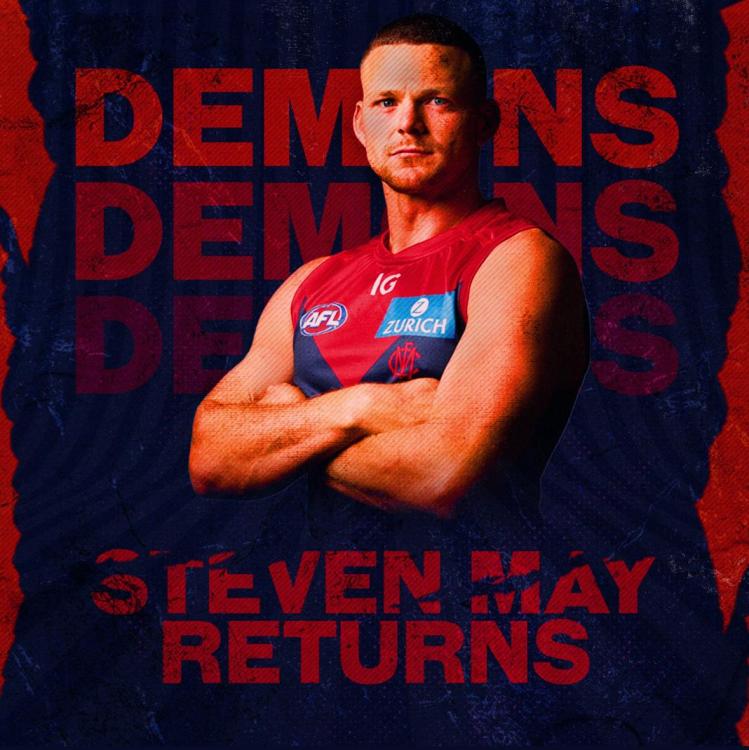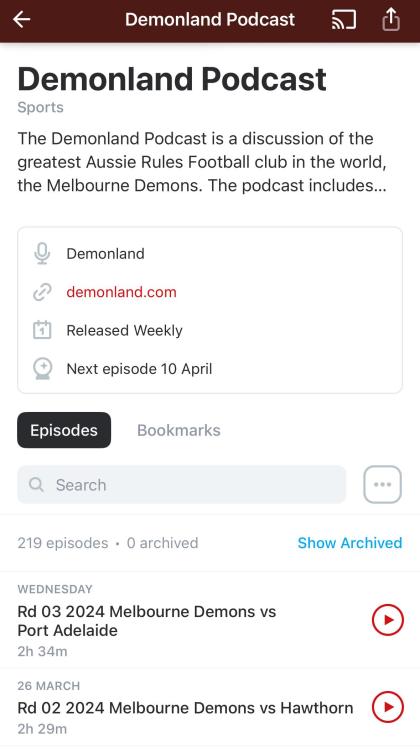When the announcement came in November last year that South Australia’s 2024 Gather Round opener was to be a clash between Adelaide and Melbourne, it was taken as a compliment to both clubs as the ones chosen to showcase the sport in a big moment.
At the time, the Crows were one of the AFL’s emerging clubs known for their exciting brand of football; the competition’s highest scorer of 2023 and terribly unlucky to miss the finals after a failure to call a score review deprived them of victory against Sydney in Round 23.
The Demons could reasonably argue that their progress to finals glory was blocked on more than one count by bad luck on matters of controversy involving an injured player as well as some questionable score reviews late in the season. There was even a suggestion that such benefits were awarded as a payoff for the silent acquiescence of the clubs, but who on earth could believe such nonsense about the AFL?
The events of the intervening months have led the clubs to this week’s football festival in the City of Churches with unfortunately, a much less appealing opening for the weekend than the one which the organizers had originally anticipated.
The much-vaunted home team is winless and seems to not only have lost the ability to score but also, its confidence, its strength and its capacity for a fight.
At least Melbourne, which had a troubled summer on a number of levels and rightly or wrongly, was targeted by scuttlebutt within the game’s social bubble, has managed to overcome the noise and a disappointing opening round in Sydney by galvanizing its playing group and emerging with an impressive run of wins over the past three rounds.
The victories include a meritorious win over the highly fancied Port Adelaide at the venue for Thursday night’s game. One only needs to compare the form of the respective teams in Round 3 to draw a definitive conclusion about the outcome of this game. The competition’s highest-scoring team of 2023 looked insipid and managed only four goals against Fremantle while Melbourne shrugged off the media attacks on its culture to win a high standard finals-like contest and affirmed that at the very least, they ARE the AFL’s culture club.
Of course, the risk remains that in a very fickle sport like football, the five day break could prove a bridge too far for Demons. They might suffer from fatigue or a let down or underestimate an opponent desperate for redemption in the eyes of their home crowd. But I doubt it.
For their part, the Crows are coming back from an interstate defeat with only one extra day’s break. Their coach Matthew Nicks certainly has the job in front of him to turn around the team’s 0-3 record and admitted at the weekend that too many of his players are out of form and “collectively not playing at the standard expected.”
In playing the Demons, they can expect to come up against a team that is aware of what it means to play at that standard. They can expect a culture shock.
Melbourne by 31 points.
THE GAME
Adelaide v Melbourne at The Adelaide Oval on Thursday 4 April 2024 at 7.40pm
HEAD TO HEAD
Overall - Adelaide 26 wins Melbourne 19 wins
At Adelaide Oval - Adelaide 2 wins Melbourne 5 wins
Past five meetings - wins Adelaide 1 win Melbourne 4
The Coaches - Matthew Nicks 1 win Simon Goodwin 4 wins
THE LAST TIME THEY MET
Melbourne 14.13.97 defeated Adelaide 13.15.93 at The MCG, Round 19, 2023
This was a game of huge momentum swings. Melbourne took hold of the game in the third quarter and, at one stage were up by five goals. The Crows came back, the Demons regrouped but the visitors kept coming and the scores were level with 15 minutes to play. Melbourne opened up another two goal plus lead, and finally got over the line by four points.
THE TEAMS
ADELAIDE
B J. Worrell, J. Butts, B. Smith
HB P. Parnell, M. Keane, M. Michalanney
C M. Hinge, J. Dawson, C. Jones
HF J. Soligo, I. Rankine, J. Rachele
F B. Cook, D. Fogarty, T. Walker
FOLL R. 0 Brien, R. Laird, B. Keays.
I/C C. Burgess, M. Crouch, N. McHenry, L. Nankervis SUB S. Berry
EMG J. Borlase, L. Gollant, L. Pedlar
IN S. Berry, J. Butts, B. Cook, L. Nankervis, P. Parnell
OUT J. Borlase (omitted), W. Milera (knee), L. Murphy (knee), L. Pedlar (omitted), L. Sholl (omitted)
MELBOURNE
B T. Rivers, S. May, T. McDonald
HB B. Howes, J. Lever, J. McVee
C E. Langdon, C. Petracca, J. Billings
HF A. Neal-Bullen, H. Petty, K. Pickett
F J. van Rooyen, B. Brown, B. Fritsch
FOLL M. Gawn, J. Viney, C. Oliver
I/C K. Chandler, C. Salem, T. Sparrow, C. Windsor SUB T. Woewodin
EMG B. Laurie, J. Schache, A. Tomlinson
IN S. May
OUT M. Hore (thumb)
Injury List: Round 4
Lachie Hunter — calf/ available
Kade Chandler — knee / test
Steven May — ribs/ test
Daniel Turner — hip/ 1 week
Charlie Spargo — Achilles/ 2 - 4 weeks
Shane McAdam — hamstring/ 2 - 4 weeks
Marty Hore — thumb / 3 - 4 weeks
Jake Bowey — shoulder/ 6 weeks
Jake Melksham — knee/ 11 - 13 weeks