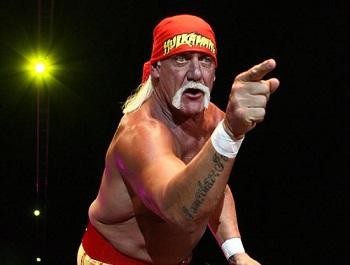Everything posted by layzie
-
GAMEDAY: Rd 14 vs Port Adelaide
Insert comments about JVR doubters etc
-
GAMEDAY: Rd 14 vs Port Adelaide
Cop that you little [censored]
-
GAMEDAY: Rd 14 vs Port Adelaide
Kozzie looks absolutely pumped
-
Luke Jackson back to Victoria?
-
KOZZY A DEMON FOR LIFE!!!
Better get to work on that photoshop!
-
KOZZY A DEMON FOR LIFE!!!
All good reasons and admittedly some weren't the first considerations when I heard about this initially. The contract landscape is changing and so are club's methods. I'm all for flexibility with moving money around to other parts of the deal. I do wonder how much more leverage you get with more years and if benefits are offset by larger remaining parts on contracts and clubs not as willing to take it on but that's like balancing the best way to pay off your mortgage and not worth wasting the brain power on. Ultimately I'm very happy.
-
KOZZY A DEMON FOR LIFE!!!
- KOZZY A DEMON FOR LIFE!!!
Fair call, gotta look at things on balance.- KOZZY A DEMON FOR LIFE!!!
I've got no qualms with the above comments and as mentioned multiple times in the last 24 hours, if you have the chance, sign him. This can be a wonderful thing. But my only question, and I'd appreciate if it could be answered respectfully without being gaslit or accused of not watching/knowing anything about the game, is if the idea of the deal is to protect our bargaining power in future trades then why would it be a terrible idea to exercise this right now with 2 years left on his current contract and make this offer in 12 months time? Is it a case of his price only going up? Being super proactive and striking while the iron is hot? I'm willing to be open to the fact that the contract landscape is changing. I also think that what Nasher mentioned about the flexibility and being able to move money around to other years of the contract makes it team friendly and something I haven't considered much before. What I ultimately want is players who want to play for the best football club in the world who want success and want it HERE and I hope he sees it that way.- KOZZY A DEMON FOR LIFE!!!
Don't bother asking that here.- Max and May after the siren
I take your point. If he's misread the room then I'd be open to that possibility. Sometimes the timing of comments doesn't help. I remember being in LA on a states trip with 4 mates and going to the basketball at the Staples Centre. I arrange the uber back to the hotel after the game and Uber was still new then so there were some quirks. The guy was waiting over the road when we came up to him he'd already cancelled despite the clear pickup spot given. I was livid and embarrassed, most others in the group knew it and kept quite, except one mate who'd had a few too many bud lites at the game and proceeded break the silence and tell me what I should have done etc. Needless to say it didn't go down well.- Max and May after the siren
There was nothing about my post that was hard to follow. Do we know what he said? Is it possible that a direct guy can act differently to their usual character? Personal opinion on the matter.- Max and May after the siren
Do we even know what May said though on this occasion? I know there is a character profile but a hard man can still be Mr Gentle 1 time out of 10. Stuff happens on a footy field especially when the emotions are high, who gives a toss? Tomorrow's fish and chip paper.- Congratulations Garry Lyon - Inducted into AFL Hall of Fame.
Better ceiling than Carey for sure.- Geelong to be fined over 3rd party payments
If there's no 3rd party deals, then there's no house on the surf coast for Dillon to rush down to. I suppose you think they could have had the secret meeting at the club? Ha- Congratulations Garry Lyon - Inducted into AFL Hall of Fame.
Ox might have had a higher ceiling that anyone who played at this club.- Christian Petracca and Clayton Oliver in 2026
If he even gets close to that acceleration out of the contest and clearing kick that we saw that year then I won't have any qualms at all about his kicking. I was so encouraged by his game on Monday, I almost had him best on ground. He's not quite what he once was but he's inching closer and closer. I think there's more from Clarry to come.- Umpiring standard
Does that former umpire on Twitter still do the reviews of the weekend's games? Think it was called 'Has the umpire stuffed up' or something.- Luke Jackson back to Victoria?
I'd be embarrassed if I was a Dockers fan. Comes across as some loser that blames the media every time they write something. Welcome to free enterprise Mr Garlick. Tin pot club with loser mentality.- Luke Jackson back to Victoria?
Nawwww 🎻 Why Dockers are so disappointed...Why Dockers are so disappointed with Demons over Jackson...“Melbourne should take our players names out of their mouth!”- Time to go Goody?
You are correct. People who are happy with Kozzie's deal will need to accept that Goodwin is here for the duration.- POSTGAME: Rd 13 vs Collingwood
Well maybe 8/10 because he did it last week. Agree though.- We're Not Dead Yet - The 2025 Season
I was surprised as well. Everyone pre game was wondering how Melb could make it a game and felt we needed to stop Collingwood's ball movement. Well we did it with a solid plan which was solid contest footy, territory and forcing repeat stoppages. Definitely felt like watching a 21-23 kind of game. However there is that different flavour of switching and looking for the inboard kick occasionally rather than coercing it down the boundary line. I think we as fans look back at individual instances of something not working in a game and decide that it doesn't work when the big picture says otherwise. Just like a forward press can work for 90% of a game but that one time they get out the back and score it 'doesn't work'. I actually think if the effort and intensity is consistent we will win many more games than we lose from here on out. The 0-5 start is the killer so I'd have us finishing around 10th.- Jeff White - Analysis
It's so easy to take Max's armchair rides for granted..- Harrison Petty
I don't know, I really don't. A month ago I thought his set shooting was getting back to what it once was because he was finally past the lisfranc stuff but lately.. The preferred idea must be for him to be down back but there's always the glaring need up forward. Rock and a hard place. In a perfect world I'd be keeping him back for a while and not changing anything. - KOZZY A DEMON FOR LIFE!!!