Everything posted by Previously known as LITD.
-
GAMEDAY: Rd 05 vs GWS
How does a team being smashed by 10 goals dominate the free kick count?
-
GAMEDAY: Rd 05 vs GWS
I thought we have been playing way below par until now. I guess our backline is really firing again,
-
GAMEDAY: Rd 05 vs GWS
SO was Tmac that qrt.
-
GAMEDAY: Rd 05 vs GWS
Still the 3rd qrt specialists Now a 100 point win please lads.
-
GAMEDAY: Rd 05 vs GWS
Why clubs let Langdon run so free is a mystery.
-
GAMEDAY: Rd 05 vs GWS
Is that Boweys first?
-
GAMEDAY: Rd 05 vs GWS
Tmac has lifted.
-
GAMEDAY: Rd 05 vs GWS
May is a machine.
-
GAMEDAY: Rd 05 vs GWS
How good is this. Look like the reigning premiers.
-
GAMEDAY: Rd 05 vs GWS
He might not always do a lot but Spargos inside 50 kicks always find their mark.
-
GAMEDAY: Rd 05 vs GWS
And Max relives the prelim.
-
GAMEDAY: Rd 05 vs GWS
I have to say it.....Champagne football
-
GAMEDAY: Rd 05 vs GWS
Some Kozzie magic to annoy the umps.
-
GAMEDAY: Rd 05 vs GWS
Was Harmes paid a free there? That was NOT 50m
-
GAMEDAY: Rd 05 vs GWS
Weid lifting.
-
GAMEDAY: Rd 05 vs GWS
5 disposals and two marks combined. Pretty poor.
-
GAMEDAY: Rd 05 vs GWS
Both would want to have a big second half.
-
GAMEDAY: Rd 05 vs GWS
This umpiring is PUTRID.
-
GAMEDAY: Rd 05 vs GWS
can we win a clearance?
-
GAMEDAY: Rd 05 vs GWS
Kozzie Kozzie KOzzie
-
GAMEDAY: Rd 05 vs GWS
Bang
-
GAMEDAY: Rd 05 vs GWS
We are playing way below are best. Things are going to start to click and we might see it tonight.
- The No T$ No B$ Thread
-
CHANGES: Rd 05 vs GWS
Wouldn't mind seeing Jackson up fwd more with no bbb. Max was back to his sublime best last week.
-
What They Are Saying at Orange Land
I feel history repeating itself again.




.thumb.jpeg.71eb66487ab71cef947f57628592b064.jpeg)