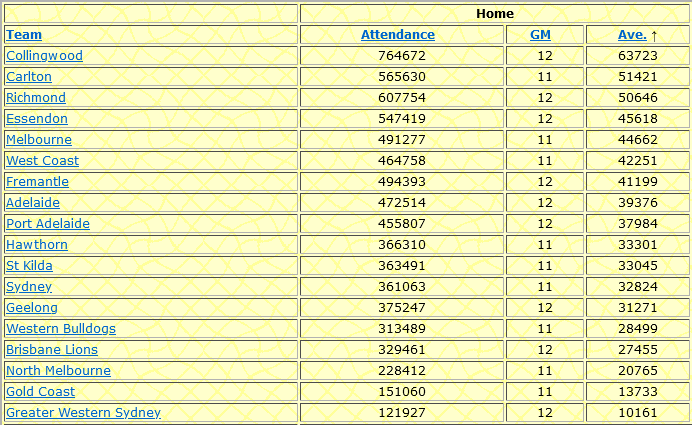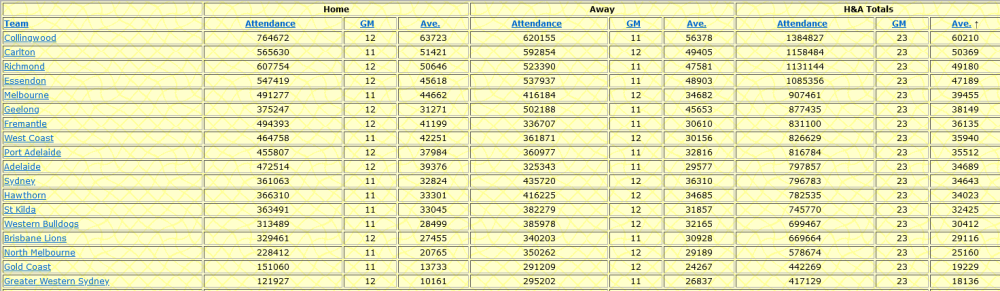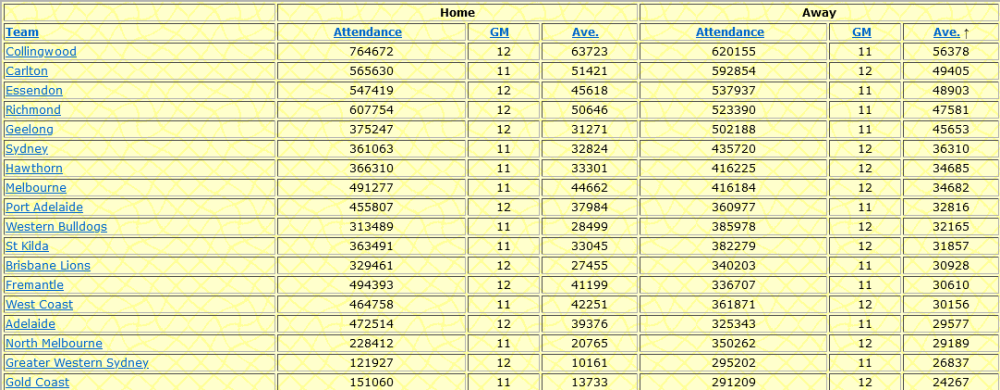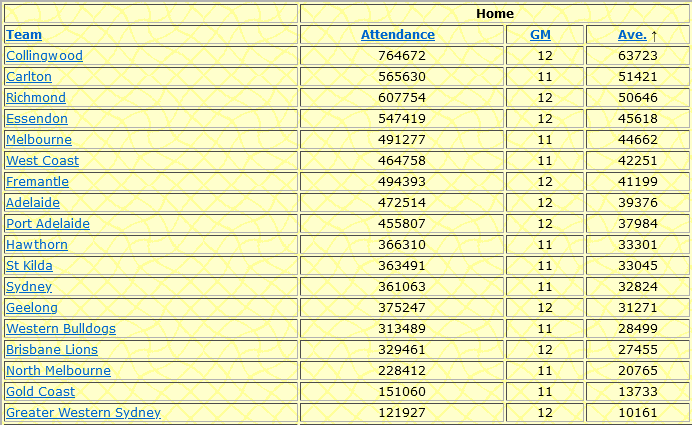Friday Night Footy, and the only game in town, is the Mighty Dees up against the Hot Pies at our second home, IKON Park. And as a bonus Missy Higgins will sing to us before the match and (hopefully) Eliza Mac is back!
Before the match the Demons will unfurl their 2022 AFLW Premiership Flag and spectators are encouraged to be there from 6:30pm. Princes (IKON) Park is a popular ground choice by our players. It offers elite facilities, wind shelter from the grandstands, and a high-quality playing surface. Most importantly the players say they can hear and feel the crowd supporting them which they can feed off. It is a great venue for fans too with easy viewing, transport and parking. Dees supporters have really warmed to IKON especially since we’ve had some brilliant recent wins there (including finals) and it’s not as remote as Casey for Meggs and others.
Remember that Collingwood and Melbourne were part of that initial cohort of 8 clubs that began the AFLW back in that 2017 first season.
Interestingly our first ever game against Collingwood was at Princes Park (Round 2 2017). The Dees came away victorious that day by 19 points and a certain D Pearce from Melbourne was the game high disposal gatherer with 16 possessions and 7 laid tackles.
While this is our first ever ‘Season Opener’, Collingwood will have played in 6 out of the 8 season openers.
Selection this week
Coach Mick Stinear says we are at ‘ground zero’ following our reaching of the top of the mountain with the 2022 AFLW Premiership cup and Tyla Hanks, our newly minted vice-captain, has echoed these comments.
So how does the last season’s statistically best defence and second-best offence improve in 2023?
We’ll see on Friday night but there are some questions first.
How will the team cope with the loss of Daisy?
In the practice games Eden Zanker starred as a marking forward but who else comes in?
Gaby Colvin is back from her ACL and working toward selection, but who would she replace?
Tahlia Gillard was a revelation in 2022 at full back and a vital cog in our defensive group and Libby Birch one of the best marking interceptors. Maddie Gay is very important in gelling our the backs too.
Eliza MacNamara is a running wing but who does she displace? Blaithin Mackin just improved week on week last year so who takes the other wing?
Meggs thinks Mick has some selection headaches.
Yes
It was good to see we have some developing ruck support for Loz Pearce with Georgia Campbell (1) impressing in practice games and working her craft during the VFLW season with Casey.
Given the injury report and that only 2 players from the grand final are not playing (i.e. Daisy and Maeve Chaplin), we await selection news with eager anticipation.
Dees list changes
Saraid Taylor (28), a young tall from Richmond and Georgina ‘Chook’ Fowler (12), a forward from GWS with a Rugby7s background have joined the Dees.
Blaithin Mackin’s (31) sister, Aimee who has impressed everyone with her Gaelic Football videos must be over her hamstring concerns and available but it’s Mick’s call whether she plays.
Sammie Johnson is also back training after giving birth to son Luca and featured in the Hawthorn practice game. It’s only 4 months since she gave birth!
Our opponents, the Pies
Former Collingwood co-captain Steph Chiocci has moved to St Kilda along with experienced mid Jaimee Lambert. A huge loss was gun forward Chloe Molloy to Sydney, to be their co-captain. The Pies do see the return from ACLs of experienced stars Bri Davey and Brit Bonnici, and we’ll see on Friday how well these two have recovered.
The Pies also recruited onballer Tarni White from St Kilda who we expect will play.
Gun defender Ruby Schleicher is listed on their injury as a ‘test’. Ruby would be a loss for them.
Meggs view
We have a settled playing group with a strong contested midfield group led by Hanks, Purcell, West, Mithen, and Paxy. Our main ruck Pearce has support from Campbell, Harris, with Zanker and Gillard too. The defence has Birch, Gillard, Gay, Goldrick, Heath, and someone comes in to replace Chaplin. Maybe Wilson. Our forward group has star power in Hore, Bannan and Zanker.
The 2023 NAB AFLW Season opener promises to be a typically tight and contested game. Expecting Collingwood to come out really strong so we need to match them in contested footy. Our balanced depth is our strength, and our mix of forwards create difficult matchups for the Pies.
Our practice form was a bit scratchy with wins over Blues by 21 points and Hawks by 58 points. Neither opposition team is expected to make finals. At least the cobwebs have been blown away.
The Pies lost at home to Geelong by 14 points and away to Fremantle by 1 point.
Over 8 years our coach has jointly shaped our club and family environment at Melbourne FC which is a launchpad for another successful season ahead. The Dees don’t get too ahead of themselves, they live in the moment, and embody the #demonspirit. The players know they’re back at ground zero, they will follow the process and the results will manifest.
Expecting big things in 2023.
Isn’t it a great time to be a Melbourne supporter with our women, reigning champions and opening a new AFLW season and less than a week later the AFLM are playing a Qualifying Final at the G.
Meggs has tickets to both games and is highly optimistic of successful pie nights.
Go Dees!
Melbourne by 19 points
THE GAME
Melbourne v Collingwood at Ikon Park, on Friday 1 September 2023 at 7:20pm (Melbourne time)
HEAD TO HEAD
Overall Melbourne 3 wins Collingwood 2 wins
At Princes Park Melbourne 1 win Collingwood 0 wins
The Coaches Stinear 0 wins Symonds 1 win
MEDIA
TV - live on 7 and Kayo. Check your local guides.
Radio - check your local guides.
THE LAST TIME THEY MET
Collingwood 7.7 (49) defeated Melbourne 1.8 (14) at Victoria Park, 28 February 2021
Collingwood stamped itself as one of the AFLW 2021 premiership favourites after disposing of the wayward Demons by 35 points in Indigenous Round 5 in 2021.
Star forward Chloe Molloy (now with Sydney) was unstoppable with 3 goals.
Collingwood kept Melbourne goalless until late in the third quarter until ruck Loz Pearce kicked a great goal on the run.
Magpies ball magnets Brittany Bonnici and Jamiee Lambert (now with St Kilda) had days out with dominant displays in the midfield.
GOALS
Melbourne: L Pearce
Collingwood: Molloy 3, Davey 2, Sheridan, Cann
BEST
Melbourne: Hanks, Paxman, Scott, L.Pearce, Hore, Mithen
Collingwood: Molloy, Davey, Bonnici, Livingstone, Lambert, Schleicher
THE TEAMS
MELBOURNE
B L.Birch 9 T.Gillard 17
HB S. Heath 30 M.Gay 3 S.Goldrick 23
C S. Lampard 8 O.Purcell 2 E.McNamara 22
HF T. Harris 7 L.Mithen 14 A.Bannan 16
F E.Zanker 29 K.Hore - C 10
FOLL L.Pearce 15 T.Hanks 5 P.Paxman 4
I/C B.Mackin 31 G.Campbell 1 E.West 11 C.Sherriff 18 M.Fitzsimon 24 EMG G.Colvin 32 C.Wilson 20 S.Johnson 25
New faces: None
Notable absences: Maeve Chaplin (concussion) Jordi Ivey
Milestones: Tyla Hanks - 50 games
COLLINGWOOD
B S.Casey 22 S.Livingstone 12
HB S.Sansonetti 16 S.Karlson 20 A.Brazill 10
C J. Allen 6 B.Davey - C 3 T.White 29
HF G.Campbell 13 E.Morris 21 E.James 2
F N.Morris-Dalton 17 S.Rowe 7 FOLL S.Frederick 1 M.Cann 25 B.Bonnici 8
I/C A. Porter 9 E.Fowler 15 L.Brazzale 24 T.Brown 26 A.Sheridan 14 EMG I.Barnett 4 C.Blair 28 E.Smith 33
New faces Grace Campbell Selena Karlson Eleri Morris Nell Morris-Dalton Tarni White
Notable absences Lauren Butler (foot) Jo Lin (foot) Ruby Schleicher (foot)
Injury List: Round 1
Maeve Chaplin (concussion)
Saraid Taylor (foot)