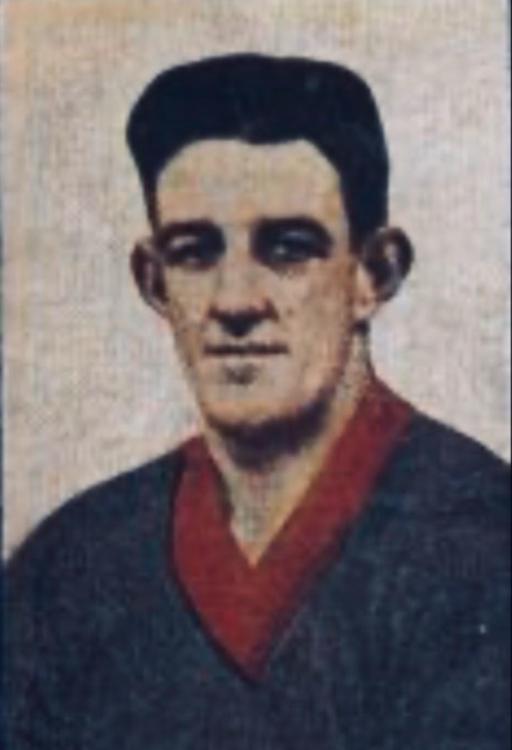Everything posted by Demonland
-
GAMEDAY: Rd 10 vs West Coast
It's Game Day and the Demons have returned to the site of their drought breaking Premiership to take on the West Coast Eagles in what could very well be a danger game for Narrm at Optus Stadium. A win and a percentage boost will keep the Dees in top four contention whilst a loss will cast doubt on the Dees flag credentials and bring them back to the pack fighting for a spot in the 8 as we fast approach the halfway point of the season.
-
Luke Parker Strike in the VFL
- Luke Parker Strike in the VFL
Here is the vision.- PREGAME: Rd 10 vs West Coast
- NON-MFC: Round 10
- 2024 MFC Indigenous Guernseys
- NON-MFC: Round 10
- PREGAME: Rd 10 vs West Coast
- 20th AFL Team
- 2024 Most Traveled Clubs
AFL Travel Ladder Ranking Club KM's travelled Road Trips (1+ Hour) Flights 1 Western Bulldogs 15340 3 6 2 Carlton 16928 0 6 3 St Kilda 17490 1 7 4 Essendon 18600 0 5 5 Collingwood 18832 0 6 6 Hawthorn 21138 1 10 7 Port Adelaide 23770 0 10 8 Geelong 25150 7 7 9 Richmond 25196 1 7 10 Adelaide 26312 0 9 11 North Melbourne 27016 1 10 12 Melbourne 28394 0 7 13 Sydney 28488 0 11 14 GWS 30736 0 14 15 Brisbane 49616 1 11 16 Gold Coast 59608 1 13 17 Fremantle 73436 0 11 18 West Coast 74136 0 11 CLICK TO VIEW LARGER VERSION OF GRAPHIC- WARNING by William from Waalitj
- PREGAME: Rd 10 vs West Coast
Waalitj Marawar (West Coast) v Narrm (Melbourne) at Optus Stadium, 3.20pm AWST WAALITJ MARAWAR In: J.Waterman, A.Gaff, J.Jones, H.Edwards, J.Culley Out: J.Petruccelle (ankle), H.Johnston (omitted) Last week’s sub: Harvey Johnston NARRM In: S.McAdam, C.Salem, A.Tomlinson, T.Fullarton, K.Tholstrup, B.Brown Out: E.Langdon (personal reason), J.van Rooyen (concussion), D.Turner (calf) Last week’s sub: Taj Woewodin- PREGAME: Rd 10 vs West Coast
- PREGAME: Rd 10 vs West Coast
- PREGAME: Rd 10 vs West Coast
- 2024 Training Times Thread
Upcoming Gosch's Paddock sessions Gosch's Paddock Tuesday, May 21 11:45am-1:00pm Gosch's Paddock Saturday, May 25 9:45am - 10:30am Gosch's Paddock Tuesday, May 28 11:45am - 1:00pm Gosch's Paddock- 2024 Training Times Thread
If you're in Perth we'd love a training report or at the very least a couple of observations. Optus Stadium Saturday, May 18 Gates Open: 3:00pm Training: 3:30pm - 4:15pm Signing Session: 4:15pm-4:30pm How to Get There: There is limited parking available near Optus Stadium, public transport is encouraged. Public Transport Info: https://www.transperth.wa.gov.au/Journey-Planner Entry: Via Gate D- NON-MFC: Round 10
- WARNING by William from Waalitj
As a long term resident of Waalitj Marawar, I am moved to warn my fellow Narrm fans that a danger game awaits. The locals are no longer the easybeats who stumbled, fumbled and bumbled their way to the good fortune of gathering the number one draft pick and a generational player in Harley Reid last year. They are definitely better than they were then. Young Harley has already proven his worth with some stellar performances for a first year kid playing among men. He’s taken hangers, kicked booming goals and even physically taken the mickey out of men a decade and more older than he. It’s not often that a person of such tender age has proven to be a team lifter in professional sport but the Eagles have W’s to show for games at Optus Stadium against Richmond and Fremantle. Those wins were not insignificant and nor was their last up home game effort against the Bombers. For their part, the Demons have been slow starters in recent weeks and that, of itself is a danger sign. Their last four games have produced opening halves of 2, 3, 3 and 3 goals and, as a consequence, they haven’t been convincing when they won and unsteady when they lost. This week, they travel across the continent without two marking forwards in Jacob van Rooyen and Daniel Turner. The team might well be rested after a decent break but we won’t know how affected they are in the wake of two tough encounters within five days. Of course, you might say, that Narrm has the best defence in the competition but then again, it failed to prevent a six goal opening quarter avalanche from Carlton last week. The Blues were exceptional at converting forward thrusts into goals last week as they barged through that much vaunted back line with eight goals from ten scoring shots in a great wet weather first half to lead by 31 points. A few weeks earlier, Brisbane did much the same to them. The big questions loom for Narrm. Is it capable of playing out four quarters of football from start to finish, and if it can’t do so against a bottom six outfit, what are the consequences for when it plays the best of the best? The wet conditions also took their toll on the Demons’ hard-hitting but not overly endowed with pace midfield which needed readjusting and reinforcement. Coach Simon Goodwin nearly pulled a rabbit out of the hat when he moved Christian Petracca into attack. The problem for Waalitj Marawar is that, apart from wunderkind Reid, some of the players who led their charge a few weeks ago, the likes of Elliot Yeo and Jake Waterman have been out injured, along with Oscar Allen. If they can get these players back on the field, this game could be a close contest so team selection will be of paramount importance. The big warning for the coach and his team is that this outfit from Waalitj Marawar should not be taken lightly. I’m going for Narrm but all eyes will be on how the team moves in those opening fifteen minutes or so. Narrm by 9 points THE GAME Waalitj Marawar v Naarm at Optus Stadium Sunday 19 May, 2024 at 6.20pm HEAD TO HEAD Overall Waalitj Marawar 37 wins Naarm 20 wins At Optus Stadium Waalitj Marawar 3 wins Naarm 4 wins Past five meetings Waalitj Marawar 1 win Naarm 4 wins The Coaches Simpson 4 wins Goodwin 4 wins THE LAST TIME THEY MET Narrm 19.12.126 defeated West Coast Eagles 9.12.66 at Optus Stadium in Round 4, 2023 The Demons made short work of a disorganised West Coast outfit and were untroubled to record a percentage booster at Optus Stadium. Clayton Oliver, Christian Petracca, Brodie Grundy and Trent Rivers were the stars and Tom McDonald booted four goals for the visitors. THE TEAMS WAALITJ MARAWAR B A. Witherden, T. Barrass, B. Hough HB T. Cole, J. McGovern, L. Duggan C C. Chesser, H. Reid, J. Hunt HF L. Edwards, J. Waterman. J. Cripps F L. Ryan, J. Darling, J. Williams FOLL B. J. Williams, T. Kelly, R. Ginbey I/C J. Jones, J. Rotham, D. Sheed, J. Williams SUB T. Dewar EMG J. Culley, H. Edwards, A. Gaff IN J. Jones, J. Waterman OUT H. Johnston (omitted), J. Petruccelle (ankle) NARRM B B. Howes, S. May, T. Rivers HB J. McVee, T. McDonald, J. Lever C J. Billings, C. Oliver, C. Windsor HF A. Neal-Bullen, B. Fritsch, K. Pickett F K. Chandler, H. Petty, S. McAdam FOLL M. Gawn, J. Viney, C. Petracca I/C J. Bowey, B. Brown, C. Salem, T. Sparrow SUB T. Woewodin EMG T. Fullarton K. Tholstrup, A. Tomlinson IN B. Brown, S. McAdam, C. Salem OUT E. Langdon (personal reasons), D. Turner (calf), J. van Rooyen (concussion) Injury List: Round 10 Christian Salem — hamstring / Test Josh Schache — Achilles/ TBC Jacob van Rooyen — concussion / 1 week Charlie Spargo — Achilles / 2 - 3 weeks Daniel Turner — Calf / 2 - 3 weeks Marty Hore — Calf / 4 - 6 weeks Jake Melksham — knee / 5 - 7 weeks- PREGAME: Rd 10 vs West Coast
- PREGAME: Rd 10 vs West Coast
- PREGAME: Rd 10 vs West Coast
- PREGAME: Rd 10 vs West Coast
- 1924 AND ALL THAT - PART TWO by Whispering Jack
Melbourne’s turn for the bye came early in 1924 with the club sitting out of proceedings in Round 2 before its next assignation against Collingwood. The fierce rivalry between these two clubs of later times had yet to emerge, but the result of the game - a one point loss - hurt the club deeply in its quest to rise from the place at the foot of the ladder it had occupied at the end of 1923. All was not lost however, as the Redlegs uncovered a future star and premiership player in Gippslander Stan "Bunny" Wittman who played 109 games and kicked 132 goals for the club between 1924 and 1931. Known as "Bunny" for his pace and elusive turn and Wittman’s recruitment, long before the days of the draft, was certainly unusual by today’s standards. By a stroke of good fortune, Melbourne Football Club secretary, Andrew Manzie, embarked one day on a tram from the Hawthorn Bridge to the City when he received a tipoff from the cable tram’s gripman who recognised him and told him about a 22 years old footballer from Rosedale who was tearing apart the competition in Gippsland. A few weeks later, Manzie was making the same trip into town and the same gripman caught his ear again. This time, the trammie was so persuasive that Manzie decided to take a closer look and, as it turned out, the glowing reports on Wittman were accurate. As a result, he was invited to the club for a training run. Wittman was an immediate hit at centre half forward, but he wanted to return home happy in the knowledge that he could match it with the best in the business. The club persisted and managed to persuade him to return and he kicked off his VFL career on the MCG in front of 18,000 people in Round 3 against Collingwood. Wittman made a favourable impression from the start. Early in the game, he soared high over the pack to take a fingertip mark before effortlessly threading the ball through the big sticks with a 45-metre drop kick. He went on to earn best afield honours in a debut described as "one of the most sensational ever registered by a country recruit". And he never looked back. Wittman played mainly either in the key half forward or right flank for the Fuchsias but he broke an ankle after playing eight games in a row. He returned for the last three matches of the season and by 1925, he was established and played 19 games for the improving team, helping them make it to the finals. In his third season at Melbourne, Wittman was a member of Melbourne's 1926 premiership, its first in more than a quarter of a century, playing 16 games and scoring 20 goals. In the 1926 Challenge Final against Collingwood, the half forward flanker was one of his team’s most noteworthy contributors with three goals in a masterful 57-point victory. Wittman’s output diminished in 1927 when he played only 12 games, due mainly to a wrist injury, which also kept him out of the interstate carnival. However, in the following year, he kicked a career best season tally of 34 goals, helped by a six-goal haul against North Melbourne at the MCG. He played 19 games for the season. He missed out on the interstate carnival for a second time after being selected in 1930, but was unable to take time off work to travel to Adelaide for the carnival. By this time, his career was starting to wind down and he played only six games for a single goal in his final season, 1931. Wittman did manage to don the 'Big V' jumper twice in his VFL career. Stan "Bunny" Wittman was renowned for his “seemingly almost telepathic partnership with effervescently talented wingman Dick Taylor”. He was made a life member of the Melbourne Football Club in 1992 and passed away in May 1994 as the last surviving member of the 1926 premiership team. Round 3 Melbourne vs Collingwood Saturday 10 May Venue: MCG Attendance: 18,211 MELBOURNE 5.3.33 6.5.41 7.9.51 8.13.61 COLLINGWOOD 2.4.16 3.8.26 5.11.41 8.14.62 Goals Dave Elliman Stan Wittman 2 Johnny Egan George Haines Derek Mollison Richard Taylor Melbourne made a hot start with a five goal to two opening term. The Pies were wasteful early and continued to miss chances earlier in the second and their inaccuracy in front of goal saw them manage to cut the Redlegs’ lead by only a further two points by mid-game off their lead at half time. After the break, the tide turned and, despite the fact that Collingwood were weakened by injury and illness, they clawed back some of the deficit in the third quarter before storming home in the last to record a thrilling victory. A late goal to debutant Wittman was not enough to stave off defeat by the narrowest of margins. There was controversy late in the game when an obvious holding the ball decision was not awarded to a Melbourne player in front of goal. The umpire, who had previously played for Collingwood, left the ground to the sound of hooting from the members' pavilion. Melbourne players were Wittman, Richard Taylor, Alf Wilson and Albert Chadwick. After two losses by under a goal and a week with the bye Melbourne had sunk to the bottom of the ladder. Seconds Collingwood 17.9.111 d. Melbourne 9.9.63 To be continued …- 2024 Injury List
All I was doing was presenting facts not questioning the science or the process. I think the Clubs and the AFL need to move away from presenting timelines. I know this will frustrate supporters.Account
Navigation
Search
Configure browser push notifications
Chrome (Android)
- Tap the lock icon next to the address bar.
- Tap Permissions → Notifications.
- Adjust your preference.
Chrome (Desktop)
- Click the padlock icon in the address bar.
- Select Site settings.
- Find Notifications and adjust your preference.
Safari (iOS 16.4+)
- Ensure the site is installed via Add to Home Screen.
- Open Settings App → Notifications.
- Find your app name and adjust your preference.
Safari (macOS)
- Go to Safari → Preferences.
- Click the Websites tab.
- Select Notifications in the sidebar.
- Find this website and adjust your preference.
Edge (Android)
- Tap the lock icon next to the address bar.
- Tap Permissions.
- Find Notifications and adjust your preference.
Edge (Desktop)
- Click the padlock icon in the address bar.
- Click Permissions for this site.
- Find Notifications and adjust your preference.
Firefox (Android)
- Go to Settings → Site permissions.
- Tap Notifications.
- Find this site in the list and adjust your preference.
Firefox (Desktop)
- Open Firefox Settings.
- Search for Notifications.
- Find this site in the list and adjust your preference.
- Luke Parker Strike in the VFL