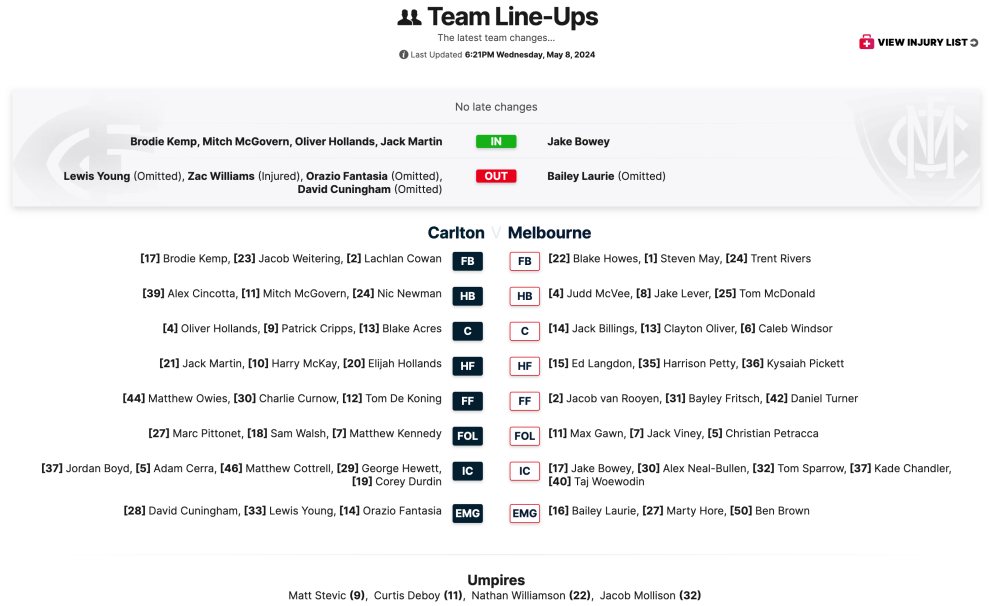Everything posted by Demonland
- POSTGAME: Rd 09 vs Carlton
- GAMEDAY: Rd 09 vs Carlton
-
NON-MFC: Round 09
- GAMEDAY: Rd 09 vs Carlton
- GAMEDAY: Rd 09 vs Carlton
- NON-MFC: Round 09
We've been taking all of Ports games at Kardinia Park. Since 2013 Port have only played Geelong there 4 times. Geelong have won all 4. They have met 17 times in that period. 3 of those were finals. 2 in Adelaide and 1 at the MCG. All the remaining games (10) have been played at Adelaide Oval (8) or Footy Park (1) with 1 game on the Gold Coast during COVID in 2020.- GAMEDAY: Rd 09 vs Carlton
- GAMEDAY: Rd 09 vs Carlton
- NON-MFC: Round 09
- NON-MFC: Round 09
- GAMEDAY: Rd 09 vs Carlton
- GAMEDAY: Rd 09 vs Carlton
- Welcome to Demonland: Caleb Windsor
- GAMEDAY: Rd 09 vs Carlton
- 2024 Free Kick Differential
The best differentials The worst differentials Most frees for Rowell’s 27 is comfortably the most in 2024 so far, clear of Grundy with Soligo and Xerri not far behind. 27 - Matt Rowell (GCS) 20 - Brodie Grundy (SYD) 19 - Jake Soligo (ADE) 19 - Tristan Xerri (NM) 18 - Patrick Cripps (CAR) 18 - Dylan Moore (HAW) Most frees against Swans recruit Grundy has mixed 20 frees for with 23 against. Xerri is the other player who features at the top of both lists. 23 - Brodie Grundy (SYD) 19 - Kieren Briggs (GWS) 18 - Toby Nankervis (RIC) 17 - Clayton Oliver (MEL) 17 - Tristan Xerri (NM) 16 - Toby Greene (GWS)- GAMEDAY: Rd 09 vs Carlton
- PODCAST: Rd 08 vs Geelong
- GAMEDAY: Rd 09 vs Carlton
It's Game Day and the Demons are once again headlining another blockbuster at the MCG to kick off the round of footy. The Dees take on the Blues and have the opportunity to win their third game on the trot to solidify a spot in the Top 4 in addition to handing the Blues their third consecutive defeat to bundle them out of the Top 8.- PODCAST: Rd 08 vs Geelong
- PREGAME: Rd 09 vs Carlton
- Big Freeze 10
- PREGAME: Rd 09 vs Carlton
- PREGAME: Rd 09 vs Carlton
Round 9 team v Melbourne Backs: Brodie Kemp Jacob Weitering Lachie Cowan Half-backs: Alex Cincotta Mitch McGovern Nic Newman Centreline: Ollie Hollands Patrick Cripps Blake Acres Half-forwards: Jack Martin Harry McKay Elijah Hollands Forwards: Matthew Owies Charlie Curnow Tom De Koning Followers: Marc Pittonet Sam Walsh Matthew Kennedy Interchange: Jordan Boyd Adam Cerra Matthew Cottrell Corey Durdin George Hewett Emergencies: David Cuningham Orazio Fantasia Lewis Young In: Ollie Hollands, Brodie Kemp, Jack Martin, Mitch McGovern Out: Zac Williams (glute soreness), David Cuningham, Orazio Fantasia, Lewis Young- PREGAME: Rd 09 vs Carlton
Account
Navigation
Search
Configure browser push notifications
Chrome (Android)
- Tap the lock icon next to the address bar.
- Tap Permissions → Notifications.
- Adjust your preference.
Chrome (Desktop)
- Click the padlock icon in the address bar.
- Select Site settings.
- Find Notifications and adjust your preference.
Safari (iOS 16.4+)
- Ensure the site is installed via Add to Home Screen.
- Open Settings App → Notifications.
- Find your app name and adjust your preference.
Safari (macOS)
- Go to Safari → Preferences.
- Click the Websites tab.
- Select Notifications in the sidebar.
- Find this website and adjust your preference.
Edge (Android)
- Tap the lock icon next to the address bar.
- Tap Permissions.
- Find Notifications and adjust your preference.
Edge (Desktop)
- Click the padlock icon in the address bar.
- Click Permissions for this site.
- Find Notifications and adjust your preference.
Firefox (Android)
- Go to Settings → Site permissions.
- Tap Notifications.
- Find this site in the list and adjust your preference.
Firefox (Desktop)
- Open Firefox Settings.
- Search for Notifications.
- Find this site in the list and adjust your preference.
- GAMEDAY: Rd 09 vs Carlton