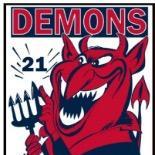Everything posted by Sir Why You Little
-
POSTGAME: GRAND FINAL vs Western Bulldogs
That is a great idea
-
POSTGAME: GRAND FINAL vs Western Bulldogs
Yes i was waiting for a crash Well done lads
-
POSTGAME: GRAND FINAL vs Western Bulldogs
Yes but he was angry….
-
POSTGAME: GRAND FINAL vs Western Bulldogs
Yes but he was angry….
-
POSTGAME: GRAND FINAL vs Western Bulldogs
Enjoy it Norm. You are part of the Family…
-
POSTGAME: GRAND FINAL vs Western Bulldogs
Worth every cent!!!
-
POSTGAME: GRAND FINAL vs Western Bulldogs
I need to buy Simon a beer 🍺 I didn’t think he could do it. But he just needed the right people around him
-
POSTGAME: GRAND FINAL vs Western Bulldogs
Oh yeah…. thankyou Boys…. The MFC is BACK
-
POSTGAME: GRAND FINAL vs Western Bulldogs
It happened. We saw it They did it This is what it is all about if Clarry had won the Norm it would have been fine They were both amazing
-
POSTGAME: GRAND FINAL vs Western Bulldogs
The elusive 13th… has arrived
-
GAMEDAY: Grand Final vs Western Bulldogs
Huge effort needed from here we got ambushed in that 2nd Quarter
-
GAMEDAY: Grand Final vs Western Bulldogs
Salem is on
-
GAMEDAY: Grand Final vs Western Bulldogs
Go
-
GAMEDAY: Grand Final vs Western Bulldogs
We can do this
-
GAMEDAY: Grand Final vs Western Bulldogs
Let’s Go….
-
GAMEDAY: Grand Final vs Western Bulldogs
What a champ he was….
-
GAMEDAY: Grand Final vs Western Bulldogs
Grey Goose mate!!
-
GAMEDAY: Grand Final vs Western Bulldogs
Rock on Dazzle
-
GAMEDAY: Grand Final vs Western Bulldogs
Great Southern Land was excellent
-
GAMEDAY: Grand Final vs Western Bulldogs
- GAMEDAY: Grand Final vs Western Bulldogs
I can agree with that. Totally different world- GAMEDAY: Grand Final vs Western Bulldogs
Rappers are very strange creatures- GAMEDAY: Grand Final vs Western Bulldogs
How sad seeing an empty MCG awful vision- GAMEDAY: Grand Final vs Western Bulldogs
Haha 😂- GAMEDAY: Grand Final vs Western Bulldogs
This is very sad news i had 26 on my back in 1971 when i first saw the Demons live at The ‘G :( - GAMEDAY: Grand Final vs Western Bulldogs