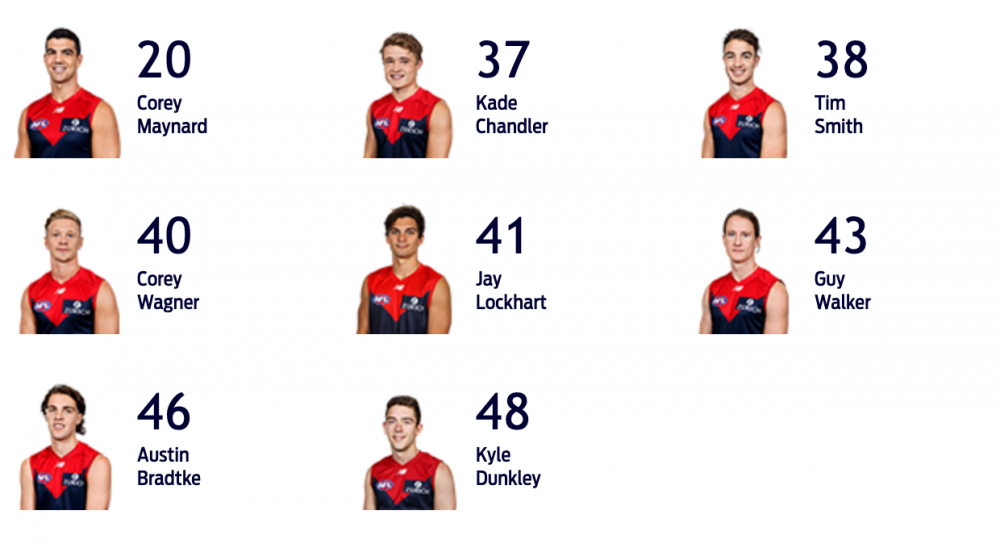Everything posted by Demonland
-
Jamie Elliott
- Jamie Elliott
- Jamie Elliott
I'll also add that I am taking solace in the fact that we might have contributed somewhat into a star player leaving the Pies in the future.- Jamie Elliott
They should be kicked out of the AFL. In all seriousness both the Dees, Lions and even the face saving Hawks were played like a fiddle by Elliotts management.- Dan Butler
- Dan Butler
- Dan Butler
This. We have void that needs filling.- Dan Butler
he's quick and kicks the typical forward pocket type goals which we desperately need.- Dan Butler
- Dan Butler
It's the most wonderful time of the year ...- Dan Butler
- WELCOME TO DEMONLAND - ADAM TOMLINSON
- Jamie Elliott
One day, maybe, we'll win a premiership and people will complain that the cup isn't shiny enough. Welcome to Demonland.- Jumper Numbers 2020
Considering he was 26 at Freo I think that fits nicely.- WELCOME TO DEMONLAND - ADAM TOMLINSON
This thread is an interesting read from September 2015 for Demonland History Buffs.- WELCOME TO DEMONLAND - ADAM TOMLINSON
Petracca's comment was pretty nasty. Perhaps he wasn't in on the joke and then deleted it later.- WELCOME TO DEMONLAND - ADAM TOMLINSON
Sounds like it was a little more nasty than just banter but I don't think it's an issue going forward.- WELCOME TO DEMONLAND - ADAM TOMLINSON
Were the tweets deleted in 2016 or today after the signing?- Jumper Numbers 2020
I'll kick off proceedings. With Corey Maynard retiring and Adam Tomlinson joining the club it's a no-brainer that he takes the vacant number 20 jumper. Vacant Numbers: 6 20 36 38 43 45 47 Sam Frost (17) is on the trade table, Billy Stretch (15) & Jay Kennedy-Harris (24) have not yet re-signed for 2020.- WELCOME TO DEMONLAND - ADAM TOMLINSON
- WELCOME TO DEMONLAND - ADAM TOMLINSON
- WELCOME TO DEMONLAND - ADAM TOMLINSON
- WELCOME TO DEMONLAND - ADAM TOMLINSON
- Angus Brayshaw to Fremantle Rumours
Fremantle's social media eyeballs deep into Brayshaw.- Jamie Elliott
Account
Navigation
Search
Configure browser push notifications
Chrome (Android)
- Tap the lock icon next to the address bar.
- Tap Permissions → Notifications.
- Adjust your preference.
Chrome (Desktop)
- Click the padlock icon in the address bar.
- Select Site settings.
- Find Notifications and adjust your preference.
Safari (iOS 16.4+)
- Ensure the site is installed via Add to Home Screen.
- Open Settings App → Notifications.
- Find your app name and adjust your preference.
Safari (macOS)
- Go to Safari → Preferences.
- Click the Websites tab.
- Select Notifications in the sidebar.
- Find this website and adjust your preference.
Edge (Android)
- Tap the lock icon next to the address bar.
- Tap Permissions.
- Find Notifications and adjust your preference.
Edge (Desktop)
- Click the padlock icon in the address bar.
- Click Permissions for this site.
- Find Notifications and adjust your preference.
Firefox (Android)
- Go to Settings → Site permissions.
- Tap Notifications.
- Find this site in the list and adjust your preference.
Firefox (Desktop)
- Open Firefox Settings.
- Search for Notifications.
- Find this site in the list and adjust your preference.
- Jamie Elliott





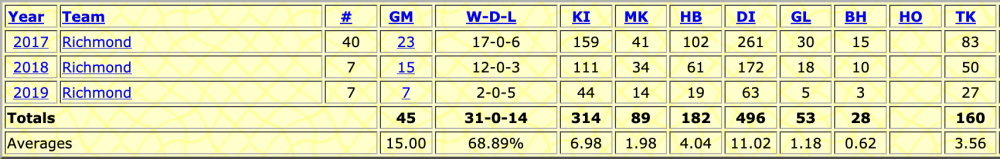
.thumb.png.98306f8bce7e91e8e07df01b3a54f559.png)