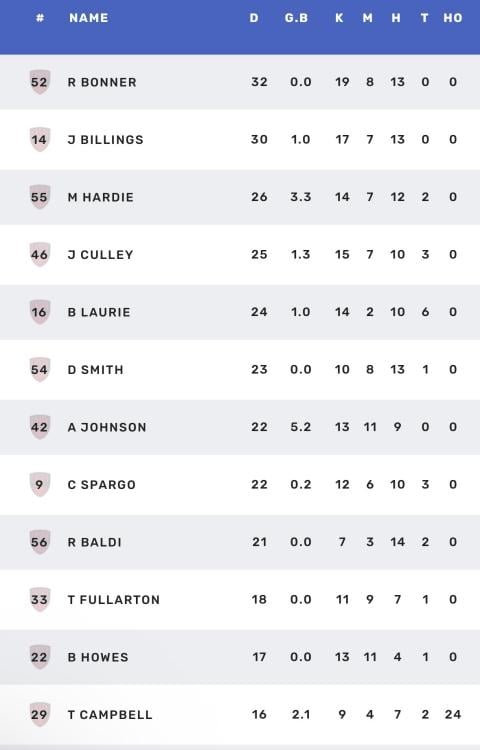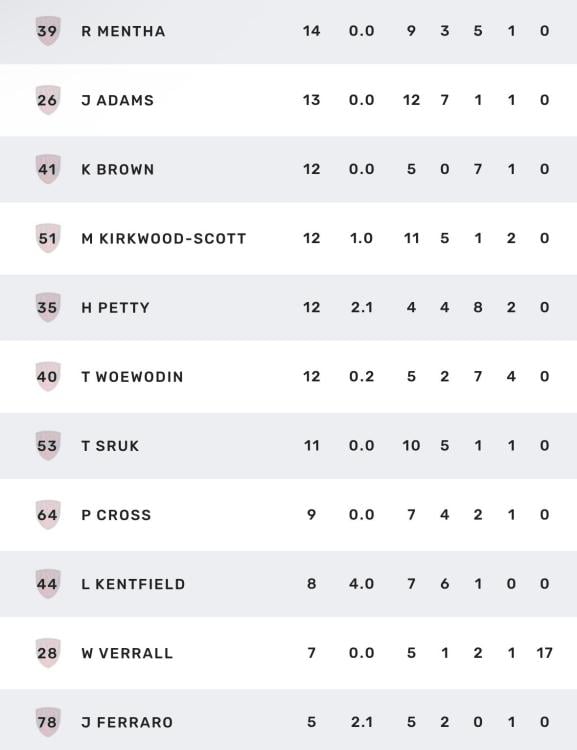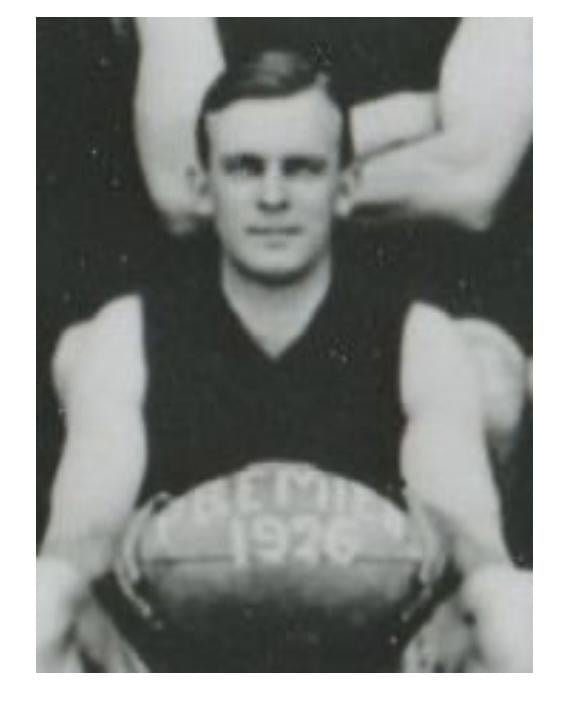Everything posted by Demonland
-
Joe Daniher
- VOTES: Rd 19 vs Carlton
test- CENTURIONS by KC from Casey
The Casey Demons smashed the Carlton Reserves off the park at Casey Fields on Sunday to retain a hold on an end of season wild card place. It was a comprehensive 108 point victory in which the home side was dominant and several of its players stood out but, in spite of the positivity of such a display, we need to place an asterisk over the outcome which saw a net 100 point advantage to the combined scores in the two contests between Demons and Blues over the weekend. The disparity between the opposition's AFL and VFL teams is substantial. They are experiencing an abundance of injuries and their playing depth is weak, as evidenced by the inclusion of multiple debutants in the team this week, which is unusual for this time of year. Additionally, with the Demons' senior team in the dumps on Saturday night, the incentive was there for Casey players to stand up and make a play for senior selection. And a number did put their hands up. The VFL Demons took control of the game early and showed great hunger for the footy. The catalyst for the good start was Aidan Johnson who had a big game after a lengthy layoff from a suspension and ankle surgery. He moved well and marked strongly to have four goals on the board by the main break and finished with five to go with his 22 disposals and 11 marks for a best on ground performance. Melbourne’s two concussion victims from the Gold Coast game three weeks ago in Harry Petty (two goals) and defender Blake Howes also staked their claims for senior selection. The latter was unlucky not to win promotion this week after a strong showing last Saturday night against Werribee. Yesterday, he mopped up everything in defence with a strong running game. Casey benefited from a dominant midfield. Tom Campbell and Will Verrall gave their on ballers an armchair ride in the ruck and the likes of Jai Culley, Riley Bonner, Bailey Laurie, Jack Billings and Riley Baldi constantly got their hands on the ball at stoppages and in general play. Mitch Hardie continues to produce in a roving role in the forward line and kicked three goals. Charlie Spargo kicked a couple and must also be in the selection mix for Saturday’s game against St Kilda. Two players who are coming along nicely and will be part of promotion consideration in the very near future are Luker Kentfield and Ricky Mentha Junior. Kentfield was drafted last year in midseason and had health problems over summer so he has yet to benefit from an AFL preseason. Last year, he was often unsighted but this time around he is playing with confidence, clunking his marks and finishing well. He impressed yesterday with four goals in the second half and if he can continue to progress at this rate, he will become a great asset to the club. An NGA from Alice Springs, Mentha showed up with his pace and line breaking ability and when he joins his mentor in Kozzy Pickett, they are going to provide opposition teams with plenty of headaches. With these two however, my advice is to heed the caveat at the start of this piece. Give them time and the results will come. Casey’s next assignment is against Sandringham next Sunday morning at Casey Fields in a curtain raiser of sorts for the match up between their senior partners at Marvel Stadium later in the day. The Demons must overcome their tendency to lose games to teams below them on the ladder to maintain their September aspirations. CASEY DEMONS 5.4.34 11.7.73 17.10.112 22.18.150 CARLTON VFL 2.3.15 3.3.21 5.4.34 6.6.42 GOALS CASEY DEMONS Johnson 5 Kentfield 4 Hardie 3 Campbell Ferraro Petty 2 Billings Culley Kirkwood-Scott Laurie CARLTON VFL Warburton 2 Grainger-Barras Harvey Lemmey Riley BEST CASEY DEMONS Johnson Campbell Culley Laurie Billings Hardie CARLTON VFL Wilson Hayes Charleson Boyd Phillips Warburton- KILLER INSTINCT by Whispering Jack
I am now certain that the decline in fortunes of the Melbourne Football Club from a premiership power with the potential for more success to come in the future, started when the team ran out for their Round 9 match up against Carlton last year. After knocking over the Cats in a fierce contest the week before, the Demons looked uninterested at the start of play and gave the Blues a six goal start. They recovered to almost snatch victory but lost narrowly with a score of 11.10.76 to 12.5.77. Yesterday, they revisited the scene and provided their fans with a similar display of ineptitude early in the proceedings. Their attitude at the start was poor, given that the game was so winnable. Unsurprisingly, the resulting score was almost identical to that of last year and for the fourth time in succession, the club has lost a game against Carlton despite having more scoring opportunities. That’s the problem with Melbourne these days. It keeps repeating the same errors, time and time again, expecting a different outcome but things never change. And it no longer has the killer instinct so evident in a club like Collingwood that would never lose a game like this one. That’s what made it so unpalatable. It wasn’t just the poor conversion against straight shooting or the sloppiness and lack of direction further downfield or that the team failed to handle the conditions. It wasn’t even the team’s inability to handle pressure because the Blues weren’t all that good in applying pressure themselves. What really hurt was that it was against an opponent that was down in the dumps, low on confidence and the opportunity was there to make an early statement. But the Demons simply weren’t switched on and ready for the kill. They blew it. In fact, they allowed the Blues to take the initiative in the early going, giving the out of form Charlie Curnow the opportunity to kick his first goal in over a month. By the six minute mark, he had his second straight and things flowed that way until he kicked the sealer, his third straight, late in the game. Between them, Brisbane, Collingwood, Port Adelaide and even North Melbourne had kept Curnow to a goalless 0.9 but it was Melbourne that faltered to a switched on Carlton. The Blues took the advantage in the second quarter by allowing no breathing room for lazy, insipid play. The were a few bright lights in the mess. Kozzy Pickett was in rare form and a danger man from the start. He came to the rescue almost single handedly early in the third quarter after the team’s lacklustre first half. His pressure and accuracy in front of goal helped put the team in front during a four goal spree that should have caused Carlton to crumble. Max Gawn, with 19 disposals and 38 hitouts progressively grew in influence with his ability to maneuver across the ground and Bayley Fritsch’s resurgence continued with his attack on the ball and his proficient conversion. Once again however, it was all left to far too few. The Blues were led brilliantly in defence by All-Australian Weitering who lowered the colours of everyone he played on including Jake Melksham who has been in rare form lately. The young Demon keys were given a lesson and, with the exception of Harvey Langford who continues to show maturity beyond his years, the team’s younger brigade appeared tired and listless. There were far too many changers committed in the game and you can’t blame the umpires for the free kick count and 50 metre penalties when you’re often second to the football. There also seems to be a tendency for the team’s intensity and skill sets to drop dramatically after a strong run of goals. It happened once again in the third quarter after Kozzy kicked the team’s fourth goal for the term at the twelve minute mark. They had the Blues by the throat but in the next twenty minutes of play both sides had four shots for goal. The Blues scored 3.1 to the Demons’ 0.4. Good sides don’t allow that sort of thing - Melbourne does it far too often. Clayton Oliver worked hard in his 200th game but his energy and enthusiasm was not enough to bring victory for his coach in his own 200th for the club. With five games remaining, it's time to explore some alternatives. Perhaps, the introduction of more pace, something different in the way of personnel and who knows? A bit of a shakeup at this time might bring more desperation, a fresh attitude and some positive results. MELBOURNE 3.0.18 3.3.21 7.7.49 10.10.70 CARLTON 4.2.26 6.4.40 9.5.59 12.6.78 GOALS MELBOURNE Pickett 5 Fritsch 2 Jefferson Melksham van Rooyen CARLTON Moir 4 Curnow 3 Carroll Cerra Docherty Evans Young BEST MELBOURNE Pickett Gawn Oliver Fritsch Rivers Salem CARLTON Weitering Cripps Carroll Moir Cerra Curnow Docherty INJURIES MELBOURNE Nil CARLTON Evans (concussion) REPORTS MELBOURNE Nil CARLTON Nil SUBSTITUTIONS MELBOURNE Xavier Lindsay (replaced Koltyn Tholstrup in the third quarter) CARLTON Corey Durdin (replaced Francis Evans in the third quarter) UMPIRES Tom Bryce Craig Fleer Eleni Tee Cameron Jones CROWD 40,869 at The MCG- CASEY: Rd 17 vs Carlton VFL
CENTURIONS by KC from Casey The Casey Demons smashed the Carlton Reserves off the park at Casey Fields on Sunday to retain a hold on an end of season wild card place. It was a comprehensive 108 point victory in which the home side was dominant and several of its players stood out but, in spite of the positivity of such a display, we need to place an asterisk over the outcome which saw a net 100 point advantage to the combined scores in the two contests between Demons and Blues over the weekend. The disparity between the opposition's AFL and VFL teams is substantial. They are experiencing an abundance of injuries and their playing depth is weak, as evidenced by the inclusion of multiple debutants in the team this week, which is unusual for this time of year. Additionally, with the Demons' senior team in the dumps on Saturday night, the incentive was there for Casey players to stand up and make a play for senior selection. And a number did put their hands up. The VFL Demons took control of the game early and showed great hunger for the footy. The catalyst for the good start was Aidan Johnson who had a big game after a lengthy layoff from a suspension and ankle surgery. He moved well and marked strongly to have four goals on the board by the main break and finished with five to go with his 22 disposals and 11 marks for a best on ground performance. Melbourne’s two concussion victims from the Gold Coast game three weeks ago in Harry Petty (two goals) and defender Blake Howes also staked their claims for senior selection. The latter was unlucky not to win promotion this week after a strong showing last Saturday night against Werribee. Yesterday, he mopped up everything in defence with a strong running game. Casey benefited from a dominant midfield. Tom Campbell and Will Verrall gave their on ballers an armchair ride in the ruck and the likes of Jai Culley, Riley Bonner, Bailey Laurie, Jack Billings and Riley Baldi constantly got their hands on the ball at stoppages and in general play. Mitch Hardie continues to produce in a roving role in the forward line and kicked three goals. Charlie Spargo kicked a couple and must also be in the selection mix for Saturday’s game against St Kilda. Two players who are coming along nicely and will be part of promotion consideration in the very near future are Luker Kentfield and Ricky Mentha Junior. Kentfield was drafted last year in midseason and had health problems over summer so he has yet to benefit from an AFL preseason. Last year, he was often unsighted but this time around he is playing with confidence, clunking his marks and finishing well. He impressed yesterday with four goals in the second half and if he can continue to progress at this rate, he will become a great asset to the club. An NGA from Alice Springs, Mentha showed up with his pace and line breaking ability and when he joins his mentor in Kozzy Pickett, they are going to provide opposition teams with plenty of headaches. With these two however, my advice is to heed the caveat at the start of this piece. Give them time and the results will come. Casey’s next assignment is against Sandringham next Sunday morning at Casey Fields in a curtain raiser of sorts for the match up between their senior partners at Marvel Stadium later in the day. The Demons must overcome their tendency to lose games to teams below them on the ladder to maintain their September aspirations. CASEY DEMONS 5.4.34 11.7.73 17.10.112 22.18.150 CARLTON VFL 2.3.15 3.3.21 5.4.34 6.6.42 GOALS CASEY DEMONS Johnson 5 Kentfield 4 Hardie 3 Campbell Ferraro Petty 2 Billings Culley Kirkwood-Scott Laurie CARLTON VFL Warburton 2 Grainger-Barras Harvey Lemmey Riley BEST CASEY DEMONS Johnson Campbell Culley Laurie Billings Hardie CARLTON VFL Wilson Hayes Charleson Boyd Phillips Warburton- Christian Petracca and Clayton Oliver in 2026
- PREGAME: Rd 20 vs St. Kilda
The Demons come face to face with St. Kilda for the second time this season for their return clash at Marvel Stadium on Sunday. Who comes in and who goes out?- POSTGAME: Rd 19 vs Carlton
A near full strength Demons were outplayed all night against a Blues outfit that was under the pump and missing at least 9 or 10 of the best players. Time for some hard decisions to be made across the board.- PODCAST: Rd 19 vs Carlton
The Demonland Podcast will air LIVE on Tuesday, 22nd July @ 8:00pm. Join Binman & I as we dissect the Dees disappointing loss to Carlton at the MCG. Your questions and comments are a huge part of our podcast so please post anything you want to ask or say below and we'll give you a shout out on the show. Listen LIVE: https://demonland.com/- VOTES: Rd 19 vs Carlton
Captain Max Gawn still has a massive lead in the Demonland Player of the Year Award from Christian Petracca, Jake Bowey, Kozzy Pickett & Clayton Oliver. Your votes please; 6, 5, 4, 3, 2 & 1.- GAMEDAY: Rd 19 vs Carlton
It's Game Day and Clarry's 200th game and for anyone who hates Carlton as much as I do this is our Grand Final. Go Dees.- 1925 AND ALL THAT - PART THREE by Whispering Jack
The Fuchsias were third on the VFL ladder and enjoying their best start for many years when they made the short trip to Punt Road Oval to face seventh placed Richmond in front of a huge crowd that witnessed a hard fought slog . At the end of the game neither side could be separated and the clubs shared the premiership points on offer between them. Round 6 Richmond vs Melbourne Saturday 6 June Venue: Punt Road Attendance: 38,000 MELBOURNE 2.2.14 8.4.52 8.7.55 10.10.70 RICHMOND 2.5.17 5.8.38 6.13.49 9.16.70 Goalkickers: Col Deane 3, Derek Mollison 2, Harry Moyes 2, Harry Davie 1, Bill Shelton 1, Stan Wittman 1 Richmond was kicking to the end favored by a slight wind but managed only a three point lead at quarter time. The visitors pounced after the break and looked at one stage as if they were heading for a big lead but they were reined back to finish the half 14 points in front. Both sides missed their opportunities in the third term with poor kicking for goal but the home side was able to narrow the deficit to six points with a late goal before three quarter time. The match hung precariously in the balance in the last quarter, with the teams trading goals. Richmond hit the front at one stage after converting a free kick into a goal after ten minutes and it was a neck and neck struggle until the final bell rang. With seconds remaining, a snap on goal was narrowly touched through by Coy to ensure the clubs would share the points. Chadwick, Deane, and Corbett were the standout players for Melbourne, which slipped slightly into fourth place on the table. Seconds Richmond 16.16.112 d. Melbourne 10.7.67 The game marked the debut appearance for 28-year-old Harry Moyes, who kicked two goals, including a crucial one in the final quarter. He was also the player responsible for the team's poor kicking for goal in the third term, having missed three shots, but he was to redeem himself as his career at the club progressed. Moyes was recruited from St Kilda ten years after both clubs had initially battled for the services of the promising left footed forward from South Yarra. He topped St Kilda's goalkicking with 32 goals in 1915 but enlisted in the military and didn't return to the club until 1919, leading the Saints' goalkicking in every season from 1921 to 1923. Melbourne finally got its man after persuading him to come out of retirement at the beginning of 1925. It proved to be a wise move. Following his debut season, where he scored 26 goals in 12 games, Moyes became instrumental in the club's 1926 premiership season, scoring 55 goals that year. He kicked three goals in Melbourne's grand final win over Collingwood, and his end-of-season tally was the third highest in the league. He played his last game in Round 18, 1927 against Footscray at Western Oval for a total of 45 games (106 goals) for the club which is a record for the wearer of jumper 22 for Melbourne. Moyes died on 18 September 1968, aged 72. The club’s next assignment was against ladder leader Fitzroy at the MCG, where it dispelled any notion that its excellent early season form was fleeting with a comprehensive victory. Round 7 Melbourne vs Fitzroy Saturday 13 June Venue: MCG Attendance: 23,601 MELBOURNE 3.4.22 7.6.48 9.8.62 12.11.83 FITZROY 1.2.8 1.3.9 3.8.26 6.9.45 Goalkickers: Stan Wittman 3, Jimmy Davidson 2, Harry Davie 2, Col Deane 2, Derek Mollison 1, Harry Moyes 1, Ivor Warne-Smith 1 The Redlegs were primed to impress their fans and led from start to finish in a dominant display of strength, speed and skill, winning in the air and around the ball. Coy and Thomas were impassable in defence and even the loss of Taylor through injury late in the second quarter did not stop them. The Maroons were restricted to a single goal in the opening half and received massive applause from the members' reserve as they left the field as 38-point winners. Best were Thomas, Coy and Chadwick. Seconds Fitzroy 15.16 d. Melbourne 8.9 Goals - Duff 3, Unknown 5 Best - Cannon, Forty, White Round 8 South Melbourne vs Melbourne Saturday 20 June Venue: Lake Oval Attendance: 16,000 MELBOURNE 3.7.25 4.11.35 11.14.80 14.16.100 SOUTH MELBOURNE 3.1.19 5.4.34 5.8.38 7.12.54 Goalkickers: Harry Davie 5, Harry Moyes 5, Col Deane 2, George Haines 1, Frank Jorgensen 1 Despite being held to a single point lead in the opening half, Melbourne decisively defeated South Melbourne at the Lakeside Oval with a dominant 7.3 to 0.4 third quarter, ultimately securing a commanding 46-point victory that solidified its position in third place. Mollison led the way in the ruck where he combined well with former Geelong rover Haines and Moyes, Davie and Wittman were all prominent. Seconds: South Melbourne 16.18.114 d. Melbourne 5.12.42 The trip down Princes Highway to Corio Oval is always a challenge and the Fuchsias certainly met their match against Geelong on the following Saturday when they were virtually blown off the park. Round 9 Geelong vs Melbourne Saturday 27 June Venue: Corio Oval Attendance: 19,500 MELBOURNE 0.1.1 4.5.29 6.10.46 10.15.75 GEELONG 6.4.40 9.5.59 13.8.86 15.9.99 Goalkickers: Harry Moyes 6, Harry Davie 2, Col Deane 1, Ivor Warne-Smith 1 After scoring the first point of the game, Melbourne was forced into submission by a six goal onslaught that saw them trailing by 39 points at the first break. Despite kicking with the advantage of a slight breeze in the second quarter, the gallant visitors were unable to make inroads and four behinds in a row immediately after half time was hardly helpful. Melbourne kicked four goals in the last quarter, three of which came from Moyes, but Geelong had been given too great a start and ran out winners by four goals. It was the team’s first loss since Round 2. Warne-Smith, Chadwick and Davidson were their best. Seconds: Geelong 10.12 d. Melbourne 6.1 Goals - Hazzell 2, Forness 2, Fergeus 1, Parker It was time for redemption after a fortnight’s break and it came in the form of a hard fought victory against second placed Essendon in the cold and the wet on a grey day at the MCG. Round 10 Melbourne vs Essendon Saturday 11 July Venue: MCG Attendance: 22,872 MELBOURNE 4.1.25 6.2.38 7.3.45 8.7.55 ESSENDON 1.1.7 4.4.28 5.6.36 5.8.38 Goalkickers: Harry Moyes 3, Stan Wittman 2, Harry Davie 1, Col Deane 1, Gerry Donnelly 1 Still reeling from their defeat on the road to Geelong, the bigger, stronger Fuschias commenced strongly in atrocious conditions with a dominant opening term with the advantage of the wind against the reigning premier. They opened up a four goals to one lead and were able to hold off Essendon in the driving rain by playing a hard, tough brand of football as evidenced by it giving away 58 to 35 free kicks. Essendon fought hard to get back into the game for the next three quarters and despite closing the gap and even looking the likely winner at stages, Melbourne was able steady and keep the visitors goalless in the final quarter. It was Wittman who kicked the sealer through to extend the margin to 15 points with a few minutes left. Warne-Smith, Thomas and Donnelly were Melbourne's best. Seconds: Essendon 14.20.104 d. Melbourne 6.12.48 On this day, 100 years ago, Melbourne and Hawthorn clashed for the first time ever in their match at the Glenferrie Oval, with Harry Davie kicking six goals in the visitors’ 56-point victory. Round 11 Hawthorn vs Melbourne Saturday 18 July Venue: Glenferrie Oval Attendance: 6,000 MELBOURNE 1.5.11 6.11.47 10.12.72 14.18.102 HAWTHORN 2.4.16 3.5.23 5.7.37 6.10.46 Goalkickers: Harry Davie 6, Carlyle Jones 2, Harry Moyes 2, Stan Wittman 2, Col Deane 1, George Haines 1 Hawthorn was positioned at the bottom of the VFL ladder in its inaugural season in the league; its sole victory for the season having come at home in Round 5 against fellow newcomers Footscray. They managed to trouble the Fuchsias early in the wet, muddy conditions on the small, sardine can shaped Glenferrie Oval to hold a five-point lead at quarter time, but the resistance was short-lived as Melbourne took control and had little trouble in running away to record an easy win. Corbett, Chadwick, Collins, and Streeter were the standout players. Seconds: Hawthorn 8.10.58 defeated Melbourne 5.19.49 Goals - Fergens 3, Parker 1, Duff 1 It was past the halfway mark of the season and the Redlegs were in second place in the standings and well placed to make it all the way to the finals.- Where is Fritta Going?
- NON-MFC: Round 19
- NON-MFC: Round 19
- NON-MFC: Round 19
Who are you tipping this week?- THE PEOPLE SPEAK by The Demonland Crew
Good evening, Demon fans and welcome back to the Demonland Podcast ... it’s time to discuss this week’s game against the Blues. Will the Demons celebrate Clayton Oliver’s 200th game with a victory? We have a number of callers waiting on line … Leopold Bloom: Carlton and Melbourne are both out of finals contention with six wins and eleven losses, and are undoubtedly the two most underwhelming and disappointing teams of 2025. Both had high expectations at the start of participating and advancing deep into the finals, but instead, they have consistently underperformed and disappointed themselves and their supporters throughout the year. However, I am inclined to give the Demons the benefit of the doubt, as they have made some progress in addressing their issues after a disastrous start. In contrast, the Blues are struggling across the board and do not appear to be making any notable improvements. They are regressing, and a significant loss is looming on Saturday night. Max Gawn in the ruck will be huge and the Demon midfield have a point to prove after lowering their colours in so many close calls. Kev: With Carlton transitioning through what Melbourne experienced last year, as the media speculate about their elite players, and staff, moving on. It comes as MFC are in a better emotional state (went through it last season), than the Blues, who appear to have not hit rock bottom yet. Both clubs have the players, the processes, and structure, when they are on, to hurt any team. It will be a battle of the underachievers, with a fair bit of arm wrestling as they fight to get the upper-hand. Melbourne have been playing a very competitive game, using effort and some flair. The older mids are being rotated at stoppages with some young ones getting a look in, and doing well as they balance their attacking brand, with a defensive structure. Goody continues to adjust his system, controlling tempo and ball movement. They look for boundary line outlets and set the forwards high up the ground, creating forward one on ones as they run hard into the 50. Some more of those long raking kicks to advantage from Langford will impress. Kozzie to continue being an untouchable speedster no matter what they try to do to him, running circles around them. Melky to hit them from their blindside, and Max to mark everything coming his way. Carlton will use the main pillars of, mids gaining clearances, the defensive intercept and slings, and the forwards taking contested marks. Voss continues to hope for centralised corridors for fast ball movement so as to create open areas in the forward line. Expect Melbourne to stay within striking range, slowly getting their noses in front and holding the lead. Neither team will dominate as the game ebbs and flow between the two contestants. Sydney Pennski Melbourne fans are well known for their pessimistic outlook, and my expectation from this game is that the roof is about to fall in. With the exception of Kozzie, the Dees finally found their kicking boots last week with 18.11. I highly doubt that this performance will be repeated this week. Meanwhile, dual Coleman Medallist Charlie Curnow, who has recently struggled with his kicking, posting 0.9 in his last four games, will kick five straight as the Blues fall in by a point in controversial circumstances after Adam Cerra accidentally bumps into a field umpire preventing him from paying a free kick to Bayley Fritsch right in front of goal as the siren sounds. Little Goffy There are two deep reasons Melbourne should be expected to defeat Carlton this Saturday night at the MCG. Firstly, there's nothing at stake. For a generation, and even at their lowest ebb, Carlton found a way to ruin seasons for Melbourne. Ranging from 2006, when the Blues managed two wins over the Demons and only one more for the rest of the season and in the process cost Melbourne a top-4 spot in a wide open premiership chase, to 2023 when the Demon's coughed up a semi final to the Blues in a manner which marked the start of a serious stumble. Not that it did the Blues any good. At a most elementary level Carlton are currently relying on too few to do too much, with determined but exhausted Cripps symbolising the crisis whenever he is thrown to the ruck. Many of Carlton's more capable players are somewhat one-dimensional, meaning that when holes are created by injury or form problems, there is little to provide a patch up. With each passing week the sensation grows that Carlton as a club is fully aware of the oncoming storm and chooses to sail without urgency or alarm directly into it, with the Blues' famously contentious factions all imagining they will be able to seize control of the wreckage. The second reason is named Sam. A 55cm project player with a powerful kick and an uncanny ability to escape traffic, Sam has quickly begun accumulating disposables despite currently playing mostly from the bench and is expected to progress to more of a flank position in the near future. His leadership qualities are already showing through, with a 100% win rate since being promoted from the In Utero league on Friday. Demons to win a game which will have more than a passing resemblance to whack-a-mole as each team tries to exploit or cover their holes, with perhaps the most interesting contest-within-the-contest being whether Max Gawn can decisively put to rest the AA contention of Tom DeKoning, who has gradually faded since his potent early season form. After Xerri embarrassed himself with the kind of undisciplined moments that you'd normally only expect to see from someone poorly self-regulating their emotions following a head injury the previous week (ahem) the list of real rivals to Gawn is growing thinner. Freddy Fuschia The traditional rivalry between Melbourne and Carlton has yielded some captivating contests at the MCG in recent seasons, when both teams were either vying for a finals berth or already participating and competing to advance further into the finals. On each of the last three occasions, the Blues have had the luck on their side winning close encounters through greater accuracy in front of goals. This Saturday night, the narrative will be a different one as both clubs are no longer in contention for the finals. Despite this, they will be eager to make a positive impression, given that their fans have been deprived of the satisfaction of winning and their coaches need to plan for the future, assuming that said coaches have a future with the team. It is likely that Simon Goodwin’s tenure is secure for the remainder of his current coaching contract, given his premiership achievement and apparent strong support and respect from his playing group, who consistently speak highly of him in interviews. Moreover, he is in the process of implementing a new game plan and deserves the opportunity to see this work in progress through another pre season and into next year. Michael Voss, on the other hand, is under considerable pressure. Carlton supporters are known for their high expectations and are exhibiting signs of restlessness and discontent. A loss on Saturday night could potentially lead to significant repercussions and even some bloodletting. The question therefore is how the Carlton playing group will respond, particularly if Melbourne applies pressure on them from the outset (and kicks straight for goal). With the Demons' midfield, spearheaded by Max Gawn, Christian Petracca, Clayton Oliver, Jack Viney, and now Kozzie Pickett, having found the confidence that winning form brings with it, I anticipate further challenges ahead for the struggling Blues. Demonland Consensus - Melbourne wins by 18 points THE GAME Carlton v Melbourne at the MCG Saturday 19 July 2024 at 7.35pm HEAD TO HEAD Overall Carlton 120 wins Melbourne 97 wins Drawn 2 At The MCG Carlton 53 wins Melbourne 56 wins Past five meetings Carlton 3 wins Melbourne 2 wins The Coaches Voss 3 wins Goodwin 2 wins THE LAST TIME THEY MET Carlton 12.5.77 defeated Melbourne 11.10.76 in Round 9 2024 Following a scoreless initial quarter, Melbourne nearly overcame a 36-point deficit against Carlton, ultimately falling short by a single point. This defeat marked the club's third consecutive loss to the Blues, with an aggregate losing margin of merely 7 points. Notably, on each of these occasions, the Demons recorded more scoring shots than their opponents, totaling 28 goals and 35 behinds against 32 goals and 18 behinds. THE TEAMS CARLTON B N. Haynes, J. Weitering, A. Saad HB L. Cowan, H. O'Farrell, S. Docherty C A. Moir, P. Cripps, A. Cerra HF F. Young, C. Curnow, L. Fogarty F J. Motlop, T. De Koning, Z. Williams FOLL M. Pittonet, G. Hewett, O. Hollands I/C M. Carroll, C. Durdin, F. Evans, C. Lord, W. White EMG B. Acres, J. Boyd, H. O Keeffe IN F. Evans, A. Saad, W. White OUT A. Cincotta (managed), O. Fantasia (hamstring), M. McGovern (hamstring) MELBOURNE B J. Bowey, S. May, J. McVee HB C. Salem, T. McDonald, D. Turner C X. Lindsay, C. Petracca, H. Langford HF J. Viney, M. Jefferson, E. Langdon F J. Melksham, J. Van Rooyen, K. Pickett FOLL M. Gawn, C. Oliver, T. Rivers I/C K. Chandler, B. Fritsch, H. Sharp, H. Sharp, K. Tholstrup, C. Windsor EMG T. Campbell, B. Howes, H. Petty IN S. May, H. Sharp OUT Jake Lever (ankle), Tom Sparrow (concussion) Injury List: Round 19 Oliver Sestan — hamstring / Available Aidan Johnson — ankle / Test Harry Petty — concussion / Test Tom Sparrow —concussion / 1 - 2 weeks Jake Lever — ankle/ TBC Marty Hore — knee, shoulder / season Shane McAdam — Achilles / season Andy Moniz-Wakefield — knee / seas- Where is Fritta Going?
Earlier in the year a mate of mine who has been on the money on a number of occasions said he heard the Bombers were into him. Mate is not affiliated with the Bombers but has an acquaintance who is. Take with a grain of salt.- Goodwin on Footy Classified 15.07.2025
- 2025 MRO & Tribunal
- 2025 MRO & Tribunal
- Disco Bounces Back from Tragedy
- PODCAST: Rd 18 vs North Melbourne
test- PODCAST: Rd 18 vs North Melbourne
No LIVE show this week. The Podcast will be released shortly.- POSTGAME: Rd 18 vs North Melbourne
Account
Navigation
Search
Configure browser push notifications
Chrome (Android)
- Tap the lock icon next to the address bar.
- Tap Permissions → Notifications.
- Adjust your preference.
Chrome (Desktop)
- Click the padlock icon in the address bar.
- Select Site settings.
- Find Notifications and adjust your preference.
Safari (iOS 16.4+)
- Ensure the site is installed via Add to Home Screen.
- Open Settings App → Notifications.
- Find your app name and adjust your preference.
Safari (macOS)
- Go to Safari → Preferences.
- Click the Websites tab.
- Select Notifications in the sidebar.
- Find this website and adjust your preference.
Edge (Android)
- Tap the lock icon next to the address bar.
- Tap Permissions.
- Find Notifications and adjust your preference.
Edge (Desktop)
- Click the padlock icon in the address bar.
- Click Permissions for this site.
- Find Notifications and adjust your preference.
Firefox (Android)
- Go to Settings → Site permissions.
- Tap Notifications.
- Find this site in the list and adjust your preference.
Firefox (Desktop)
- Open Firefox Settings.
- Search for Notifications.
- Find this site in the list and adjust your preference.
- VOTES: Rd 19 vs Carlton