ON FIRE by KC from Casey The rain had been falling heavily in south east Queensland when the match began at Springfield, west of Brisbane. The teams exchanged early goals and then the Casey Demons proceeded like a house on fire in the penultimate game of the VFL season against a strong opponent in the Brisbane Lions. Sparked by strong play around the ground by seasoned players in Charlie Spargo and Jack Billings, a strong effort from Bailey Laurie and promising work from youngsters in Kynan Brown and Koltyn Tholstrup, the Demons with multiple goal kickers firing, raced to a 27 point lead late in the opening stanza. A highlight was a wonderful goal from Laurie who brilliantly sidestepped two opponents and kicked beautifully from 45 metres out. But in the blink of an eye, the raging fire was doused by a sudden sprinkling of rain. Momentum was lost completely, the Demons seemingly stopped to a standstill and the Lions roared to an 11 point lead. In about 17 minutes of play from late in the first term until midway through the second, the Lions amassed six unanswered goals. The situation had all of the hallmarks of the senior team’s capitulation to St Kilda but in this game, the Demons had time on their side, and a little bit of luck came in handy to welcome what, at times might have been looked up as an unlikely victory. In the first instance, they got themselves off the floor, to recover and regain the lead with goals from key forwards in Aiden Johnson and Luker Kentfield only to give it back with an after-the-siren goal to mark half time. The revival came about in part as a result of Tom Fullarton’s strong marking at centre half back and the assurance of defenders Tom Freeman and Wardell Lual, both of who have been underutilized at Casey this year. After half time, it became a scramble to the win with the game poised at level pegging as scoring dried up for both teams in the so-called premiership quarter, following which things looked glum for the visitors midway through the last quarter when two quick goals gave Brisbane a nine point lead which appeared to be a handy buffer in the conditions. The Lions had the home crowd, they seemed to be teaming better and had the advantage of the umpiring. Fortunately, Casey managed to reignite the fire with a goal to Johnson before Jack Billings missed one he should have kicked and finally Mitch Hardie ran into an open goal and give the Demons a five point lead at the 32 minute mark. The game not yet over. The Lions went forward and were awarded a free from about 20 metres out on an angle but this time the shot taken after the siren went wide of its mark and the Demons hung on to a four points win which puts them in eighth place with only next week’s game against top team Box Hill to go before the finals. Special mention must be given to emerging forward Luker Kentfield who led the way with a goal in each quarter and who has been impressive after missing all of this year’s pre season with a severe illness. He and Matt Jefferson will give Melbourne’s new coach plenty of scope for works in progress over the next year or two as will the likes of Kolytn Tholstrup (21 touches and six tackles), Kynan Brown (22 and four tackles), Taj Woewodin (21 and six marks). Bailey Laurie (20 and four tackles) was also busy and Riley Bonner stood out as the top possession winner with 29. Tom Campbell and his understudy Will Verrall had a great battle with former Casey ruckman Oscar McInerney who is fighting for a spot in the AFL finals. It was another strong game from top draft contender Willem Duursma but father-son prospect Kalani White who was used sparingly was quiet. CASEY DEMONS 5.3.33 7.6.48 9.9.63 12.11.83 BRISBANE LIONS 2.1.13 8.6.54 9.9.63 11.13.79 GOALS CASEY DEMONS Kentfield 4 Johnson 2 Billings Brown Hardie Jefferson Laurie BRISBANE LIONS McFadyen 3 Gallop 2 Craven Fazldeen McCarthy McInerney Meekin Ryan BEST CASEY DEMONS Fullarton Spargo Brown Kentfield Laurie Duursma BRISBANE LIONS Mclnerney Annable Zakostelsky Brain McCarthy Craven





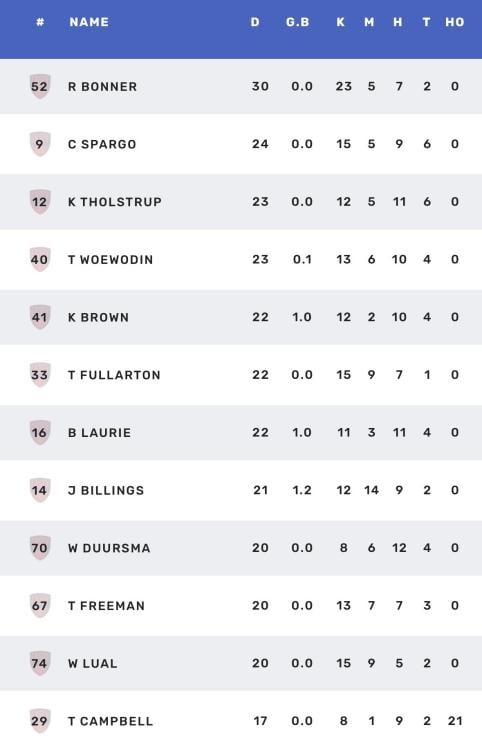
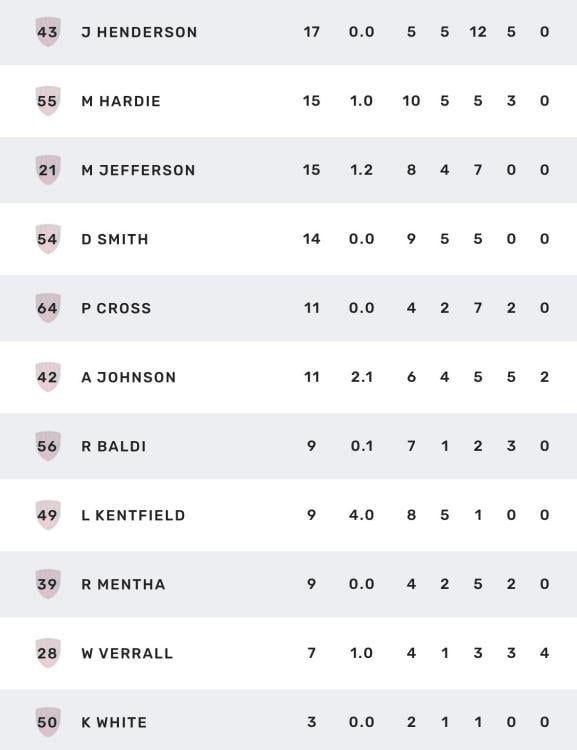



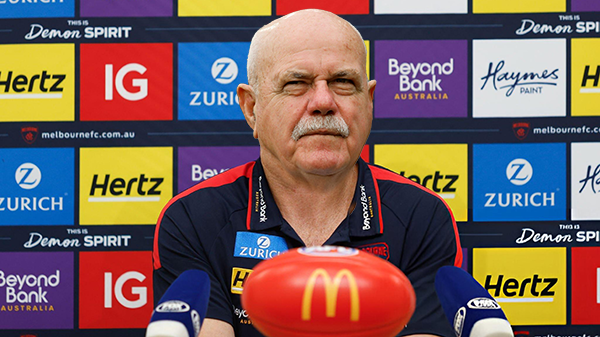
CouldtheSaintsangerNASbyoverpayingTDKdotheEaglesdeserveaprioritypickIOntheCouch-YouTube.thumb.png.5d8816252cb1c5eea7d664f17265b61c.png)