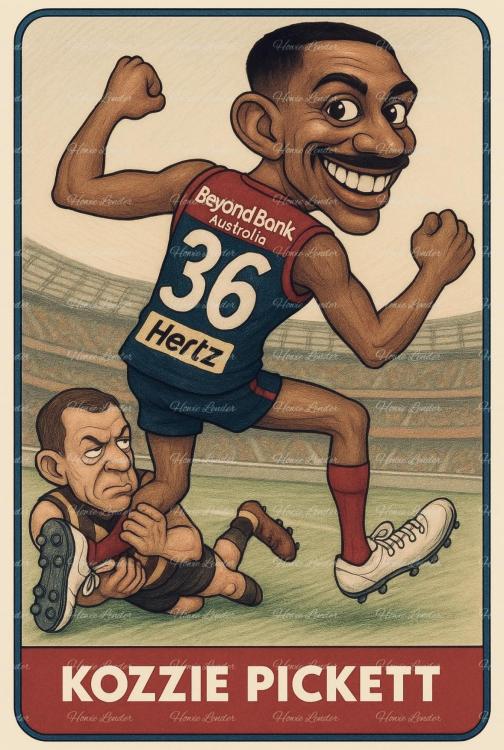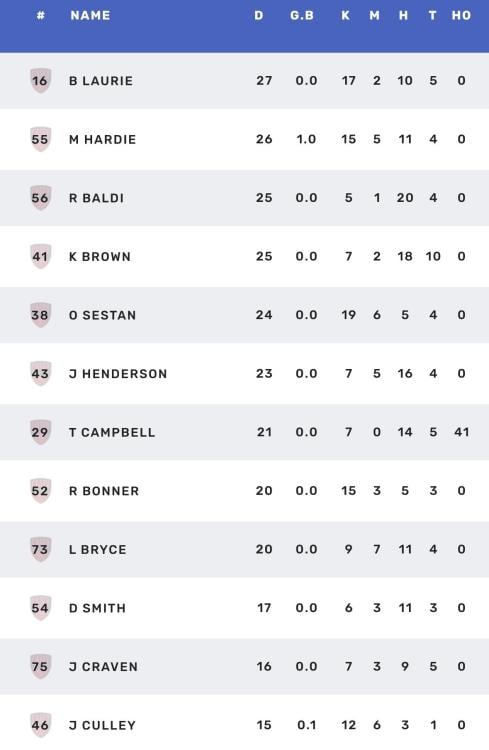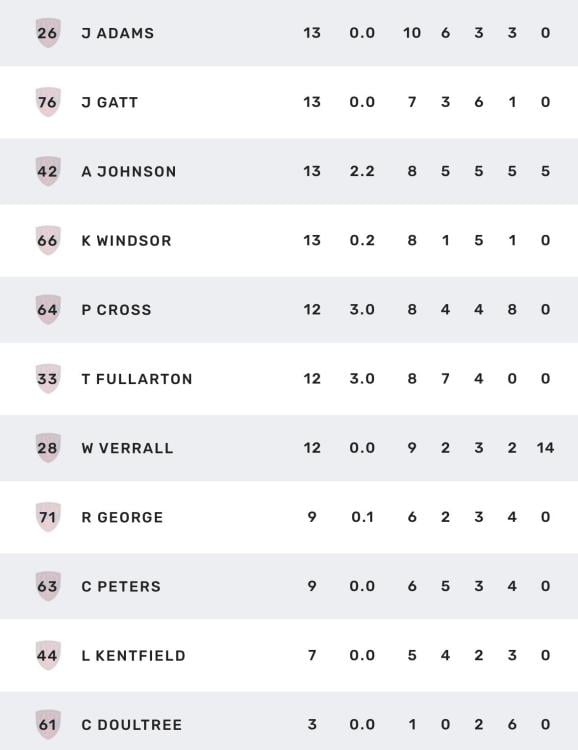Everything posted by Demonland
-
PODCAST: Rd 09 vs Hawthorn
- PODCAST: Rd 09 vs Hawthorn
I was just getting him back for mispronouncing my surname when he interviewed me for Channel 10 news 29 years ago.- PODCAST: Rd 09 vs Hawthorn
I believe that I did spell it that way in my notes.- VOTES: Rd 09 vs Hawthorn
test- PODCAST: Rd 09 vs Hawthorn
That's because I had just got over a migraine and didn't want to do or say anything that might make it return.- PODCAST: Rd 09 vs Hawthorn
test- PODCAST: Rd 09 vs Hawthorn
Apologies. Skype is no more. It has moved on to Microsoft Teams and the number will work until I run out of credit but unfortunately there is no way to leave a voicemail any more. Also apologies because I saw this late after putting together the questions and the run sheet. Great points. Please ask some of them in the weeks to come. I'm sure these same issues will be present unfortunately.- THE LAST TIME THEY MET
Melbourne gave Brisbane a real run for its money and led for most of the night until the last minute or two when ANB gave away a free kick for deliberate out of bounds and the Lion’s kick from an angle naturally went through the middle. Kozzy Pickett with five goals was irrepressible. MELBOURNE 1.5.11 9.7.61 11.11.77 11.15.81 BRISBANE LIONS 3.7.25 5.8.38 8.14.62 11.20.86 GOALS MELBOURNE Pickett 5 Van Rooyen 2 Chandler Fritsch Oliver Turner BRISBANE LIONS Cameron Daniher Rayner 2 Ah Chee Berry Hipwood Lohmann McLuggage BEST MELBOURNE Pickett Viney Oliver van Rooyen Petty Rivers BRISBANE LIONS McCluggage Neale Dunkley Hipwood Starcevich Zorko THE TEAMS BRISBANE LIONS B D. Zorko, D. Joyce, R. Lester HB C. McKenna, H. Andrews, B. Starcevich C Z. Bailey, C. Rayner, J. Berry HF C. Cameron, E. Hipwood, H. McCluggage F C. Ah Chee, J. Daniher, L. Morris FOLL O. McInerney, J. Dunkley, L. Neale I/C W. Ashcroft, K. Lohmann B. Reville, D. Wilmot SUB J. Fletcher EMG S. Brain, D. Fort, D. Robertson IN W. Ashcroft, D. Joyce OUT S. Brain (omitted), J. Payne (foot) MELBOURNE B J. Lever, S. May, J. McVee HB A. Moniz-Wakefield, A. Tomlinson, T. Rivers C A. Neal-Bullen, C. Windsor, K. Tholstrup HF K. Chandler, H. Petty, E. Langdon F K. Pickett, B. Fritsch, J. Van Rooyen FOLL M. Gawn, J. Viney, C. Oliver I/C T. McDonald, T. Sparrow, D. Turner, T. Woewodin SUB K. Brown EMG M. Jefferson, B. Laurie IN J. Lever, A. Moniz-Wakefield, S. Woewodin OUT K. Brown (omitted), B. Howes (omitted), C. Salem (knee)- BODY AND MIND by Whispering Jack
There was a time during the current Melbourne cycle that goes back to before the premiership when the club was the toughest to beat in the fourth quarter. The Demons were not only hard to beat at any time but it was virtually impossible to get the better them when scores were close at three quarter time. It was only three or four years ago but they were fit, strong and resilient in body and mind. Sadly, those days are over. This has been the case since the club fell off its pedestal about 12 months ago after it beat Geelong and then lost to Carlton. In both instances, Melbourne put together strong, stirring final quarters, one that resulted in victory, the other, in defeat. Since then, the drop off has been dramatic to the point where it can neither pull off victory in close matches, nor can it even go down in defeat gallantly. In 2025, it has outscored the opposition in one final term (by three points against winless West Coast). One can only describe that as “catastrophic.” The statistics are there for all to see— Saturday’s capitulation to Hawthorn was typical of the season to date. When this game was there to be won at three quarter time, the Hawks dominated with precision football that cut the Demons defence to shreds outscoring them by 41 points to 7 to turn what had hitherto been a close contest into a rout. The team’s much vaunted defensive powerhouse status has been affected by the fact that it has not once this year seen the May/Lever combination in action - the sooner we see the return of the latter, the better because the Demons need the direction and steadiness of the combination to steady the ship before it sinks altogether. One can’t, of course, blame only the defence for leaking that much in the final term of an otherwise closely fought contest. The fact is that after a tightly fought opening term, Melbourne failed to take advantage of its territorial advantage in the second and third quarters by squandering opportunity after opportunity. The Demons’ attack remains largely impotent and the magic of the once deadly midfield was blunted this week without Jack Viney and with Clayton Oliver well below his brilliant best of days gone by. The other factor that needs to be addressed is the squad’s fitness, whether that be linked to its physical or mental condition, or both. It surely isn’t totally coincidental that the team’s VFL counterpart lost its game by 18 points earlier in the day after holding a 26 point lead well into time on in the third quarter. Whatever the cause, there’s no easy or quick fix on the horizon. It wasn’t all gloom and doom for a team that led a major premiership contender just four minutes before the last break and, but for an inaccurate second quarter, coulda, woulda, shoulda been far further ahead at the time. Unfortunately, poor execution in front of goal (not to mention the umpires tripping themselves up over a tripping offence to Kozzie Pickett) robbed them of the chance to really challenge the Hawks at the end with some scoreboard pressure. Max Gawn was great as usual, although not as prolific as in previous games, Kozzie and Tracc were strong in the contests as usual, but the real bright spots were the form of top draft picks Harvey Langford and Caleb Windsor, who demonstrated the shape of things to come. They might be young, but they are the sounder of mind and body than most of their more experienced teammates. Their endeavour and application put several of them to shame. MELBOURNE 2.3.15 4.10.34 6.13.49 7.14.56 HAWTHORN 3.3.21 5.5.35 7.8.50 13.13.91 GOALS MELBOURNE Langford 3 Pickett 2 Sharp Sparrow HAWTHORN Gunston 3 Chol Watson 2 Breust Ginnivan Meek Moore Ward Weddle BEST MELBOURNE Langford Bowey Gawn Pickett Petracca McDonald HAWTHORN Worpel Jiath Gunston Sicily Ward Weddle D’Ambrosio INJURIES MELBOURNE Nil HAWTHORN Nil REPORTS MELBOURNE Nil HAWTHORN Nil SUBSTITUTIONS MELBOURNE Koltyn Tholstrup replaced Matt Jefferson in the third quarter HAWTHORN Bailey Macdonald replaced Henry Hustwaite at half-time UMPIRES Matt Stevic Cameron Dore Jordan Fry James Strybos CROWD 50,351 at The MCG- TESTAMENT by KC from Casey
At twenty-four minutes into the third term of the game between the Casey Demons and Footscray VFL at Whitten Oval, the visitors were coasting. They were winning all over the ground, had the ascendancy in the ruck battles and held a 26 point lead on a day perfect for football. What could go wrong? Everything. The Bulldogs moved into overdrive in the last five minutes of the term and booted three straight goals to reduce the margin to a highly retrievable eight points at the last break. Bouyed by that effort, their confidence was on a high level during the interval and they ran all over the despondent Demons and kicked another five goals to lead by a comfortable margin of four goals deep into the final term before Paddy Cross kicked a couple of too late goals for a despondent Casey. A testament to their lack of pressure in the latter stages of the game was the fact that Footscray’s last ten scoring shots were nine goals and one rushed behind. Things might have been different for the Demons who went into the game after last week’s bye with 12 AFL listed players. Blake Howes was held over for the AFL game but two others, Jack Billings and Taj Woewodin (not officially listed as injured) were also missing and they could have been handy at the end. Another mystery of the current VFL system. Casey’s VFL contingent served the team well with Riley Baldi (25 touches), Mitch Hardie (24), Riley Bonner (20) and, Lachlan Bryce (19) were all prominent while the team was in the ascendancy and Cross contributed three of the team’s nine goals for the day. The rucks of Tom Campbell and his understudy Will Verrall were dominant for most of the game winning 41 and 14 hitouts respectively, the former finishing up with 21 possessions and 10 clearances. Verrall also had 12 disposals. Casey’s best was Bailey Laurie who had 27 disposals to go with his six clearances while Kynan Brown’s performance also pressed his claim for an AFL return with his 25 possessions, seven clearances and ten tackles. Forwards Tom Fullarton and Aidan Johnson contributed three and two goals respectively. Johnson’s former Werribee teammate Jack Henderson was effective with 23 disposals and Oliver Sestan continued to show his improvement, as did defenders Jed Adams and Luker Kentfield while Jai Culley also had his moments. The Demons return to Casey Fields next Saturday where they take on 2024 grand finalists, the Southport Sharks in what should be another tough battle. CASEY DEMONS 1.3.9 3.5.23 7.8.50 9.8.62 FOOTSCRAY VFL 2.2.14 3.6.24 6.6.42 12.8.80 GOALS CASEY DEMONS Cross Fullarton 3 Johnson 2 Hardie FOOTSCRAY VFL Hargraves 4 Kennedy 3 Crofts 2 Lewis Orgill Smith BEST CASEY DEMONS Laurie Campbell Henderson Cross Kentfield Sestan FOOTSCRAY VFL Duryea Smith Crofts Gardner Scott Jones- CASEY: Rd 07 vs Footscray
TESTAMENT by KC from Casey At twenty-four minutes into the third term of the game between the Casey Demons and Footscray VFL at Whitten Oval, the visitors were coasting. They were winning all over the ground, had the ascendancy in the ruck battles and held a 26 point lead on a day perfect for football. What could go wrong? Everything. The Bulldogs moved into overdrive in the last five minutes of the term and booted three straight goals to reduce the margin to a highly retrievable eight points at the last break. Bouyed by that effort, their confidence was on a high level during the interval and they ran all over the despondent Demons and kicked another five goals to lead by a comfortable margin of four goals deep into the final term before Paddy Cross kicked a couple of too late goals for a despondent Casey. A testament to their lack of pressure in the latter stages of the game was the fact that Footscray’s last ten scoring shots were nine goals and one rushed behind. Things might have been different for the Demons who went into the game after last week’s bye with 12 AFL listed players. Blake Howes was held over for the AFL game but two others, Jack Billings and Taj Woewodin (not officially listed as injured) were also missing and they could have been handy at the end. Another mystery of the current VFL system. Casey’s VFL contingent served the team well with Riley Baldi (25 touches), Mitch Hardie (24), Riley Bonner (20) and, Lachlan Bryce (19) were all prominent while the team was in the ascendancy and Cross contributed three of the team’s nine goals for the day. The rucks of Tom Campbell and his understudy Will Verrall were dominant for most of the game winning 41 and 14 hitouts respectively, the former finishing up with 21 possessions and 10 clearances. Verrall also had 12 disposals. Casey’s best was Bailey Laurie who had 27 disposals to go with his six clearances while Kynan Brown’s performance also pressed his claim for an AFL return with his 25 possessions, seven clearances and ten tackles. Forwards Tom Fullarton and Aidan Johnson contributed three and two goals respectively. Johnson’s former Werribee teammate Jack Henderson was effective with 23 disposals and Oliver Sestan continued to show his improvement, as did defenders Jed Adams and Luker Kentfield while Jai Culley also had his moments. The Demons return to Casey Fields next Saturday where they take on 2024 grand finalists, the Southport Sharks in what should be another tough battle. CASEY DEMONS 1.3.9 3.5.23 7.8.50 9.8.62 FOOTSCRAY VFL 2.2.14 3.6.24 6.6.42 12.8.80 GOALS CASEY DEMONS Cross Fullarton 3 Johnson 2 Hardie FOOTSCRAY VFL Hargraves 4 Kennedy 3 Crofts 2 Lewis Orgill Smith BEST CASEY DEMONS Laurie Campbell Henderson Cross Kentfield Sestan FOOTSCRAY VFL Duryea Smith Crofts Gardner Scott Jones- PREGAME: Rd 10 vs Brisbane
The Demons head back out on the road in Round 10 when they travel to Queensland to take on the reigning Premiers and the top of the table Lions who look very formidable. Can the Dees cause a massive upset? Who comes in and who goes out?- PODCAST: Rd 09 vs Hawthorn
The Demonland Podcast will air LIVE on Monday, 12th May @ 8:00pm. Join Binman, George & I as we dissect the Demons loss to the Hawks. Your questions and comments are a huge part of our podcast so please post anything you want to ask or say below and we'll give you a shout out on the show. If you would like to leave us a voicemail please call 03 9016 3666 and don't worry no body answers so you don't have to talk to a human. Listen LIVE: https://demonland.com/ Call: 03 9016 3666 Skype: Demonland31- VOTES: Rd 09 vs Hawthorn
After 3 fantastic week Max Gawn has a massive lead in the Demonland Player of the Year award from Jake Bowey, Christian Petracca, Kade Chandler and Ed Langdon who round out the Top Five. Your votes please. 6, 5, 4, 3, 2 & 1.- POSTGAME: Rd 09 vs Hawthorn
Wayward kicking for goal, dump kicks inside 50 and some baffling umpiring all contributed to the Dees not getting out to an an early lead that may have impacted the result. At the end of the day the Demons were just not good enough and let the Hawks run away with their first win against the Demons in 7 years.- GAMEDAY: Rd 09 vs Hawthorn
It’s game day and the Demons are chasing a fourth straight win as we take on the high flying Hawks at the G. After decades of being tormented by the Hawks the Dees will be keen to extend their 7 year dominance over Hawthorn.- PODCAST: Harvey Langford Interview
Thanks for that confidence booster. [censored]- The Logan Morris Thread
- NON-MFC: Round 09
- NON-MFC: Round 09
- NON-MFC: Round 09
Round 9 kicks off out west with the Dockers hosting a Collingwood side resting several stars. Fremantle need to make a statement on their home deck after some disappointing form on the road, while the Magpies will be keen to maintain their Top 2 position. Friday night sees a must-win clash between two sides desperate to stay in touch with the eight. St Kilda have shown glimpses while Carlton are clinging to relevance after a flat start to the season. Saturday’s twilight game at Marvel pits the Bombers against a struggling Sydney outfit. Essendon can’t afford another close match against a lower-ranked side, while the Swans risk sliding down the ladder even further. Up in Darwin, the fourth-placed Suns will look to extend their stay in the top four. The Bulldogs have hit their stride with three big wins on the trot and will be very keen to consolidate on their momentum. The always fiery Showdown looms as pivotal for both clubs. Adelaide are eyeing a spot in the Top 4 with a win, while Port Adelaide’s season could slip away if they drop another game and fall further behind the pack. Sunday begins with a yawn fest between Richmond and West Coast. The Tigers need to bank the points to stay clear of the bottom two, while the Eagles are still chasing their first win of the year. The Giants face one of the league’s toughest road trips as they travel to GMHBA Stadium to face the Cats. With GWS at risk of a third straight loss, Geelong will be eager to consolidate their position inside the eight and start their climb up the ladder. The round wraps up with the top-of-the-table Lions heading to Ninja Stadium to take on the second-last Roos. The Lions should easily take care of the struggling Roos who might be powerless against the best in the comp. Who are you tipping and what are the best results for the Demons?- BOUNCE BACK by The Oracle
Melbourne and Hawthorn who face off against each other this week have more in common than having once almost merged and about to wear a blue jumper with a red v triangle and an embroidered picture of a bird on the front. They also share the MCG as their main home ground, their supporters are associated with the leafy suburbs of Melbourne and in recent times, James Frawley graced the colours of both teams. Even more recently, both have bounced back from disastrous five game losing streaks to start off a season. Of course, the Hawks turned their bounce into a successful leap from the bottom of the ladder into a finals appearance, making it to the semifinals in 2024 and this year, they’re riding high in third place on the AFL table. The Demons are just three games into their 2025 bounce back, and are yet to climb their way out of the bottom four although they are sitting a game and percentage out of the top eight. However, with the current sportsbet odds of $3.90 to win this week’s encounter, it seems a forlorn hope that their upward progression will continue much longer. The Hawks destroyed the Tigers last week and the way they went about it was clean, efficient and clinical. They were direct, their disposal efficiency was high and, after quarter time, their kicking for goal was accurate. The question about them is that despite sitting in third place, who have they beaten so far this season? Only one team in the top eight which is GWS who are barely in that space and who provided soft opposition at a safe venue, the University of Tasmania Stadium. Leaving aside that you can only deal with whatever challenges you have to face, the question remains open as to how would they react to the application of heavy pressure such as that applied to them in their losses to Port Adelaide and Geelong? There’s no doubt that this is one of the questions exercising Simon Goodwin’s mind at the moment. He would also be concerned that despite their improved form of late, his Demons have yet to prove themselves against heavy pressure throughout a game of football and that their once highly vaunted defence has been exposed this year on more than one occasion when opposition teams have attacked them head on. Unfortunately, as long as Jake Lever remains a missing piece in this defence, Melbourne will continue to struggle, notwithstanding the strong form of Steven May, Tom McDonald, Trent Rivers (when he’s down back), the improvement of Jake Bowey and the return of Judd McVee. Caleb Windsor and Xavier Lindsay are also adding pace and precision ball movement when they are called upon to play in defence. Max Gawn, Melbourne’s man marvel in the ruck, its valiant skipper and now ball-magnet will be under pressure to repeat the heroics of the past few weeks, especially as he is up against a more formidable opponent than those he has faced recently. His name might be unfortunate but Lloyd Meek is anything but meek and he’s waiting for the challenge. The Demons’ on ball division also has the challenge of improving against a better opposition. They must be able to better follow up and improve on converting any advantage from initial clearance wins. If they do that, then they might be able to apply the pressure and expose weaknesses that Port Adelaide was able to do when they caused that big upset in Round 5. I would like to think that Melbourne can continue to bounce back as it has done in recent weeks but the oddsmakers suggest otherwise and the doubts in my mind created by the team’s poor start to this season remain. I’m therefore tipping Hawthorn to win but it won’t be emphatic. My crystal ball says they will salute by 15 points. THE GAME Melbourne v Hawthorn at the MCG Saturday 10 May 2025 at 1.20pm HEAD TO HEAD Overall Melbourne 83 wins Hawthorn 87 wins 1 draw At the MCG Melbourne 43 wins Hawthorn 46 wins 1 draw Last 5 meetings Melbourne 4 wins Hawthorn 0 wins 1 draw The Coaches Goodwin 3 wins Mitchell 0 wins THE LAST TIME THEY MET Melbourne 14.9.93 defeated Hawthorn 5.8.38 in Round 2, 2024 at The MCG It was March 23 and the Demons were up and about while the Hawks played without any purpose or direction. Max Gawn and Christian Petracca starred, Bayley Fritsch booted five goals and, but for injuries to key defenders Jake Lever and Steven May, it would have been a perfect day for the club THE TEAMS MELBOURNE B J. Bowey, S. May, J. McVee HB C. Salem, T. McDonald, T. Rivers C X. Lindsay, C. Petracca, E. Langdon HF K. Chandler, B. Fritsch, T. Sparrow F C. Spargo, J. van Rooyen, K. Pickett FOLL M. Gawn, C. Oliver, H. Langford I/C M. Jefferson, H. Sharp, D. Turner, C. Windsor SUB K. Tholstrup EMG B. Howes, A. Johnson, B. Laurie IN M. Jefferson, C. Oliver, J. van Rooyen OUT J.Melksham (managed), H.Petty (concussion), J. Viney (concussion) HAWTHORN B C. Jiath, J. Weddle, J. Sicily HB J. Battle, J. Impey, M. D'Ambrosio C K. Amon, J. Ward, H. Morrison HF B. Hardwick, N. Watson, D. Moore F J. Gunston, M. Chol, C. Macdonald FOLL L. Meek, J. Newcombe, H. Hustwaite I/C L. Breust, J. Ginnivan, F. Maginness, J. Worpel SUB B. Macdonald EMG S. Frost, N. Reeves, J. Serong IN K.Amon OUT T. Barrass (managed) NUMBERS by Stan the Stats Man Melbourne was travelling well injury-wise at the end of 2024 but a series of injuries through the months after the Christmas break caused some havoc with the team’s list with two new players coming in via the Preseason Supplemental Draft and the disruption continued into the opening rounds. The player the team has missed the most is Jake Lever who is still a few weeks away. More lately, the situation has stabilized. ADAMS, Jed CDFC 5 games, 0 goals. Developing nicely at Casey and closing in on an AFL debut. BILLINGS, Jack MFC 1 game, 0 goals, CDFC 4 games, 1 goal. Failed to impress at his only outing. BOWEY, Jake MFC 8 games, 2 goals. Has recovered well from last year’s injury woes and has been one of the team’s best this year. BROWN, Kynan CDFC 5 games, 1 goal. Knocking on the door to promotion. CAMPBELL, Tom CDFC 4 games, 2 goals. Will be a handy back up when Max is finally given a rest. CHANDLER, Kade MFC 8 games, 9 goals. Continues to improve and has been important in the small forward role. CULLEY, Jai CDFC 3 games, 0 goals. Biding his time at Casey where he has impressed. FRITSCH, Bayley MFC 7 games, 7 goals, CDFC 1 game, 1 goal. Playing well below his best. FULLARTON, Tom MFC 2 games, 0 goals, CDFC 3 games, 10 goals. Just went in his two games at AFL level. GAWN, Max MFC 8 games, 1 goal. Superlative as a leader and in the ruck. HENDERSON, Jack MFC 5 games, 2 goals, CDFC 1 game, 2 goals. Had his moments after a long wait at Werribee VFL. HORE, Marty CDFC 1 game, 0 goals. Struggling with a calf injury. HOWES, Blake 4 games, 0 goals, CDFC 2 games, 0 goals. Had some good moments at senior level but now back at Casey. JEFFERSON, Matthew MFC 2 games, 2 goals, CDFC 2 games, 1 goal. Made a great start but restricted by injury and has been quiet at Casey since his return. JOHNSON, Aidan MFC 2 games, 1 goal, CDFC 3 games, 6 goals. A mature aged hard nut with a VFL background at Werribee – has shown some good signs. KENTFIELD, Luker CDFC 2 games, 0 goals. Back after a prolonged illness. Has had some good moments in defence at Casey. LANGDON, Ed MFC 8 games, 5 goals. Masterful on a wing with some midfield moments. LANGFORD, Harvey MFC 7 games, 4 goals, CDFC 1 game, 1 goal. An emerging big bodied rising midfielder. LAURIE, Bailey CDFC 5 games, 5 goals. Remains on the periphery in the VFL. LEVER, Jake MFC 2 games, 0 goals. Injury has plagued his season to date. Sorely missed in defence. LINDSAY, Xavier MFC 7 games, 0 goals. Has made a good debut as a polished wingman/half back with silky skills. McADAM, Shane — long term injury (Achilles) McDONALD, Tom MFC 7 games, 0 goals. An invaluable rock in defence. McVEE, Judd MFC 2 games, 0 goals, CDFC 1 game, 0 goals. Just coming back from injury. MAY, Steven MFC 6 games, 0 goals. Still the solid, dependable defender. MELKSHAM, Jake MFC 5 games, 2 goals. Classy in attack. MENTHA, Ricky CDFC 5 games, 0 goals. Learning the trade as a small man with some smooth skills and pace. MONIZ-WAKEFIELD, Andy — long term injury OLIVER, Clayton MFC 7 games, 1 goal. Coming back from a year and a half of injury and personal issues. Still working with the club on his wellness but has shown in patches that he still has it. PETRACCA, Christian MFC 8 games, 10 goals. A great comeback after last year’s horror injury and off field issues. PETTY, Harrison MFC 8 games, 7 goals. Served the club well at both ends of the ground until he was subbed off with concussion last week. PICKETT, Kysaiah MFC 5 games, 9 goals. Exciting player with more midfield moments after coming back from his 3 week suspension at the start of the season. RIVERS, Trent MFC 8 games, 1 goal. Continues to impress whether in defence or on the ball. SALEM, Christian MFC 8 games, 0 goals. Strong in defence. SESTAN, Ollie CDFC 4 games, 1 goal. Another young player on the cusp of senior promotion. SHARP, Harry MFC 8 games, 5 goals. Impressed with his pace around the ground and good around goal. SPARGO, Charlie MFC 6 games, 1 goal. Working back into the game after last year’s bad run with injury. SPARROW, Tom MFC 8 games, 3 goals. Adapting to a new role this year and has shown glimpses of settling down at half forward. THOLSTRUP, Koltyn MFC 3 games, 1 goal. Coming back well from injury and showing promise. TURNER, Daniel MFC 4 games, 5 goals, CDFC 1 game, 5 goals. Has been impressive at both ends of the ground. VAN ROOYEN, Jacob MFC 5 games, 4 goals, CDFC 2 games, 6 goals. Was disappointing as a key forward under pressure and suffered his first slump in form. Good last up at Casey. VERRALL, Will CDFC 5 games, 2 goals. Showing some great signs of improvement as a backup ruckman. VINEY, Jack MFC 8 games, 2 goals. Hardheaded on ball bull who has played a role in quelling some of the opposition’s best in recent games. WINDSOR, Caleb MFC 6 games, 2 goals. Hard and fast – another rising star at the club. WOEWOEDIN, Taj MFC 1 game, 0 goals, CDFC 4 games, 0 goals. Not quite there at this stage. Injury List: Round 9 Clayton Oliver — personal / Test Ricky Mentha — concussion / 1 - 2 weeks Harrison Petty — concussion / 1 - 2 weeks Jake Lever — ankle / 2 - 3 weeks Marty Hore — calf / 3 - 4 weeks Shane McAdam — Achilles / next season Andy Moniz-Wakefield — knee / next season- PODCAST: Harvey Langford Interview
- PODCAST: Rd 09 vs Hawthorn
Account
Navigation
Search
Configure browser push notifications
Chrome (Android)
- Tap the lock icon next to the address bar.
- Tap Permissions → Notifications.
- Adjust your preference.
Chrome (Desktop)
- Click the padlock icon in the address bar.
- Select Site settings.
- Find Notifications and adjust your preference.
Safari (iOS 16.4+)
- Ensure the site is installed via Add to Home Screen.
- Open Settings App → Notifications.
- Find your app name and adjust your preference.
Safari (macOS)
- Go to Safari → Preferences.
- Click the Websites tab.
- Select Notifications in the sidebar.
- Find this website and adjust your preference.
Edge (Android)
- Tap the lock icon next to the address bar.
- Tap Permissions.
- Find Notifications and adjust your preference.
Edge (Desktop)
- Click the padlock icon in the address bar.
- Click Permissions for this site.
- Find Notifications and adjust your preference.
Firefox (Android)
- Go to Settings → Site permissions.
- Tap Notifications.
- Find this site in the list and adjust your preference.
Firefox (Desktop)
- Open Firefox Settings.
- Search for Notifications.
- Find this site in the list and adjust your preference.