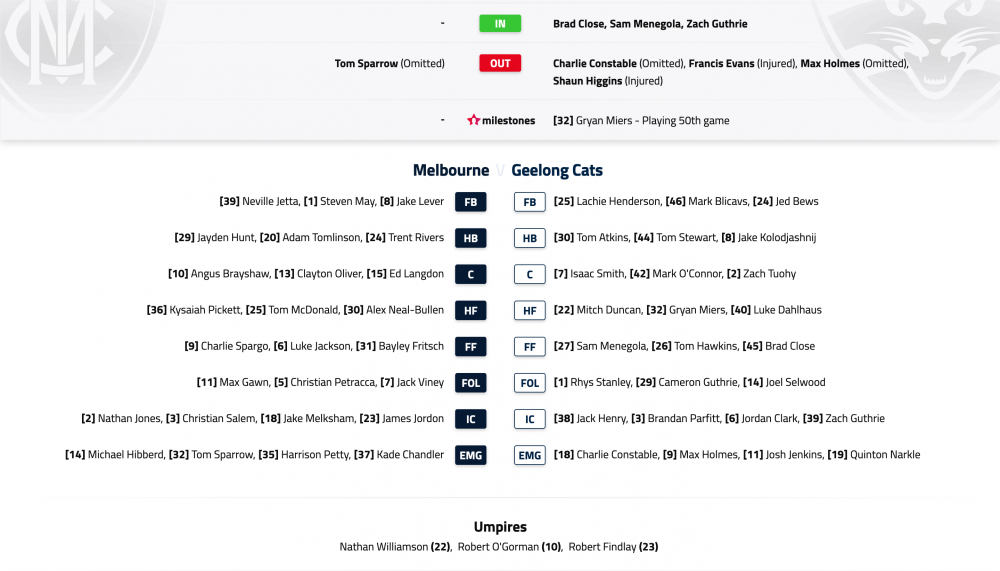Demonland
Primary Administrators
-
Joined
-
Last visited
-
Currently
Viewing Topic: State of Origin is Back
Everything posted by Demonland
-
POSTGAME: Rd 04 vs Geelong
-
VOTES: Rd 04 vs Geelong
Your votes please 6, 5, 4, 3, 2, 1 ...
-
Casey Demons vs Williamstown
Not sure if this was posted earlier.
-
TEAMS: Rd 04 vs Geelong
Just quietly. A 100 point win puts us on top of the ladder.
-
TEAMS: Rd 04 vs Geelong
- CHANGES: Rd 04 vs Geelong
TAKE THE DISCUSSION TO THE TEAM SELECTION THREAD: https://demonland.com/forums/topic/49916-teams-rd-04-vs-geelong/- AFLW: PF vs Adelaide
Full Time Melbourne 1.9.15 Adelaide 5.3.33- AFLW: PF vs Adelaide
Crows behind Melbourne 1.8.14 Adelaide 5.3.33- AFLW: PF vs Adelaide
The bounce of the ball hasn't been kind to us today.- AFLW: PF vs Adelaide
Pressure is off.- AFLW: PF vs Adelaide
Parry behind Melbourne 1.7.14 Adelaide 5.2.32- AFLW: PF vs Adelaide
Hanks behind Melbourne 1.7.13 Adelaide 5.2.32- AFLW: PF vs Adelaide
Scott behind Melbourne 1.6.12 Adelaide 5.2.32- AFLW: PF vs Adelaide
Great mark Scott- AFLW: PF vs Adelaide
Prior opportunity?- AFLW: PF vs Adelaide
Finally a goal Melbourne 1.5.11 Adelaide 5.2.32- AFLW: PF vs Adelaide
All over Melbourne 0.5.5 Adelaide 5.2.32- AFLW: PF vs Adelaide
Pressure and indecision killing us.- AFLW: PF vs Adelaide
3/4 Time Melbourne 0.5.5 Adelaide 4.2.26 Almost impossible to win it from here.- AFLW: PF vs Adelaide
Scott behind Melbourne 0.5.5 Adelaide 4.2.26- AFLW: PF vs Adelaide
Rushed Behind Melbourne 0.4.4 Adelaide 4.2.26- AFLW: PF vs Adelaide
Adelaide behind Melbourne 0.3.3 Adelaide 4.2.26- AFLW: PF vs Adelaide
Flood gates are open Melbourne 0.3.3 Adelaide 4.1.25- AFLW: PF vs Adelaide
Scheer Goals Melbourne 0.3.3 Adelaide 3.1.19 Going to be very hard from here.- AFLW: PF vs Adelaide
Adelaide have a brick wall set up at their forward 50. - CHANGES: Rd 04 vs Geelong