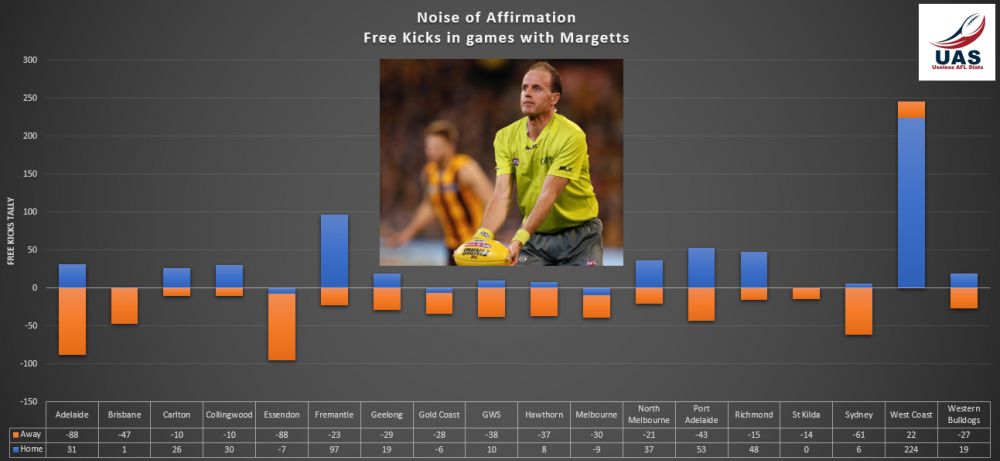A lot of water has passed under Princes Bridge in the five years since Melbourne last met Adelaide on the MCG. The Crows were riding high at the time while the Demons were mid-table and scrambling for a win to stay in the race for the finals. The 30,000 fans who had tickets to the game were thoroughly entertained by a close, high scoring affair that ended in tears for fans of the home team. Not even an eight-goal second term could help them.
Times have changed.
In the first instance, the plague and subsequent lockdown have meant there are no tickets available for Sunday’s game. The sweeping stands of the MCG will be empty, bereft of fans. The home team is marching into the penultimate game of the regular season well entrenched in the top four. On the other hand, their opponents are struggling not only in terms of ladder position but also in their personnel and the mindset they will bring across border for the coming contest.
The Crows are reeling in the wake of the Tex Walker racism crisis which was poorly handled by the club and its former captain despite the best efforts of coach Matthew Nicks to bring some sense into the situation. The fiasco leaves the club without their key goal-kicking forward but also divided over an issue that should long ago have been dead and buried but in the despairing words of Carlton’s Eddie Betts, a former Adelaide teammate of Walker, "It keeps happening!" There are no tickets for that train ride; it must be stopped dead in its tracks - now!
The loss of Walker is compounded by a knee injury to ruckman Reilly O’Brien and concussions to defenders Brodie Smith and Will Hamill (experienced duo Matt Crouch and Daniel Talia have already been ruled out for the season). And while bitter experience (some of which is very recent) tells us that you can’t take for granted the weakness of a wounded opponent, it’s hard to comprehend the possibility of the same outcome as the shock one point victory that Adelaide managed to inflict less than three months ago. No crowd noise, no hometown decisions and no complacency from the Demons who have been stung enough by lowly sides this year.
Melbourne will miss a few of its regulars too. Jayden Hunt will miss a month with the ankle injury incurred against the Eagles, the indications are that Tom McDonald still won’t be ready while Jack Viney has a game to serve off his recent suspension. However, this is where the Demons’ depth will come to the fore. That depth begins with its midfield stocks where the likes of ruckman Max Gawn and Luke Jackson combined with Clayton Oliver and Christian Petracca are augmented by James Harmes, the emerging James Jordon and Tom Sparrow and wingmen Angus Brayshaw and Ed Langdon. This is an exciting team with a strong defensive formation and is waiting for the day to come when the forwards hone in on the big sticks to take the next big step.
There’s promise of further excitement to come and it truly is a pity there are no tickets available for patrons to see the game. Despite that, the fans will not stay home and do nothing on yet another lockdown Sunday. Rather, they will find a screen somewhere to watch Melbourne ride all the way to a big victory. I can already see it clearly through the glass lens of my crystal ball - Demons by 65 points.
THE GAME
Melbourne v Adelaide at the MCG on Sunday 15 August, 2021 at 2.10pm
HEAD TO HEAD
Overall - Melbourne 16 wins Adelaide 26 wins
At MCG - Melbourne 7 wins Adelaide 7 wins
Past five meetings - Melbourne 3 wins Adelaide 2 wins
The Coaches - Simon Goodwin 1 win Matthew Nicks 1 win
MEDIA
TV - live and on demand on Kayo and live on Foxtel - Check your local guides.
Radio - check your local guides.
THE LAST TIME THEY MET
Adelaide 15.5.95 defeated Melbourne 14.10.94 in Round 10, 2021 at the Adelaide Oval
In a major upset, the Crows came from behind to win the game with some big goals late in the game. They were assisted by some puzzling umpiring decisions, not the least of which was the failure to pay a clear cut out of bounds decision against Adelaide in the game’s dying seconds
THE TEAMS
MELBOURNE
B: C. Salem 3 J. Smith 44 J. Lever 8
HB: T. Rivers 24 H. Petty 35 J. Bowey 17
C: A. Brayshaw 10 C. Petracca 5 E. Langdon 15
HF: Neal-Bullen 30 J. Melksham 18 B. Fritsch 31
F: K. Pickett 36 C. B. Brown 50 C. Spargo 9
Foll: M. Gawn 11 C. Oliver 13 J. Harmes 4
I/C: M. Hibberd 14 L. Jackson 6 J. Jordon 23 T. Sparrow 32
Sub: A. vandenBerg 22 Emerg: T. Bedford 12 S. Weideman 26
IN: M. Hibberd J. Smith
OUT: J. Hunt (ankle) S. May (general soreness)
ADELAIDE
B: N. Murray 28 J. Butts 41 J. Kelly 8
HB: A. McPherson 36 T. Doedee 39 C. Jones 1
C: B. Cook 15 B. Keays 2 P. Seedsman 11
HF: D. Mackay 14 E. Himmelberg 34 L. Murphy 4
F: N. McHenry 25 R. Thilthorpe 7 D. Fogarty 32
Foll: K. Strachan 45 R. Laird 29 R. Sloane 9
I/C: B. Davis 40 T. Lynch 27 S.McAdam 23 H. Schoenberg 26
Sub: L. Sholl 38 Emerg: S. Berry 21 B. Frampton 22 L.Gollant 44
In: S.McAdam L. Sholl K. Strachan
Out: B. Smith (concussion) W. Hamill (concussion) R. O'Brien (knee)
Injury and Suspension List: Round 22
Tom McDonald (back spasms) — Test
Mitch Brown (heel) — Test
Jack Viney (suspension) — 1 Week
Marty Hore (knee) — 3 to 5 Weeks
Jayden Hunt (ankle) — 4 to 5 Weeks
Aaron Nietschke (knee) — Season
Adam Tomlinson (knee) — Season






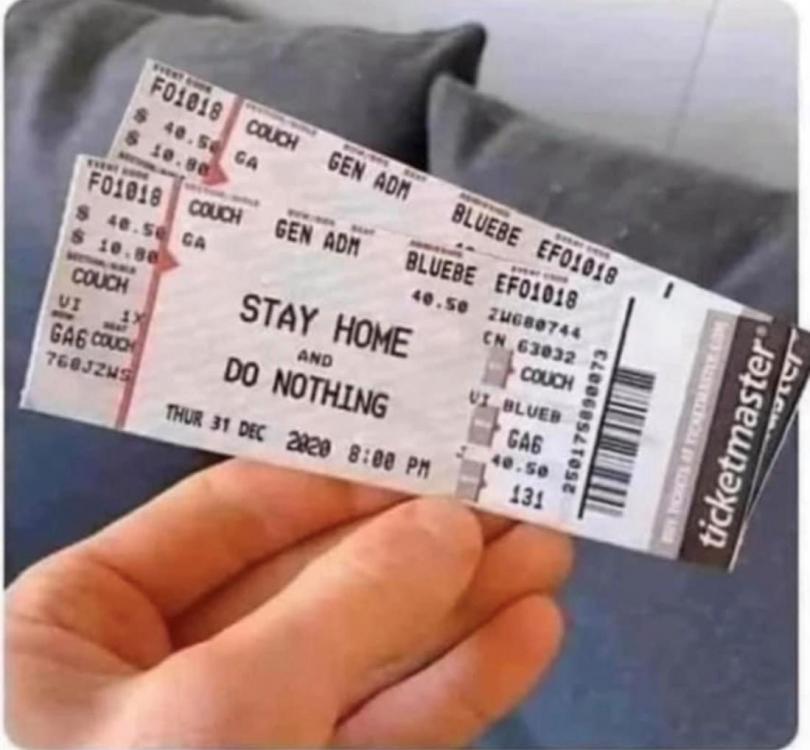
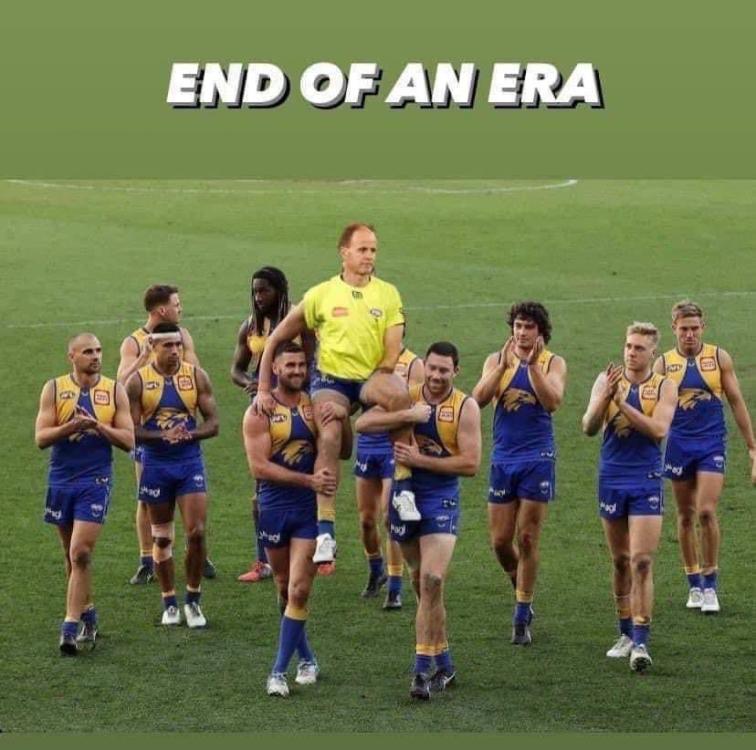
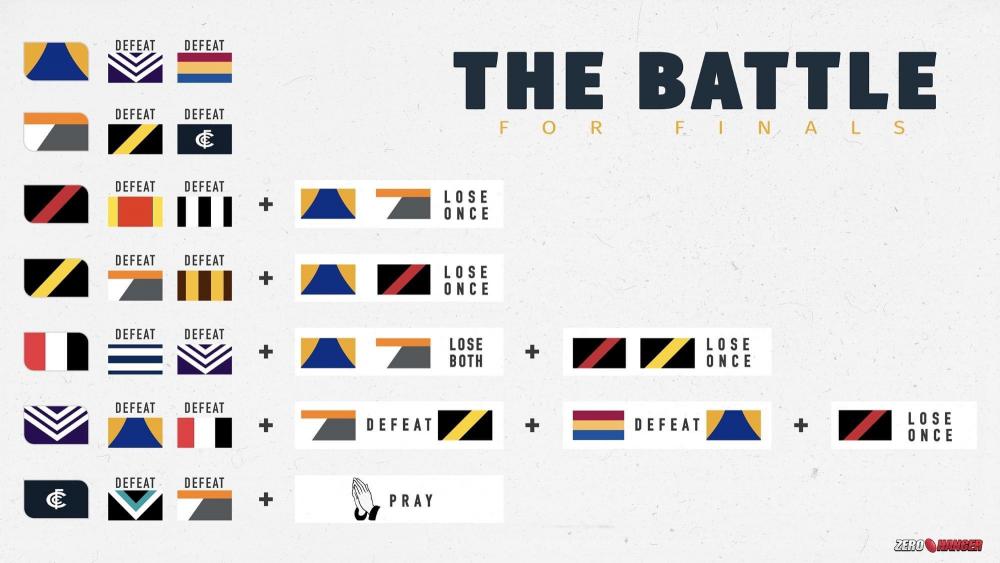

UselessAFLStatsPostsFacebook.png.ef206b797a396a67626e7273d22c7aff.png)
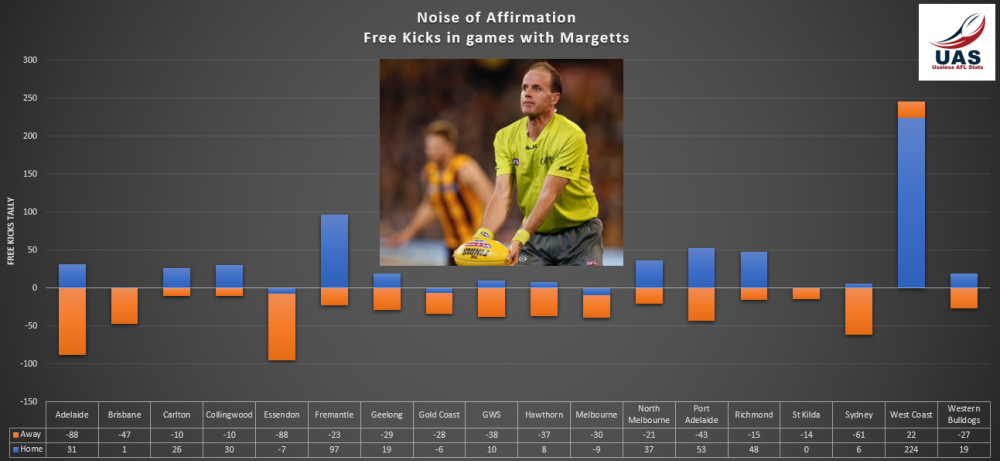
UselessAFLStatsPostsFacebook.png.c205efb5ec20e72514e0fb23d0cb87cd.png)