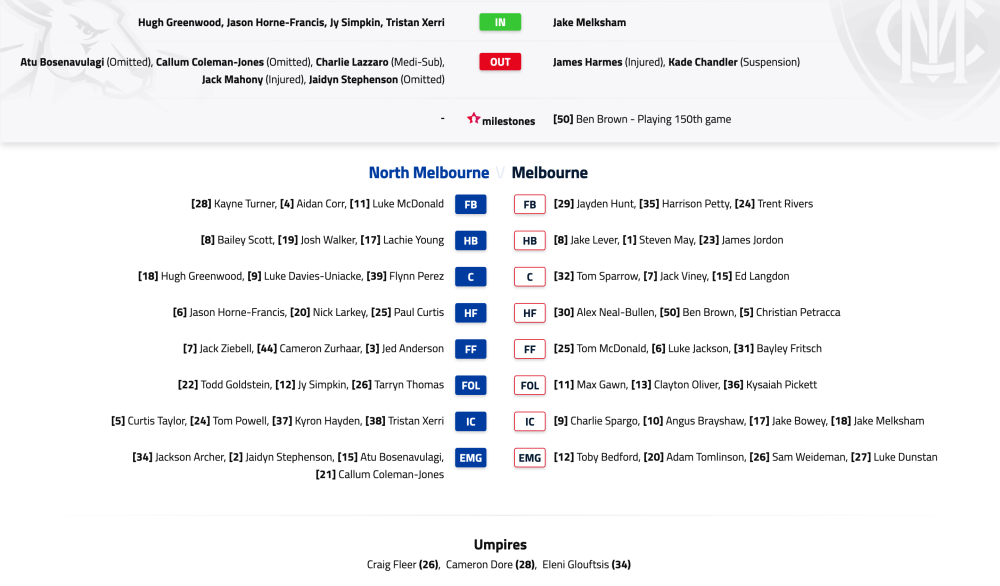Everything posted by Demonland
-
TEAMS: Rd 10 vs North Melbourne
- Dees as the Yardstick
What world are we living in. Never thought I'd live to see the day.- MFC Rebranding for Indigenous Round
https://narrmfc.com.au- AFLW List Changes 2022
- Where does Gus play when Salem returns?
- ANB on SEN
Final warning. If anyone gets political on this forum they will be gone. If you see a political post do not engage. Report the post and the poster will be dealt with. Final warning. This is a footy forum. There are other venues for that discussion.- CHANGES: Rd 10 vs North Melbourne
- NIGHTMARES OF NARRM by Whispering Jack
Narrm Time has arrived in our city as the Melbourne Football Club takes the name Narrm Football Club as part of the 2022 AFL Sir Doug Nicholls Round. This week will see the reigning premier pay respect to the region the club calls home — the land of the Wurundjeri people and their culture, language and memory. The team will wear its indigenous guernsey designed by Wurundjeri/Dja Dja Wurrung artist Ky-ya Nicholson Ward and what better way to wear it than with a win over North Melbourne Football Club? The Kangaroos will be buoyed by the return of a couple of quality midfielders and ruckman Tristan Xerri so they will by no means be the easybeats that many in the football world expect to witness in this game. We learned the lesson last year when the teams locked horns in Tasmania and the bottom-of-the-ladder Roos gave the Demons an almighty scare for three quarters and a bit before they took the ascendancy and won by five goals which was way less than what many would have anticipated. This time, the Demons will be wary to ensure that they don’t get jumped early so the aim will be to assert maximum pressure from the first bounce that will likely see two wily veterans in Max Gawn and Todd Goldstein facing off against each other. While that contest might be even for a while, the Narrm midfield should be too strong for North. The very word “Narrm” rhymes with “harm” and harm is exactly what the combination of Clayton Oliver, Christian Petracca and Jack Viney is calculated to do to opposing midfields during game time. And as the contest rolls on, the hustle and bustle of the high half forwards of Narrm and their tall goal kicking beasts in attack, who know what their counterparts from Casey did against the VFL Kangaroos down the road at Arden Street less than a week ago, should be highly motivated to kick a big score. After all, they have to satisfy the critics who proclaimed after their game at Optus Stadium that a score of 16.16.112 simply wasn’t enough! For my part a 74-point victory every time the team leaves Narrm and travels to Perth (as it has now on the last two occasions) is good enough for me. That’s probably due also to the brilliance of the defence which, even with a few important cogs missing, boasts the likes of Steven May, Jake Lever and Harry Petty backed up by the run of Jake Bowey, Jayden Hunt, Trent Rivers and the courage of Angus Brayshaw, should give the Kangaroos nightmares of Narrm. I’m not wishing to belittle North Melbourne. They’re doing it tough right at the moment as they embark on their rebuild but … … since memory is so important in the traditions of our first people, I’m reminded of one particular day almost a decade ago as the team from Narrm was about to embark on its own rebuild. It was way back in Round 18, 2013 when they took on North Melbourne at the Docklands in front of 16,962 fans. The Demons were undermanned and trailled by only 25 points at half time. After the break North Melbourne showed them no mercy and finished off winning by 122 points — 22.18.150 to 4.4.28. In a year when 15 goal thumpings were inflicted every second week and that loss to North was almost five goals shy of the team’s biggest defeat, the humiliation felt by Demon fans on leaving the ground was still palpable. I don’t think it’s necessary to replicate that nightmare result in revenge against North this week because Narrm has a lot more work to do in the months to come. However, it can show its respect for the game and its opponent, maintain an eye on the bigger picture and still remember the dark days of the past while showing no mercy to record another big win on Saturday evening. And a margin of 74 points will do. THE GAME North Melbourne v Narrm on Sunday 21 May, 2022 at Marvel Stadium at 4.35pm HEAD TO HEAD Overall North Melbourne 82 wins Narrm 86 wins 1 draw At Marvel Stadium North Melbourne 8 wins Narrm 0 wins Last five times North Melbourne 2 wins Narrm 3 wins The coaches Noble 0 wins Goodwin 1 win MEDIA TV live and on demand on Kayo and live on Foxtel. Check your local guides. Radio - check your local guides. THE LAST TIME THEY MET Narrm 16.7.103 defeated North Melbourne 11.7.73 at Blundstone Arena, Round 7, 2021 The fans were anticipating a massacre when the undefeated Demons travelled to the Apple Isle to take on the lowly Kangaroos but they were in for a surprise. It took them until the last quarter to finally shake off a determined outfit led by an inspirational performance from Ben Cunnington. It was the goal kicking prowess of Bayley Fritsch (6) and Kysaiah Pickett (3) that saw Melbourne through to the comfort of a 5 goal win in the end. THE TEAMS NORTH MELBOURNE B: K.Turner 28 A.Corr 4 L.McDonald 11 HB: B.Scott 8 J.Walker 19 L.Young 17 C: H.Greenwood 18 L.Davies-Uniacke 9 F.Perez 39 HF: J.Horne-Francis 6 N.Larkey 20 P.Curtis 25 F: J.Ziebell 7 C.Zurhaar 44 J.Anderson 3 Foll: T.Goldstein 22 J.Simpkin 12 T.Thomas 26 I/C: K.Hayden 37 T.Powell 24 C.Taylor 5 T.Xerri 38 Sub: A.Bosenavulagi 15 Emerg: J.Archer 34 C.Coleman-Jones 21 J.Stephenson 2 In: H.Greenwood J.Horne-Francis J.Simpkin T.Xerri Out: C.Coleman-Jones (omitted) C.Lazzaro (omitted) J.Mahony (ankle) J.Stephenson (omitted) NARRM B: J. Hunt 29 H.Petty 35 T.Rivers 24 HB: J.Lever 8 S.May 1 J.Jordon 23 C: T.Sparrow 32 L.Dunstan 27 E.Langdon 15 HF: A.Neal-Bullen 30 B.Brown 50 C.Petracca 5 F: T.McDonald 25 L.Jackson 6 B.Fritsch 31 Foll: M.Gawn 11 C.Oliver 13 K.Pickett 36 I/C: J.Bowey 17 A.Brayshaw 10 J.Melksham 18 C.Spargo 9 Sub: T.Bedford 12 Emerg: B.Laurie 16 A.Tomlinson 20 S.Weideman 26 In: T.Bedford L.Dunstan J.Melksham Out: K.Chandler (suspended) J.Harmes (hamstring) J.Viney (hamstring) Injury and Suspension List: Round 10 Andy Moniz-Wakefield - Concussion | Test Christian Salem - Knee | 1 Week Jack Viney - Hamstring | TBC Kade Chandler - Suspension | 2 Weeks Michael Hibberd - Calf | 2 Weeks James Harmes - Hamstring | 2-3 Weeks Joel Smith - Ankle | 7-8 Weeks Blake Howes - Foot | 8-10 weeks- When will Melbourne break these embarrassing records?
We’ve been starved for chances of beating them there in the last 8 years as we haven’t played them there since 2014.- PODCAST: Rd 09 vs West Coast
We'll be LIVE in 20 minutes. Listen & Chat LIVE: https://demonland.com/podcast Call: 03 9016 3666 Skype: Demonland31- Spargo Signs on Until 2025
- CHANGES: Rd 10 vs North Melbourne
- Chandler Tackle
- PODCAST: Rd 09 vs West Coast
Join @george_on_the_outer, @binman & I on the Demonland Podcast tonight LIVE @ 8:30pm for breakdown of the Round 9 match against West Coast. Listen & Chat LIVE: https://demonland.com/podcast Call: 03 9016 3666 Skype: Demonland31- MFC Rebranding for Indigenous Round
- MFC Rebranding for Indigenous Round
ADELAIDE BRISBANE CARLTON COLLINGWOOD ESSENDON FREMANTLE GEELONG GOLD COAST GWS GIANTS HAWTHORN MELBOURNE NORTH MELBOURNE PORT ADELAIDE RICHMOND ST KILDA SYDNEY WEST COAST WESTERN BULLDOGS- MFC Rebranding for Indigenous Round
I thought about it but I'm not sure it's not appropriation or insensitive to indigenous people and their culture without their blessing. Happy just to promote and celebrate indigenous culture by promoting and supporting the indigenous community in any way I can.- MFC Rebranding for Indigenous Round
- Chandler Tackle
- MFC Rebranding for Indigenous Round
North's jumper is whiter around the top. Although to avoid confusion (and for aesthetics) they really should wear white shorts and we should wear our navy blue.- MFC Rebranding for Indigenous Round
- VOTES: Rd 09 vs West Coast
A record 12 players polled this week - 95. Clayton Oliver 79. Christian Petracca 61. Max Gawn 60. Steven May 50. Ed Langdon 48. Angus Brayshaw 26. Luke Jackson 25. Jack Viney 22. Jake Bowey 18. James Harmes 14. Kysaiah Pickett 13. Ben Brown 12. James Jordon 11. Alex Neal-Bullen 6. Sam Weideman 5. Jayden Hunt Harry Petty Charlie Spargo Tom Sparrow 3. Joel Smith 2. Bayley Fritsch Tom McDonald- WESTERN SUNSET by George on the Outer
It was the top of the table Demons who inflicted their highest ever defeat of the Eagles, thereby ensuring that the sun has finally set on their long dynasty out West. The final margin was 74 points but it was the final quarter barrage of seven goals which definitively signalled to the meagre West Coast opposition and supporters exactly who was in control. That was after a similar six goal to one opening quarter, but hey … why not boo and complain about every decision that went against their miserable team for the intervening fifty or sixty minutes! It is going to be the only solace for them for seasons to come. Either that or switch allegiances to the Dockers to be able to see a decent team in action. We all know how “ undermanned” West Coast are, because they keep highlighting it, rather than the obvious age factor pervasive throughout their list. Forced to play young inexperienced footballers … spare me! In sharp contrast Melbourne is still fielding seven or eight players under 21, who all have a Premiership medallion around their neck. The first quarter saw the Eagles score the first major of the game, but that was to be their only 6 pointer for the opening half. That lit the fuse for the Demons to commence one of their punishing scoreboard thrusts, led by Kysaiah Pickett with two stunning goals. Ably backed up with further majors to Ben Brown, Bailey Fritsch and Christian Petracca, the Demons piled on six unanswered goals to effectively put the game to rest by ¼ time. Adam Simpson was now faced with the prospect of an embarrassing massacre in front of the disgruntled home crowd, so he pulled out the old “hold the ball at all costs” trick. It stopped the rot, but using it simply to deny the Demons use of the ball means he had conceded the game. It worked and turned the next two quarters into a spectacle usually seen at the soccer, as the ball is chipped around, back and forth with no genuine attempts at scoring. The result was that for half the match the Demons kicked three goals, while West Coast Eagles only increased their score by two while fans were treated to some riveting stuff! Finally, the Demons had enough of that rubbish and put down the foot to blow the opposition away courtesy of a seven goal final quarter. The Eagles fans thought they had put up a fight, but probably need to spend more time in mathematics class, since the final margin was 74 points - almost exactly the same amount that Brisbane punished them by just a week previous. For Melbourne, the usual strong performances came from its elite. Petracca, Clayton Oliver and Jack Viney all recorded numbers in the high 20’s, with no player in the side amassing more than 30. Even in the ruck Max Gawn only totalled 26 hit outs with Luke Jackson 16. TMac even had 5. Down back the intercept kings in May and Lever only had five and six marks respectively. James Jordon, playing on a wing, put in one of his best games with 27 touches, while the forward line saw TMac, Fritsch, Pickett and Brown finish with 12 goals between them. All that shows was a team performing more than sufficiently to emphatically put the opposition away, but not breaking the back doing it. Once again, the rest of the competition should be worried for when the Demons change into top gear. As the sun has now set in the west, it has surely risen in the east with the Melbourne powerhouse firmly established at the top of the table, and a game clear after just nine rounds which is the same as in season 2021 and we all know how that finished. However, there is unlikely to be a repeat of Round 10 from the previous year, as the Demons now face the lowly Kangaroos. Currently 16 consecutive wins for the club and Jake Bowey, will certainly not be eclipsed by some miraculous performance from North, who are in some of their darkest days. As Melbourne supporters, we appreciate their position. But as we have found out, the sun does come out to shine again, and in our case it is shining ever brightly. MELBOURNE 6.5.41 7.9.51 9.12.66 16.16.112 WEST COAST EAGLES 1.0.6 1.3.9 3.4.22 5.8.38 GOALS MELBOURNE McDonald 4 Fritsch Pickett 3 Brown Petracca 2 Neal-Bullen, Spargo WEST COAST EAGLES Cripps Darling McGovern Waterman Williams BEST MELBOURNE Petracca Pickett Oliver Jackson McDonald Viney WEST COAST EAGLES Kelly West McGovern Barrass Redden INJURIES MELBOURNE J. Harmes (hamstring) WEST COAST EAGLES J. Kennedy (knee soreness) replaced in the selected team by H. Dixon, L. Foley (concussion), L. Ryan (hamstring) REPORTS MELBOURNE Nil WEST COAST EAGLES Nil SUBSTITUTES MELBOURNE K. Chandler (replaced J. Harmes) WEST COAST EAGLES P. Naish (replaced L. Ryan) UMPIRES C Dore C Donlon A Heffernan CROWD 27,488 boos with some true Demon stalwarts in place at Optus Stadium- ON THE RAMPAGE by KC from Casey
The Casey Demons had it easy on a windy day under sunny skies at the home of the VFL Kangaroos at Arden Street on Sunday. They caught the hapless Roos who were badly depleted by injury on the hop and disposed of them with little trouble. It was the second time in consecutive seasons that Casey inflicted a 100 plus points defeat on the Roos who had no answers for an opponent on the rampage. When the game started, Casey was without three important forward line components in Mitch Brown, Kade Chandler and Jake Melksham who were all in Perth with the Melbourne team. In the reshuffle caused by the three late changes came VFL-listers Jake Bell, Tyler Edwards and Roan Steele, all with roles to play in coach Mark Corrigan’s plan for the ladder leaders. They might have been down to 13 AFL-listed players with depleted forward line strength on paper, but it didn’t matter as they scored at will throughout the day including a nine goal third quarter blitz that made the Kangaroos look like road kill. After a brief lapse inside the first minute, it was clear that the Demons’ twin key tall forwards were going to prove a handful for the home team. WA recruit Jacob Van Rooyen has been threatening a break out game for a few weeks and this was the day. He fed the ball out to Luke Dunstan for the team’s first goal and, soon after, capped it off with his second. Then Weideman clunked a great mark to score his first and what followed was a race between the two for top goal kicker on the day that ended in a dead heat on six apiece. It was a masterclass in key forward play with both kicking goals from great ground play and strong marking. One wonders how they could have worked in Mitch Brown who was across the Nullarbor. It wasn’t all the work of the twin towers either. Dunstan suffered from leather poisoning in the middle and kicked three goals to go with his 31 disposals. Toby Bedford took time off from his professional medical sub duties at Melbourne to showcase his pace and new maturity gained from his proximity to the A Team this year. He also kicked a couple of nice goals. Bailey Laurie is coming on in leaps and bounds as well and his four second half goals would have pleased Jason Taylor and his recruiting team. Taj Woewodin showed some glimpses of a future in the big time on his return from a fortnight out with concussion. Majak Daw also returned to the team with a strong performance in the ruck and he was very capably assisted by Jake Bell who played his best game yet at the club. Casey was also well served by skipper Mitch White, the ever-reliable Jimmy Munro and defender Matt Buntine who booted his first goal, courtesy of a 50 metre penalty. Likewise, George Grey was full of sparkle as the team ran riot and served notice to all and sundry that it was determined to hold tightly onto its top of the ladder status. In a strange quirk of fixturing, both sides have a bye next week while their AFL counterparts will be slugging it out at Marvel Stadium. Surely they could have had their byes this week and played before that game? CASEY DEMONS 5.7.37 11.12.78 20.17.137 26.21.177 NORTH MELBOURNE VFL 2.2.14 5.3.33 7.4.46 10.7.67 Goals Casey Demons Van Rooyen Weideman 6 Laurie 4 Dunstan 3 Bedford 2 Buntine Grey Turner White Woewodin North Melbourne VFL Walker Mitchell-Russell 2 Dib Dick Hore Jones Best Casey Demons Dunstan Van Rooyen Weideman Daw Grey Bedford White Munro Laurie North Melbourne VFL Hore Jones Tyson Smith Watkins Guthrie Statistics Oskar Baker 1 behind 17 kicks 3 handballs 20 disposals 8 marks 3 tackles 94 dream team points Riley Baldi 2 kicks 6 handballs 8 disposals 3 marks 3 tackles 33 dream team points Toby Bedford 2 goals 2 behinds 13 kicks 11 handballs 24 disposals 3 marks 5 tackles 101 dream team points Jake Bell 4 kicks 10 handballs 14 disposals 3 marks 3 tackles 26 hit outs 74 dream team points Matt Buntine 1 goal 1 behind 9 kicks 5 handballs 14 disposals 2 marks 1 tackle 55 dream team points Majak Daw 1 behind 10 kicks 4 handballs 14 disposals 7 marks 3 tackles 44 hit outs 117 dream team points Luke Dunstan 3 goals 1 behind 18 kicks 13 handballs 31 disposals 2 marks 1 tackle 112 dream team points Tyler Edwards 5 kicks 7 handballs 12 disposals 1 marks 2 tackles 40 dream team points Corey Ellison 5 kicks 2 handballs 7 disposals 3 marks 28 dream team points George Grey 1 goal 2 behinds 11 kicks 8 handballs 19 disposals 3 marks 6 tackles 88 dream team points Bailey Laurie 4 goals 1 behind 10 kicks 6 handballs 16 disposals 4 marks 2 tackles 85 dream team points Tom Macrae 4 kicks 4 handballs 8 disposals 2 marks 26 dream team points Judd McVee 3 kicks 1 handballs 4 disposals 2 tackles 16 dream team points James Munro 1 behind 8 kicks 18 handballs 26 disposals 2 marks 4 tackles 78 dream team points Fraser Rosman 7 kicks 3 handballs 10 disposals 2 marks 1 tackle 37 dream team points Deakyn Smith 8 kicks 5 handballs 13 disposals 5 marks 3 tackles 62 dream team points Roan Steele 3 behinds 9 kicks 7 handballs 16 disposals 1 mark 2 tackles 56 dream team points Adam Tomlinson 20 kicks 7 handballs 27 disposals 6 marks 2 tackles 97 dream team points Daniel Turner 1 goals 5 kicks 5 handballs 10 disposals 2 marks 1 tackle 42 dream team points Jacob Van Rooyen 6 goals 2 behinds 10 kicks 12 handballs 22 disposals 6 marks 2 tackles 116 dream team points Sam Weideman 6 goals 2 behinds 12 kicks 7 handballs 19 disposals 6 marks 1 tackle 1 hit out 113 dream team points Mitch White 1 goal 1 behind 16 kicks 11 handballs 27 disposals 2 marks 2 tackles 92 dream team points Taj Woewodin 1 goal 1 behind 12 kicks 6 handballs 18 disposals 7 marks 3 tackles 82 dream team points- 2022 Free Kick Differential
It would normally be a larger differential for home games but Dean Margetts has retired.Account
Navigation
Search
Configure browser push notifications
Chrome (Android)
- Tap the lock icon next to the address bar.
- Tap Permissions → Notifications.
- Adjust your preference.
Chrome (Desktop)
- Click the padlock icon in the address bar.
- Select Site settings.
- Find Notifications and adjust your preference.
Safari (iOS 16.4+)
- Ensure the site is installed via Add to Home Screen.
- Open Settings App → Notifications.
- Find your app name and adjust your preference.
Safari (macOS)
- Go to Safari → Preferences.
- Click the Websites tab.
- Select Notifications in the sidebar.
- Find this website and adjust your preference.
Edge (Android)
- Tap the lock icon next to the address bar.
- Tap Permissions.
- Find Notifications and adjust your preference.
Edge (Desktop)
- Click the padlock icon in the address bar.
- Click Permissions for this site.
- Find Notifications and adjust your preference.
Firefox (Android)
- Go to Settings → Site permissions.
- Tap Notifications.
- Find this site in the list and adjust your preference.
Firefox (Desktop)
- Open Firefox Settings.
- Search for Notifications.
- Find this site in the list and adjust your preference.
- Dees as the Yardstick