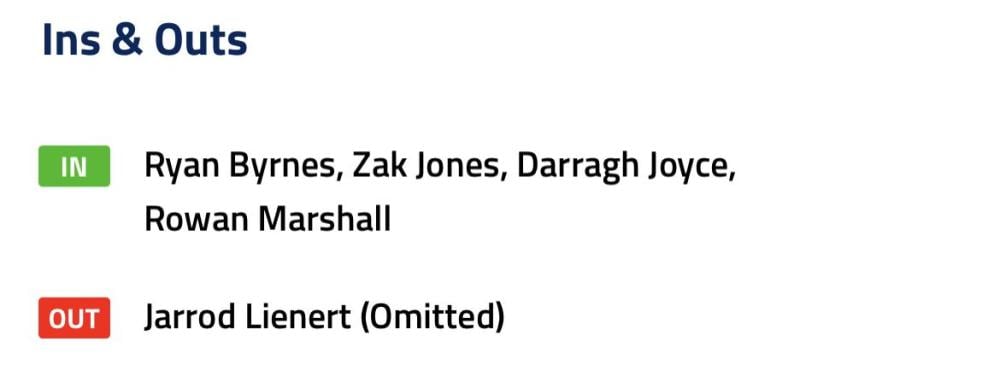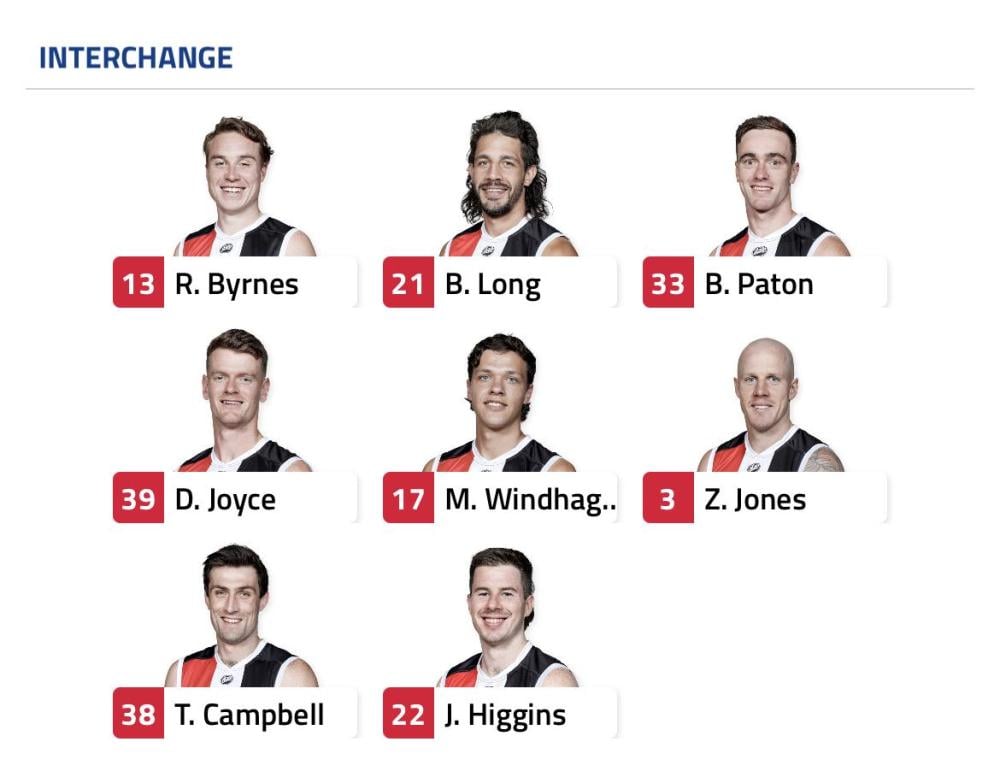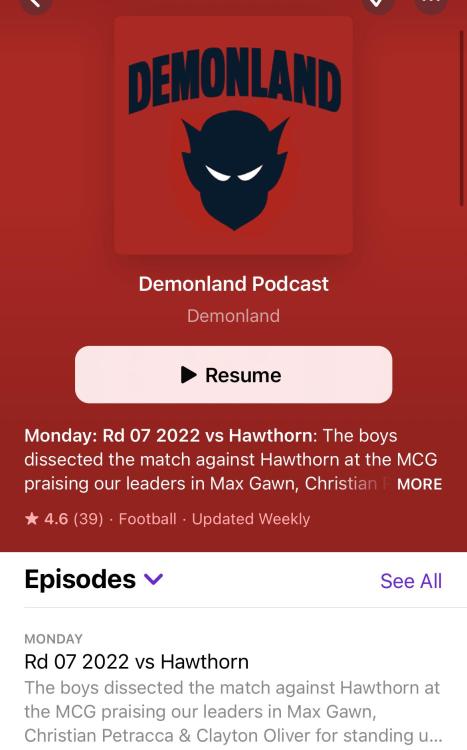Melbourne fans breathed a sigh of relief last Saturday when their team managed to beat Hawthorn and the Covid19 outbreak that left it without coach Simon Goodwin and five premiership players – Luke Jackson, Kysaiah Pickett, Tom Sparrow, Harrison Petty and Alex Neal-Bullen.
The 10-point win was meritorious not just because the Demons overcame the loss of the coach and key players but also due to the way in which they survived the tension surrounding the club in the 72 hours leading up to the game with speculation swirling around the numbers affected and the severity of the virus. Adding to the uncertainty was the fact that two star players in Jake Lever and Jack Viney were returning after a week off under Covid19 protocols. That they managed to overcome all of this disruption to score the four points against a well-prepared opponent that was up for a good fight made it a famous victory for the club. However, the question remains as to whether the Covid19 crisis is over?
When the Demons return to the MCG to take on the Saints on Sunday, the cloud of the virus will still hang over their heads because, after spending over two years “following the science”, we’re still none the wiser as to what to expect from players returning to the field after a week of isolation protocols. With five scheduled to come back at once, the question is what effect their return will have on the ability to exert their trademark brand of around the ground pressure.
Of course, the Saints have problems of their own after their game in the energy-sapping humidity of Cairns ended their five game winning run with a 1-point loss to the Power. While it won’t be so easy for them to get up they also have some handy players in Jack Billings Zak Jones and Rowan Marshall putting their hands up for a return.
There’s been a lot of talk about how Hawthorn coach Sam Mitchell tried a few things differently to quell Melbourne’s domination and indeed, some of his moves, like using Finn Maginness to cover Ed Langdon paid off in part but it was still nowhere near enough to break a depleted Melbourne line up. In order to do that, you need a lot more starting to the engine room in the midfield where Max Gawn and Luke Jackson hold sway with the likes of Clayton Oliver, Christian Petracca, Jack Viney and the array of different pieces working around them. You might be able to stop one on any given day but it’s an altogether different thing to stem the entire Demon tide of 2022.
St Kilda had a shocker when kicking for goal last week. The odds are that like Melbourne in the game played a week before against Richmond, they will be better in that department this week. One of the main culprits in Max King will be one to watch but the Saints are coming up against one of the AFL’s top defensive units. His team’s problems will be felt everywhere on the ground with the only issue for the Demons being whether they can handle the return of so many players from isolation and Covid19 protocols within a short space of time.
I’m confident that they will be able to so because the measures the club has put in place for such a contingency act will act like a covid proof fence to protect the team and its undefeated run against an improving St Kilda line up.
Melbourne by 18 points.
THE GAME
Melbourne v St Kilda at The MCG on Sunday 7 May 2022 at 1.10pm
HEAD TO HEAD
Overall Melbourne 123 St Kilda 94 wins 1 drawn
At The MCG Melbourne 59 wins St Kilda 37 wins
Past five meetings St Kilda 3 wins Melbourne 2 wins
The Coaches Goodwin 2 wins Ratten 1 win
MEDIA
TV live and on demand on Kayo and live on Foxtel. Check your local guides.
Radio - check your local guides.
THE LAST TIME THEY MET
Melbourne 12.19.91 defeated St Kilda 11.7.73 at Marvel Stadium, Round 2, 2021
After a second quarter marked by wildly fluctuating fortunes, the Demons grabbed the initative in the latter part of the term and surged ahead after half time to record a handy victory making it two in a row to start the season. Clayton Oliver was the star of the game.
THE TEAMS
MELBOURNE
B: J.Bowey 17 S.May 1 J.Lever 8
HB: T.Rivers 24 H.Petty 35 J. Hunt 29
C: A.Brayshaw 10 C.Petracca 5 E.Langdon 15
HF: B.Fritsch 31 T.McDonald 25 J.Viney 7
F: C.Spargo 9 B.Brown 50 J.Jordon 23
Foll: M.Gawn 11 C.Oliver 13 J.Harmes 4
I/C: L.Jackson 6 A.Neal-Bullen 30 K.Pickett 36 T.Sparrow 32
Sub: T.Bedford 12 Emerg: L.Dunstan 27 B.Laurie 16 S.Weideman 26
In: L.Jackson A.Neal-Bullen H.Petty K.Pickett T.Sparrow
Out: K.Chandler (omitted) L.Dunstan (omitted) J.Melksham (omitted) J.Smith (ankle) S.Weideman (omitted)
ST KILDA
B: J.Webster 29 C.Wilkie 44 D.Howard 20
HB: D.McKenzie 36 J.Battle 26 J.Sinclair 35
C: N.Wanganeen-Milera 7 B.Crouch 5 B.Hill 8
HF: M.Wood 32 T.Membrey 28 D.Butler 16
F: R.Marshall, M. King 12 J. Gresham 4
Foll: P.Ryder 18 S.Ross 6 J.Steele 9
I/C: J.Higgins 22 Z.Jones 3 B.Long 21 B.Paton 33
Sub: M.Windhager 17 Emerg: R.Byrnes 13 T.Campbell 38 D.Joyce 39
In: Z.Jones R.Marshall
Out: T.Campbell J.Lienert (omitted)
Injury List: Round 8
Simon Goodwin - H & S Protocols | Available
Luke Jackson - H & S Protocols | Available
Alex Neal-Bullen - H & S Protocols | Available
Kysaiah Pickett - H & S Protocols | Available
Tom Sparrow - H & S Protocols | Available
Daniel Turner - Foot | Available
Michael Hibberd - Calf | TBC
Taj Woewodin - Concussion | 1 Week
Christian Salem - Knee | 3 weeks
Joel Smith - Ankle | 8-10 Weeks
Blake Howes - Foot | 10-12 weeks