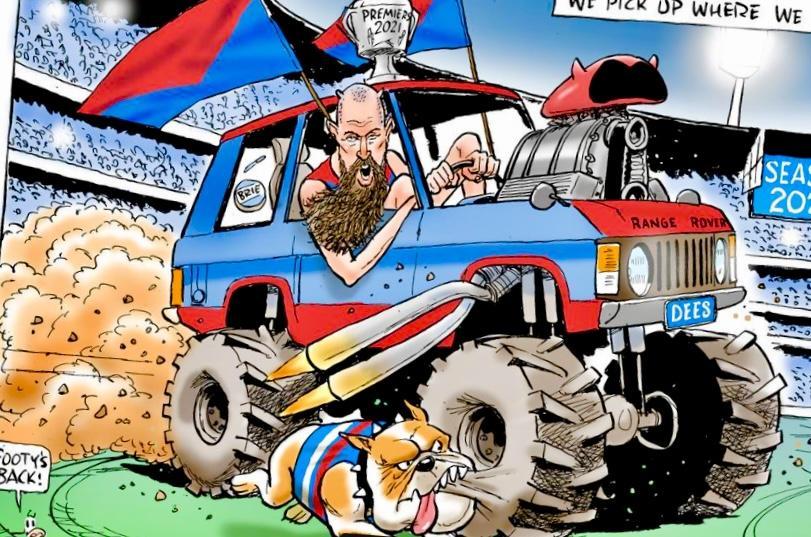
AzzKikA
Life Member
-
Joined
-
Last visited
-
Currently
Viewing Topic: Please explain
Everything posted by AzzKikA
- WELCOME TO THE MELBOURNE FOOTBALL CLUB – JAKE MELKSHAM
- WELCOME TO THE MELBOURNE FOOTBALL CLUB – JAKE MELKSHAM
- Darcy Parish
-
Darcy Parish
I think he is a bit short, we have a pretty small midfield at the moment and i would like to draft taller potentially bigger bodies midfielders at this point.
- The Jack Viney Made Me Cry Thread
- WELCOME TO THE MELBOURNE FOOTBALL CLUB – JAKE MELKSHAM
- WELCOME TO THE MELBOURNE FOOTBALL CLUB – JAKE MELKSHAM
- WELCOME TO THE MELBOURNE FOOTBALL CLUB – JAKE MELKSHAM
-
WELCOME TO THE MELBOURNE FOOTBALL CLUB – JAKE MELKSHAM
Can someone with a little bit of legal knowledge email the club about this, it really concerns me that we would be thinking about recruiting a player, for a second round pick mind you, that has this WADA crap hanging over his head. It just isn't good business management. Would we be looking at recruiting someone that is awaiting his jail sentence? I dont care who the payer is. Unless we know what the penalty will be we should not even contemplate this deal.
- Celebrity Supporters
-
When will Melbourne break these embarrassing records?
NEVERRRR!!!!!
-
When will Melbourne break these embarrassing records?
Why in seven levels of hell do i support this disgraceful piece of doody of a club?????
- Daniel Ricciardo
- The No T$ No B$ Thread
- The No T$ No B$ Thread
- The No T$ No B$ Thread
-
Introductions
Im Matt 27 and from Melbourne Work as a Purchasing Officer for and electrical contracting company.




