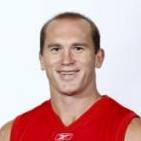-
Grading the Trade Week
Collingwood get a C for doing nothing to an ageing list yet we offload a couple of blokes who didnt want to be here and get a B?
-
Bailey Humphrey
Probably just ends up being at Collingwood this time next year
-
Bailey Humphrey
Oohhh the manager is hesitant
-
Christian Petracca and Clayton Oliver in 2026
Should have done it last year
-
2025 Grand Final
We could have won a few in a row if the club wasn’t full of chokers
-
POSTGAME: Rd 24 vs Collingwood
Let us down one last time
-
GAMEDAY: Rd 24 vs Collingwood
How does Sharp get a game
-
GAMEDAY: Rd 24 vs Collingwood
Could see that happening…
-
GAMEDAY: Rd 24 vs Collingwood
It’s in our DNA to lose these games
-
GAMEDAY: Rd 24 vs Collingwood
Ffs really
-
GAMEDAY: Rd 24 vs Collingwood
Game over we are one of the worst teams in the comp
-
GAMEDAY: Rd 24 vs Collingwood
These guys are missing a lot between the eyes. Fair dinkum
-
GAMEDAY: Rd 24 vs Collingwood
Would be [censored] shocked if we actually won tonight. Just too silly and unskilful
-
GAMEDAY: Rd 24 vs Collingwood
Player more soccer at training it might help our kicking
-
GAMEDAY: Rd 24 vs Collingwood
We are going to give Daicos the Brownlow tonight also
View in the app
A better way to browse. Learn more.