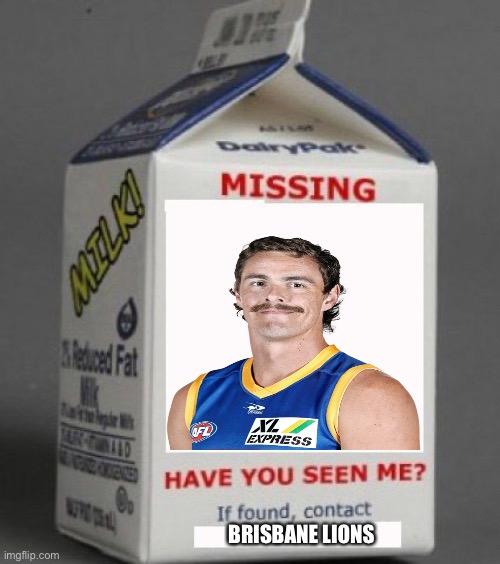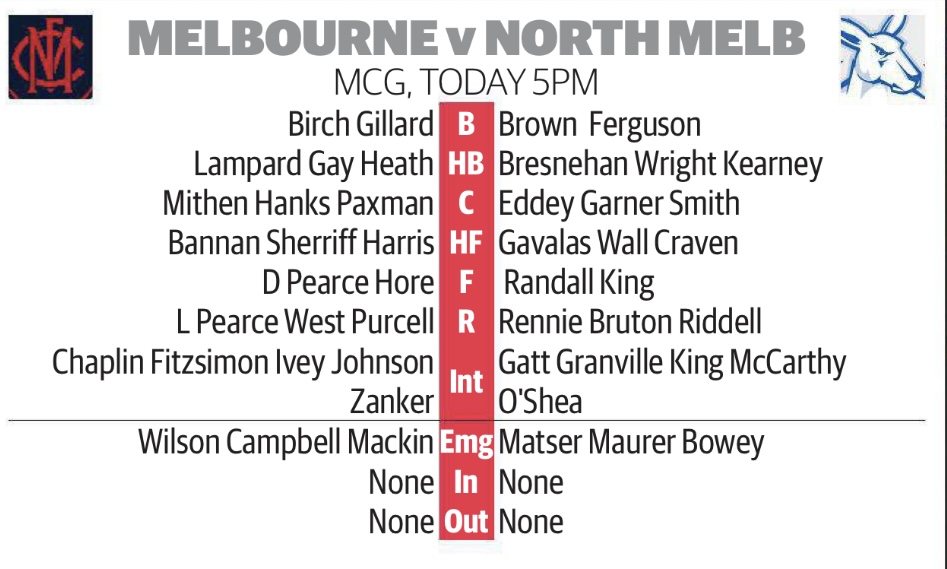Everything posted by Demonland
-
NON-MFC: Finals 2022 Week 01
Hahaha. They started playing the Tigers theme.
-
NON-MFC: Finals 2022 Week 01
Scenes.
-
NON-MFC: Finals 2022 Week 01
We kicked 3 goals in this time.
-
NON-MFC: Finals 2022 Week 01
Daniher the hero.
-
NON-MFC: Finals 2022 Week 01
Wow
-
NON-MFC: Finals 2022 Week 01
Game Over
-
NON-MFC: Finals 2022 Week 01
Daniher just cost the Lions the match.
-
NON-MFC: Finals 2022 Week 01
Mistakes costing the Lions
-
NON-MFC: Finals 2022 Week 01
The good news is if the Tigers win they can’t possibly kick as straight as they have tonight.
-
NON-MFC: Finals 2022 Week 01
Pretty sure each Brisbane player has a “song” that they have chosen to play when they kick a goal. Let it Go is Daniher’s song.
-
NON-MFC: Finals 2022 Week 01
Zorko having a mare.
-
NON-MFC: Finals 2022 Week 01
Tigers will end up burying them.
-
NON-MFC: Finals 2022 Week 01
Zorko getting booed at his home ground. Love it.
-
NON-MFC: Finals 2022 Week 01
Hardwick’s pacing makes me nervous.
-
NON-MFC: Finals 2022 Week 01
Another straight sets for Lions. Questions must be asked about Fagan.
-
NON-MFC: Finals 2022 Week 01
-
NON-MFC: Finals 2022 Week 01
If we lose there are two massive potential outs for our opponents.
-
HEAD TO THE G by Meggs
After knocking off reigning champs Adelaide by 18 points last week, the Dees next encounter is a massive clash at the ‘G on Friday night against the highly rated North Melbourne Tasmanian Kangaroos. The 5pm match is a curtain-raiser to the AFL Qualifying Final between Melbourne and Sydney and Meggs would encourage all Dees supporters to get their early and support our women. This game promises to showcase two of the more skilled teams in AFLW. Both teams are strong at the contest and play an attractive attacking game style. At Norwood Oval last week, our midfield of West, Purcell, Paxy and Hanks was awesome. However, North has a strong midfield depth too. Players like Jammin Jazzy Garner, the prolific Ash Riddell, young Mia King (3rd in the 2022 Rising Star), Ellie Gavalas, and top ruck Emma King are well credentialled. They have ex defender Randall, who is now a winner up forward kicking 3 goals last week in their R1 defeat of Gold Coast (40:14), and skipper, Emma Kearney, a defensive general. Question: will Shelley Heath tag Kearns again? To recap the offseason, key changes to each teams list from Season 6 include: MELBOURNE • lost Parry and Scott to Geelong, Tarrant to Sydney, Simmons and Petrevski to WCE and Magee went home to Ireland. McNamara and Colvin are out for the season. • new players who debuted in Round 1 were utility Ivey from Geelong, and recruits from Casey VFLW Chaplin and Johnson. Other new players yet to play a game are sharpshooter Duffy from Fremantle, key back Wilson from Carlton and young Irish Gaelic player Mackin. NORTH • lost Kashy, Duffin and Gilroy to Hawthorn, Bannister to Essendon, and Bateman to WB • gained Irish duo O’Shea and Wall Most of our established stars played well last week, with only Bannan and Zanker relatively quiet. Tahlia Gillard, in only her 4th game, looks at home in defence and a more than handy replacement for the injured Gaby Colvin. Here’s hoping Kate Hore found her kicking boots during the week, we’d all love to see a big game from her. No injuries from our last game. Goldie’s knee is likely to keep her out until Round 3 or 4. Dees Coach Mick Stinear was really pleased with our start to the season, especially our performance under the physical pressure of Adelaide. Let’s hope they do it again tomorrow. At our spiritual home, amazingly our third game at the ‘G this year, we should get the job done. Melbourne by 21 points THE GAME Melbourne v Kangaroos at the Melbourne Cricket Ground, on Friday 2 September 2022 at 5:00pm (Melbourne time) HEAD TO HEAD Overall Melbourne 3 wins North 1 wins At the Melbourne Cricket Ground Melbourne 0 wins North 0 wins The Coaches Stinear 2 wins Crocker 0 wins MEDIA TV live on 7mate and Kayo. Check your local guides. Radio - check your local guides. THE LAST TIME THEY MET Melbourne 4.3 (27) defeated Kangaroos 2.5 (17) at Casey Fields, 26 February 2022 The Dees jumped to 2nd on the ladder following this Round 8 clash with North Melbourne. Three 50 metre penalties resulted in 2 Demon goals after half time which had a big say in our win. Birch, Goldrick and Gillard were strong in defence while Paxy (28 possessions) and Mithen (27, six tackles) were prolific. Most impressive for the Dees was Tayla Harris with her 2 goals and her mark of the year contender over Jas Ferguson. Heath tagged Emma Kearney in another successful task-oriented assignment from coach Mick Stinear. It was a good four-quarter effort, a tight, tough contest in typical windy conditions at Casey Fields, our home and fortress. Injury List: Round 2 Sinead Goldrick - knee | 1-2 weeks Georgia Gall - foot | 6-8 weeks Gab Colvin - knee | season Eliza McNamara back | season Rhi Watt - knee | season
-
NON-MFC: Finals 2022 Week 01
- NON-MFC: Finals 2022 Week 01
- NON-MFC: Finals 2022 Week 01
- NON-MFC: Finals 2022 Week 01
- NON-MFC: Finals 2022 Week 01
Thursday, September 1 Brisbane v Richmond at the Gabba, 7.20pm AEST BRISBANE In: D.Robertson, D.Wilmot Out: C.Rayner (suspension), J.Lyons (groin), N.Answerth (suspension) Round 23 sub: M.Robinson (replaced J.Berry in the fourth quarter) RICHMOND In: D.Martin Out: S.Edwards (omitted), J.Castagna (Medi-Sub) Round 23 sub: J.Castagna (replaced T.Lynch in the fourth quarter) Friday, September 2 Melbourne v Sydney at the MCG, 7.50pm AEST MELBOURNE In: C.Salem Out: J.Bowey (omitted), J.Jordon (Medi-Sub) Round 23 sub: J.Jordon (replaced L.Jackson in the fourth quarter) SYDNEY In: Nil Out: S.Wicks (Medi-Sub) Round 23 sub: S.Wicks (replaced T.Papley in the second quarter) Saturday, September 3 Geelong v Collingwood at the MCG, 4.35pm AEST GEELONG In: M.Duncan, J.Cameron, R.Stanley Out: M.O'Connor (omitted), E.Ratugolea (omitted), J.Ceglar (omitted), B.Parfitt (omitted) Round 23 sub: T.Atkins (replaced J.Kolodjashnij) COLLINGWOOD In: T.Adams Out: O.Henry (Medi-Sub), F.Macrae (omitted) Round 23 sub: O.Henry (unused) Fremantle v Western Bulldogs at Optus Stadium, 6.10pm AWST FREMANTLE In: J.Amiss, R.Lobb, G.Logue Out: L.Meek (omitted), B.Banfield (omitted), N.Fyfe (hamstring), D.Tucker (Medi-Sub) Round 23 sub: D.Tucker (unused) WESTERN BULLDOGS In: A.Keath, J.Johannisen, T.McLean Out: J.Bruce (omitted), T.Liberatore (hamstring), T.Duryea (personal reason), R.McComb (Medi-Sub) Round 23 sub: R.McComb (replaced L.Vandermeer in the fourth quarter)- TEAMS: QF vs Sydney
- AFLW: Rd 02 vs North Melbourne
- NON-MFC: Finals 2022 Week 01
Account
Navigation
Search
Configure browser push notifications
Chrome (Android)
- Tap the lock icon next to the address bar.
- Tap Permissions → Notifications.
- Adjust your preference.
Chrome (Desktop)
- Click the padlock icon in the address bar.
- Select Site settings.
- Find Notifications and adjust your preference.
Safari (iOS 16.4+)
- Ensure the site is installed via Add to Home Screen.
- Open Settings App → Notifications.
- Find your app name and adjust your preference.
Safari (macOS)
- Go to Safari → Preferences.
- Click the Websites tab.
- Select Notifications in the sidebar.
- Find this website and adjust your preference.
Edge (Android)
- Tap the lock icon next to the address bar.
- Tap Permissions.
- Find Notifications and adjust your preference.
Edge (Desktop)
- Click the padlock icon in the address bar.
- Click Permissions for this site.
- Find Notifications and adjust your preference.
Firefox (Android)
- Go to Settings → Site permissions.
- Tap Notifications.
- Find this site in the list and adjust your preference.
Firefox (Desktop)
- Open Firefox Settings.
- Search for Notifications.
- Find this site in the list and adjust your preference.