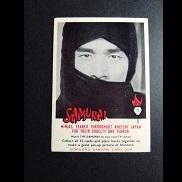Everything posted by Devil In Disguise
-
GAMEDAY: Rd 19 vs St Kilda
Salem has stolen the dinky kick from the Richmond captain. Get rid of it!
-
GAMEDAY: Rd 19 vs St Kilda
This game is going perfectly to script. Another loss to a hack team like St Kilda
-
GAMEDAY: Rd 19 vs St Kilda
Our coach is a DH or we are on some planned massive tank. WTF is going on? Tim Smith a backman. Lol
-
GAMEDAY: Rd 19 vs St Kilda
Hunt should be back at Casey next week.
-
GAMEDAY: Rd 19 vs St Kilda
Salem needs to be moved forward. His turnovers down back are killing us. Worst game ever. ANB..do something!
-
PREGAME: Rd 19 vs St. Kilda
Get ready for a king [censored] whuppin from The Aints. Pick 2 is all but ours unless the AFL donate it to the Suns.
-
GAMEDAY: Rd 18 vs West Coast Eagles
We Well at laest we played the Melb way. lol. Effing [censored] of a coach.
-
GAMEDAY: Rd 18 vs West Coast Eagles
Just like the first time we played them, all too familiar isn't it?
-
GAMEDAY: Rd 18 vs West Coast Eagles
If our DH coach says in the presser that was an honorable loss I'll spew up. They can sing for my membership next year, I've had a gutful of this BS they dish up week after week. Pathetic losers.
-
GAMEDAY: Rd 18 vs West Coast Eagles
Absolute joke. Will get beaten by 100.
-
GAMEDAY: Rd 18 vs West Coast Eagles
Where did that woman umpire come from? WA by any chance? She is fricken clueless & has no feel for the game. We have lost this already. Complete joke of a football team the MFC.
-
POSTGAME: Rd17 vs Bulldogs
Umpires & ANB's disposal cost us that game. Still fuming about that fee against Max. Over officiated garbage.
- GAMEDAY: Rd 17 vs Western Bulldogs
- GAMEDAY: Rd 17 vs Western Bulldogs
- GAMEDAY: Rd 17 vs Western Bulldogs
- GAMEDAY: Rd 17 vs Western Bulldogs
- POSTGAME: Rd16 vs Carlton
- GAMEDAY: Rd 16 vs Carlton
- GAMEDAY: Rd 16 vs Carlton
- GAMEDAY: Rd 16 vs Carlton
- POSTMATCH: Rd 15 vs Brisbane
- GAMEDAY: Rd 15 vs Brisbane Lions
- GAMEDAY: Rd 15 vs Brisbane Lions
- GAMEDAY: Rd 15 vs Brisbane Lions
- GAMEDAY: Rd 15 vs Brisbane Lions