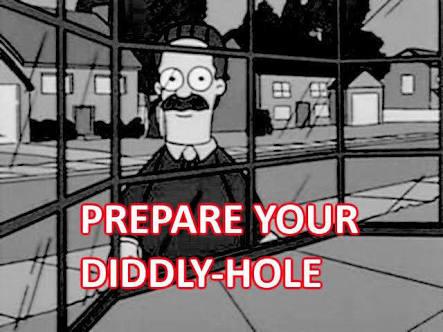Everything posted by Wolfturdo
-
Andrew Gaff
Can the super confident in getting Gaff people please explain how we will do this instead of constantly exhaling hot air?
-
Farewell Jesse Hogan
That is a complete load. You really have no idea what you’re talking about.
-
Farewell Jesse Hogan
I love it how the minute someone doesn’t like a thread they want it closed. I also love it how quickly people are ready to 100% believe everything they are told. Haven’t you been watching football long enough to know that it doesn’t always mean everything when someone says what Goody said tonight? I remember Jeremy Howe coming out after a game in the middle of 2015 saying his priority was to stay at Melbourne. I’m sure a lot of people here took that as gospel as well.
- Sam Weideman
- Sam Weideman
-
The No T$ No B$ Thread
- The No T$ No B$ Thread
- The No T$ No B$ Thread
- Andrew Gaff
Nah that’s a load of crap- Farewell Jesse Hogan
Nah that's a load of crap.