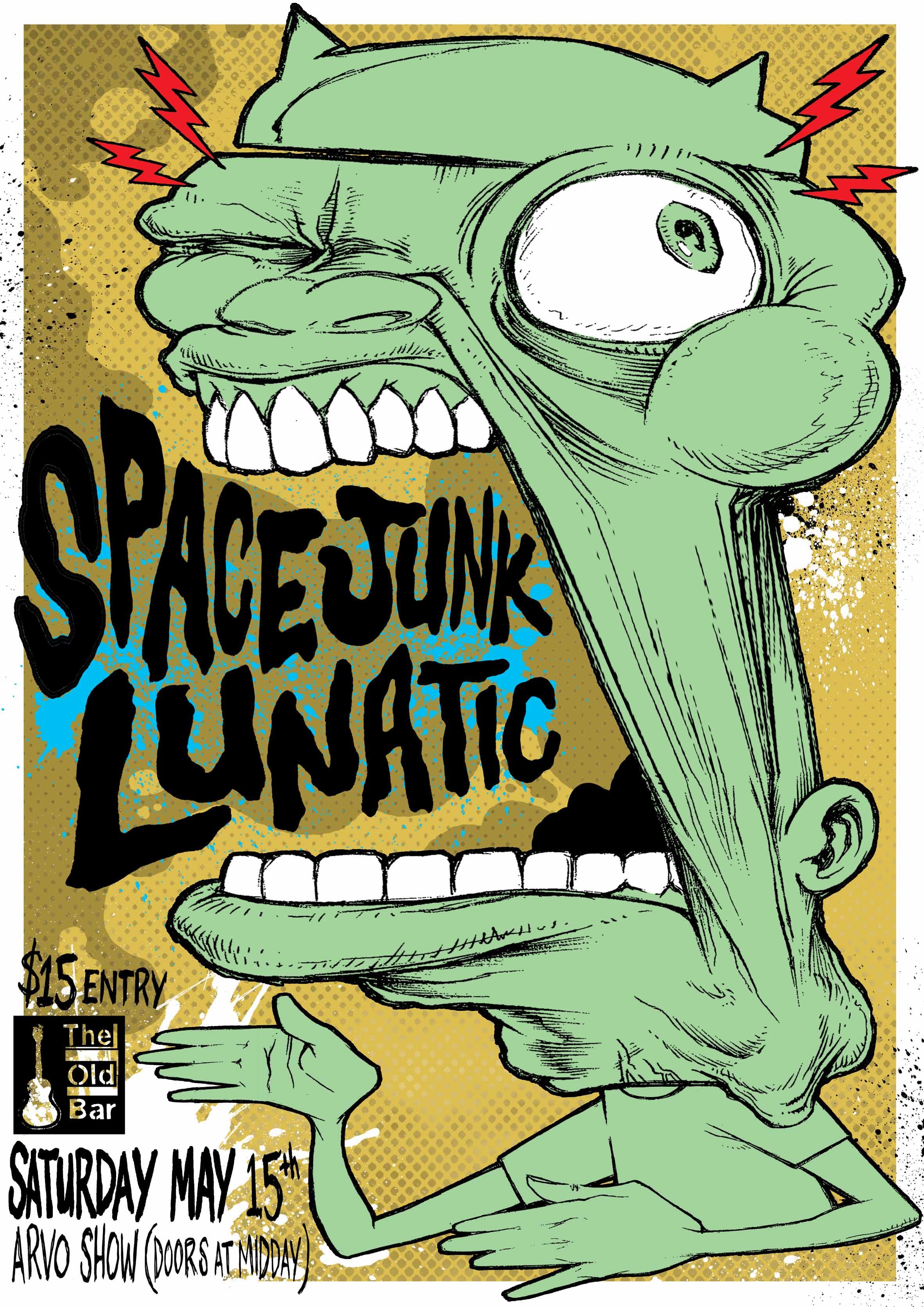
Everything posted by Drop Dee
- POSTGAME: SF vs Carlton
-
Maynard must get at least four weeks
As much as I dislike WCE, this classic Colli-wobble eases the pain somewhat. Enjoy.
- What Guernsey Number?!
-
POSTGAME: GRAND FINAL vs Western Bulldogs
I think the author may have had a few sherberts and neglected to spell check/ fact check...
-
POSTGAME: GRAND FINAL vs Western Bulldogs
Here's a great recap/ review of the Grand Final you may not have read... Enjoy! https://www.footyalmanac.com.au/grand-final-melbourne-v-western-bulldogs-a-ripper/?fbclid=IwAR2a6NEBgr4gH7AtsMXl7XFmfcVmh2KhChUum1ss7bjEnoQaBNacluIMK9c
- Game plans, tactics and all that jazz
-
Your favourite music to get you through to the Grand Final



