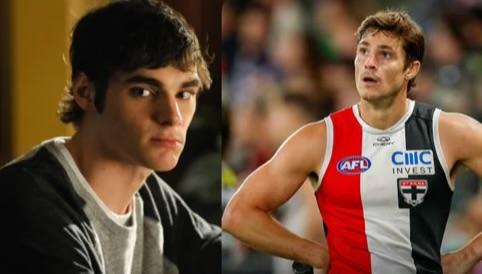- AFL lookalikes
-
Farewell Clayton Oliver
Jokes aside. Sad day, but there is always tomorrow.
-
Poll: Coaching Viewpoint
Discussed this at work yesterday. Started with what is the role of an assistant and whether its doable in a somewhat reduced capacity. That is, if their structures and game plans are imbedded then it’s only in game tactical changes that need 100% focus to execute at the right time. But we ended at: if your not with me, you’re against me.
-
NON-MFC: Finals Week 02
How was Chols push in back different to O’Connors last week? Off the ball.
-
NON-MFC: Finals Week 02
Not a handball. Umpire had clear view. #freekickhawthorn
-
GAMEDAY: Rd 24 vs Collingwood
Kozzie gave away a trip for that?
-
GAMEDAY: Rd 24 vs Collingwood
There’s a [censored] divot you stupid [censored]
-
GAMEDAY: Rd 24 vs Collingwood
Thought we stopped the game for a broken fingernail. Possible concussion and play is allowed to continue. Maggots
-
GAMEDAY: Rd 24 vs Collingwood
The maggot is gonna lose his super.
-
GAMEDAY: Rd 24 vs Collingwood
Keep the pressure up dees. We got this if you do.
-
GAMEDAY: Rd 24 vs Collingwood
Oliver held. Jumper nearly ripped off. No call
-
GAMEDAY: Rd 24 vs Collingwood
Agree. Do you think it’s goody related?
-
GAMEDAY: Rd 24 vs Collingwood
Has an MFC player ever put a shepherd on? Like [censored] me. Play as a team and help your mate out.
-
GAMEDAY: Rd 24 vs Collingwood
Nathan [censored] willIamson
-
GAMEDAY: Rd 24 vs Collingwood
That [censored] dragged it in. [censored] that’s not a free. (Also [censored] Gawn wasn’t caught HTB)
View in the app
A better way to browse. Learn more.