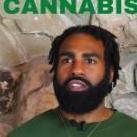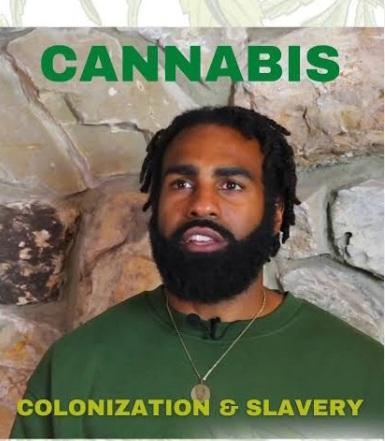
Everything posted by Choof
-
The Run Home
That would give me a stiffy if they didn't make it
- POSTGAME: Rd 22 vs Carlton
- POSTGAME: Rd 22 vs Carlton
-
The Run Home
Petty gone for the season. Huge trade period and a good crack at it next year. Unless Roo or smith become superstars in the finals.
-
The Run Home
Or good enough Frita hot and cold Brown and tmac passed it Schacke useless Grundy useless. Joel Smith our best option
-
The Run Home
All our hopes of a premiership rely on Van Rooyan. We have no one else
- POSTGAME: Rd 22 vs Carlton
- POSTGAME: Rd 22 vs Carlton