Seating Allocation
Seating Allocation 56 members have voted
-
1. Where is your prefered seating for home games
-
MCC12
-
Cheer Squad1
-
Ground Level Reserved Seat9
-
Level 1 Premium Reserve17
-
General Admission7
-
AFL Members1
-
-
2. Would you Support Nth Gnd Reserve to be open for all members on small games
-
yes41
-
no6
-
-
3. If your a current reserve seat member would you be happy to pay the same if a reserve was implimented
-
yes33
-
no14
-
Please sign in or register to vote in this poll.




















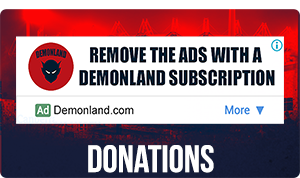


Archived
This topic is now archived and is closed to further replies.