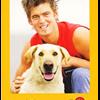Everything posted by damon the demon
-
TICKETING: SF vs Carlton
Hey good suggestion - got my tickets sorted! Thanks very much for your wisdom!
-
TICKETING: SF vs Carlton
Cheers - I forgot all about Facebook. Just put a post.
-
TICKETING: SF vs Carlton
No worries - yes I am after two but we don't need to sit together so will gladly take your other one, if it becomes available! Cheers
-
TICKETING: SF vs Carlton
Pick me! Pick me! Haha
-
TICKETING: SF vs Carlton
Do let us know - I am chasing two but will take whatever I can get
-
TICKETING: SF vs Carlton
Same here! Please let us know if you have a ticket and can't make it!
-
TICKETING: SF vs Carlton
Thanks Jaded - shall do. If anyone wants to sell their ticket please DM me
-
TICKETING: SF vs Carlton
Just realised tickets went on sale today instead of tomorrow. Any thoughts on how I can get a ticket now? Do scalpers still exist?
-
PODCAST: QF vs Sydney
Shouldn't we be fully loaded by now Binman?
-
CHANGES: Rd 13 vs Bulldogs
I can't understand all the Bennell love on this site. He looks cooked IMO.
-
GAMEDAY: Rd 12 vs Collingwood
Forward line a rabble - no confidence in any of them