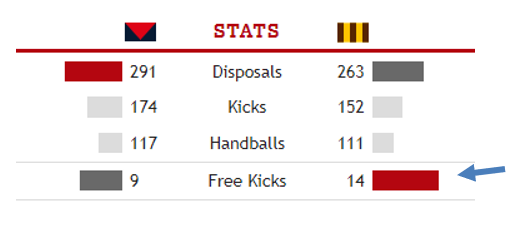- POSTGAME: Rd 14 vs Fremantle
- GAMEDAY: Rd 14 vs Fremantle
- GAMEDAY: Rd 14 vs Fremantle
- GAMEDAY: Rd 14 vs Fremantle
- GAMEDAY: Rd 14 vs Fremantle
-
GAMEDAY: Rd 07 vs Hawthorn
love harmes top effort after the game what a champ
-
GAMEDAY: Rd 07 vs Hawthorn
2 great efforts frost Great job boys Love it !!!! No more lewis or oscar please ?
-
GAMEDAY: Rd 07 vs Hawthorn
Love frost.
-
GAMEDAY: Rd 07 vs Hawthorn
[censored] me thats not 50m should of gone to spec savers you cheating [censored] umpires
-
GAMEDAY: Rd 07 vs Hawthorn
oscar will not run at the [censored] ball
-
GAMEDAY: Rd 07 vs Hawthorn
apparently only we can give 50m away FMD
-
GAMEDAY: Rd 07 vs Hawthorn
- GAMEDAY: Rd 07 vs Hawthorn
roughy throws it out f..king play on !!!- GAMEDAY: Rd 07 vs Hawthorn
[censored] yeah !!!!!- GAMEDAY: Rd 07 vs Hawthorn
when we knock it out in a tackle its holding the man. When they knock it out on us its dropping the ball - GAMEDAY: Rd 07 vs Hawthorn
Dee Lusional
Members
-
Joined
-
Last visited