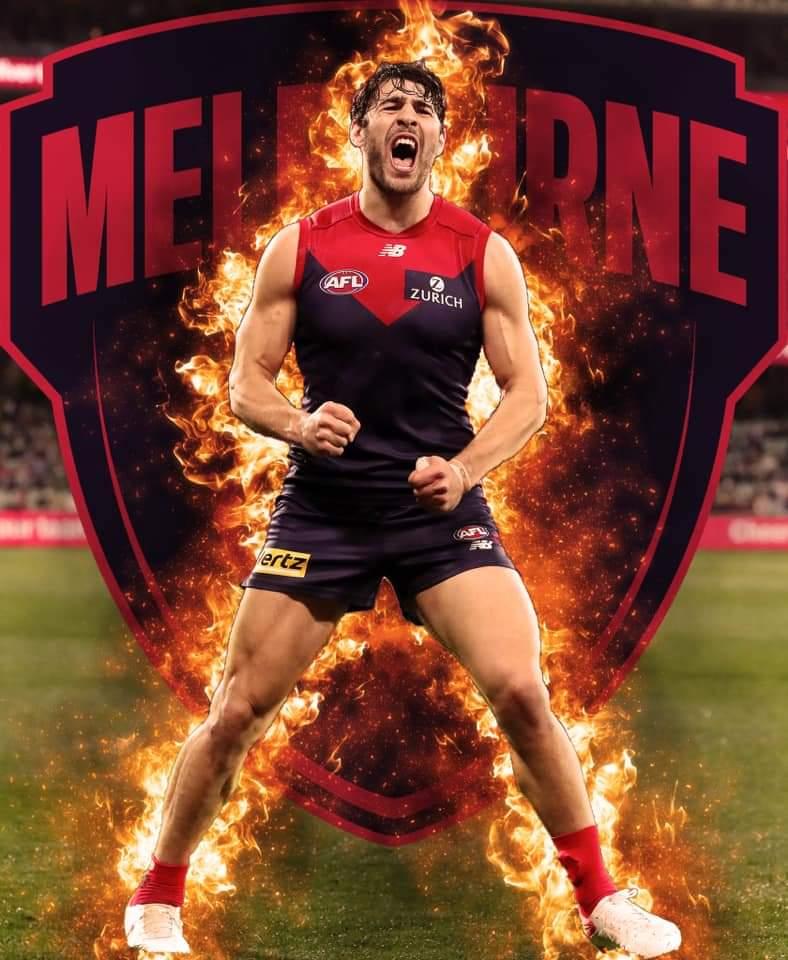Hey All, great win by the Boys, so happy to get that drought monkey off our backs and look forward to more success!
I've been a member since 2004, and I have every scarf from 2005 until now, except for 2008. I have no recollection of that year as to whether a scarf was offered or if I just didn't collect it? My first daughter was born that year and I know I didn't get to many games, so I'm wondering if I missed collecting it. I want to have a blanket made out of all the scarves so would love to have a complete set, but no point chasing after one if it is actually a unicorn and doesn't exist. If anyone can advise if they exist or not it would be greatly appreciated!